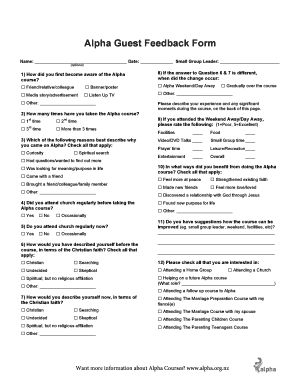
Alpha Online Feedback Form


What is the guest feedback form?
The guest feedback form is a structured document designed to gather insights and opinions from guests about their experiences. This form allows businesses to collect valuable information regarding service quality, product satisfaction, and overall guest impressions. By utilizing a guest feedback form, organizations can identify areas for improvement and enhance customer satisfaction. It serves as a tool for fostering communication between businesses and their patrons, ensuring that feedback is both collected and acted upon effectively.
How to use the guest feedback form
Using a guest feedback form involves a straightforward process. First, ensure that the form is easily accessible to guests, whether digitally or in print. Guests should be encouraged to fill out the form after their experience, providing honest and constructive feedback. Once completed, the forms can be collected and analyzed to identify trends and areas needing attention. Businesses may also consider offering incentives for completing the form, which can increase participation rates and yield more comprehensive feedback.
Steps to complete the guest feedback form
Completing the guest feedback form typically involves several key steps:
- Begin by providing basic information, such as name and contact details, if necessary.
- Answer specific questions regarding the experience, including aspects like service quality, cleanliness, and overall satisfaction.
- Provide any additional comments or suggestions for improvement in the designated section.
- Submit the form through the provided method, whether online or in-person.
Following these steps ensures that the feedback is structured and useful for the business.
Legal use of the guest feedback form
The guest feedback form can be legally binding if it meets certain requirements. It is essential to ensure that the form complies with relevant regulations, such as the ESIGN Act and UETA, which govern electronic signatures and documents in the United States. By utilizing a reliable platform for form collection and signature, businesses can ensure that the feedback received is valid and can be used for legal purposes if necessary. Maintaining compliance with privacy laws is also crucial when handling personal information collected through the form.
Key elements of the guest feedback form
Several key elements should be included in a guest feedback form to maximize its effectiveness:
- Contact Information: Optional details for follow-up or clarification.
- Rating Scales: Clear scales for guests to rate their experiences on various aspects.
- Open-Ended Questions: Sections for guests to provide detailed feedback and suggestions.
- Confidentiality Statement: Assurance that responses will be kept confidential and used solely for improvement purposes.
Incorporating these elements helps ensure that the feedback collected is comprehensive and actionable.
Examples of using the guest feedback form
Guest feedback forms can be utilized in various settings to gather insights. For instance, hotels may use them to assess guest satisfaction with room cleanliness and staff service. Restaurants can implement feedback forms to evaluate meal quality and dining experience. Event organizers might distribute forms to attendees to gather opinions on event logistics and content. These examples illustrate how versatile the guest feedback form can be across different industries.
Quick guide on how to complete alpha online feedback form
Effortlessly Prepare Alpha Online Feedback Form on Any Device
The management of online documents has become increasingly favored by both companies and individuals. It offers an ideal eco-friendly alternative to traditional printed and signed papers, as you can access the correct form and securely keep it online. airSlate SignNow provides all the tools necessary to create, modify, and electronically sign your documents swiftly without any holdups. Manage Alpha Online Feedback Form on any device using airSlate SignNow's Android or iOS apps and simplify any document-related tasks today.
How to Modify and Electronically Sign Alpha Online Feedback Form with Ease
- Locate Alpha Online Feedback Form and click Get Form to begin.
- Utilize the tools we provide to complete your document.
- Emphasize important sections of your documents or conceal sensitive information using the tools airSlate SignNow specifically provides for this purpose.
- Create your electronic signature with the Sign tool, which takes just seconds and carries the same legal validity as a conventional wet ink signature.
- Review all the details and click the Done button to save your modifications.
- Select how you would like to send your form, whether by email, SMS, or invite link, or download it to your computer.
Eliminate worries about lost or misplaced files, tedious form searches, or errors that require reprinting document copies. airSlate SignNow meets all your document administration needs in just a few clicks from any device you prefer. Modify and electronically sign Alpha Online Feedback Form and guarantee excellent communication at every stage of the form preparation process with airSlate SignNow.
Create this form in 5 minutes or less
Create this form in 5 minutes!
How to create an eSignature for the alpha online feedback form
How to create an electronic signature for a PDF online
How to create an electronic signature for a PDF in Google Chrome
How to create an e-signature for signing PDFs in Gmail
How to create an e-signature right from your smartphone
How to create an e-signature for a PDF on iOS
How to create an e-signature for a PDF on Android
People also ask
-
What is a guest feedback form and how can it benefit my business?
A guest feedback form is a structured document that allows businesses to collect valuable insights from customers about their experience. By utilizing a guest feedback form, you can identify areas of improvement, enhance customer satisfaction, and ultimately drive more business growth.
-
How does airSlate SignNow streamline the creation of guest feedback forms?
airSlate SignNow simplifies the process of creating guest feedback forms by providing customizable templates and an intuitive design interface. This allows businesses to quickly generate professional-looking forms without needing extensive technical knowledge.
-
Are there any costs associated with using airSlate SignNow for guest feedback forms?
airSlate SignNow offers flexible pricing plans that cater to different business needs. These plans ensure that you can utilize guest feedback forms at a competitive rate, with options for various features based on your requirements.
-
Can I integrate airSlate SignNow with other tools to enhance my guest feedback forms?
Yes, airSlate SignNow supports integrations with various platforms, allowing you to streamline your guest feedback forms process. By connecting with CRM systems and other tools, you can enhance data collection and improve your overall workflow.
-
What features does airSlate SignNow provide for managing guest feedback forms?
airSlate SignNow offers robust features for managing guest feedback forms, including eSignature capabilities, automated workflow processes, and real-time analytics. These features help you efficiently manage responses and draw actionable insights from the feedback collected.
-
How can I ensure that my guest feedback form is user-friendly?
To create a user-friendly guest feedback form using airSlate SignNow, focus on clear, concise questions and a logical flow. Utilizing the platform’s templates and customization options can help you design forms that are engaging and easy for guests to complete.
-
What benefits can I expect from using a guest feedback form?
Using a guest feedback form can lead to improved customer relationships and increased loyalty as you demonstrate that you value their opinions. Additionally, the insights gained can help you refine your offerings and enhance the overall customer experience.
Get more for Alpha Online Feedback Form
Find out other Alpha Online Feedback Form
- eSign North Dakota Doctors Affidavit Of Heirship Now
- eSign Oklahoma Doctors Arbitration Agreement Online
- eSign Oklahoma Doctors Forbearance Agreement Online
- eSign Oregon Doctors LLC Operating Agreement Mobile
- eSign Hawaii Education Claim Myself
- eSign Hawaii Education Claim Simple
- eSign Hawaii Education Contract Simple
- eSign Hawaii Education NDA Later
- How To eSign Hawaii Education NDA
- How Do I eSign Hawaii Education NDA
- eSign Hawaii Education Arbitration Agreement Fast
- eSign Minnesota Construction Purchase Order Template Safe
- Can I eSign South Dakota Doctors Contract
- eSign Mississippi Construction Rental Application Mobile
- How To eSign Missouri Construction Contract
- eSign Missouri Construction Rental Lease Agreement Easy
- How To eSign Washington Doctors Confidentiality Agreement
- Help Me With eSign Kansas Education LLC Operating Agreement
- Help Me With eSign West Virginia Doctors Lease Agreement Template
- eSign Wyoming Doctors Living Will Mobile