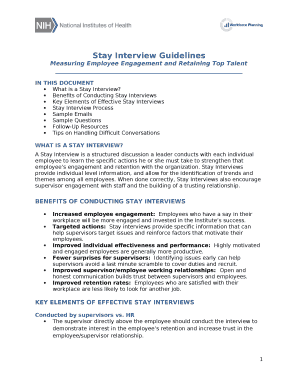
Stay Interview Email Template Form


What is the Stay Interview Email Template
The stay interview email template is a structured format designed to facilitate conversations between managers and employees regarding their experiences and satisfaction within the organization. This template serves as a guide to ensure that key topics are addressed, helping to identify factors that contribute to employee retention. By using this template, organizations can create a supportive environment where employees feel valued and heard, ultimately enhancing workplace morale and reducing turnover rates.
How to use the Stay Interview Email Template
To effectively utilize the stay interview email template, begin by customizing the content to reflect your organization's culture and the specific context of the interview. Include open-ended questions that encourage employees to share their thoughts on their current roles, career aspirations, and any challenges they may be facing. It is important to ensure that the tone remains supportive and non-judgmental, fostering a safe space for honest dialogue. Schedule a convenient time for the interview, and send the email invitation well in advance to allow employees to prepare their responses.
Key elements of the Stay Interview Email Template
When creating a stay interview email template, several key elements should be included to ensure its effectiveness:
- Subject Line: A clear and inviting subject line that indicates the purpose of the email.
- Introduction: A brief introduction explaining the purpose of the stay interview and its importance.
- Questions: A list of thoughtful questions that cover various aspects of the employee's experience.
- Scheduling Details: Options for dates and times for the interview, allowing flexibility for the employee.
- Closing Statement: A reassuring note that emphasizes the confidentiality of the discussion and the value of the employee's input.
Steps to complete the Stay Interview Email Template
Completing the stay interview email template involves several straightforward steps:
- Customize the Template: Tailor the template to fit your organization's voice and the specific needs of the employee.
- Fill in Relevant Details: Include the employee's name, position, and any specific context that may be relevant to the interview.
- Insert Questions: Add the pre-determined questions into the email, ensuring they are clear and concise.
- Review and Edit: Proofread the email for clarity, tone, and any potential errors before sending.
- Send the Email: Dispatch the email with appropriate scheduling details and a warm closing.
Legal use of the Stay Interview Email Template
When using the stay interview email template, it is essential to comply with relevant legal standards regarding employee communication. This includes ensuring that the content respects privacy laws and confidentiality agreements. Additionally, organizations should be aware of any state-specific regulations that may impact the interview process. By adhering to these legal guidelines, employers can create a safe and compliant environment for open discussions with employees.
Examples of using the Stay Interview Email Template
Here are a few examples of how the stay interview email template can be effectively utilized:
- New Employee Check-In: Use the template to schedule a stay interview with a new hire after their first month to assess their onboarding experience.
- Annual Review: Incorporate the stay interview as part of the annual performance review process to gather feedback on employee satisfaction.
- Retention Strategy: Implement stay interviews for employees identified as high performers to understand what keeps them engaged and motivated.
Quick guide on how to complete stay interview email invitation
Complete stay interview email invitation effortlessly on any device
Digital document management has become increasingly favored by organizations and individuals alike. It serves as an ideal eco-conscious substitute for traditional printed and signed documents, allowing you to obtain the necessary form and securely keep it online. airSlate SignNow provides all the tools you need to create, modify, and eSign your documents quickly without delays. Manage stay interview questions on any platform using the airSlate SignNow Android or iOS applications and streamline any document-related task today.
How to modify and eSign interview email template with ease
- Obtain interview outline example and then click Get Form to begin.
- Utilize the tools we offer to finish your document.
- Emphasize important sections of your documents or redact confidential information with tools that airSlate SignNow specifically provides for that purpose.
- Create your signature using the Sign feature, which takes seconds and carries the same legal validity as a conventional wet ink signature.
- Review the information and then click on the Done button to save your changes.
- Choose your delivery method for the form, whether by email, text message (SMS), invitation link, or download it to your computer.
Eliminate concerns about lost or misplaced files, time-consuming form searches, or mistakes that require printing new copies of documents. airSlate SignNow addresses your document management needs in just a few clicks from any device you choose. Modify and eSign stay interview email template and guarantee excellent communication at every stage of your form preparation process with airSlate SignNow.
Create this form in 5 minutes or less
Related searches to interview outline example
Create this form in 5 minutes!
How to create an eSignature for the stay interview email template
How to create an electronic signature for a PDF online
How to create an electronic signature for a PDF in Google Chrome
How to create an e-signature for signing PDFs in Gmail
How to create an e-signature right from your smartphone
How to create an e-signature for a PDF on iOS
How to create an e-signature for a PDF on Android
People also ask stay interview template
-
What is a stay interview email template?
A stay interview email template is a pre-designed format that companies can use to communicate with employees who are likely to stay with the organization. It typically includes questions about what keeps them engaged and their overall job satisfaction. This template can help organizations gather valuable feedback to improve employee retention.
-
How can I create a stay interview email template using airSlate SignNow?
Creating a stay interview email template with airSlate SignNow is simple and efficient. You can utilize our user-friendly interface to draft your email, customize the questions, and ensure it aligns with your company's branding. Once created, you can easily send it to your employees for feedback.
-
Are there any costs associated with using a stay interview email template through airSlate SignNow?
AirSlate SignNow offers a range of pricing plans to accommodate different business needs, including the ability to use a stay interview email template. Depending on your chosen plan, you can enjoy features that add value to your employee engagement process while keeping costs manageable.
-
What features does airSlate SignNow offer for stay interview email templates?
AirSlate SignNow provides several features for stay interview email templates, including customizable fields, integration with HR software, and electronic signature capabilities. These features streamline the process of gathering feedback and ensure that responses are documented securely and efficiently.
-
Can I integrate the stay interview email template with other tools?
Yes, airSlate SignNow allows you to easily integrate your stay interview email template with various HR and project management tools. This capability ensures that you can seamlessly add the insights gained from interviews into your existing systems, enhancing your overall employee engagement strategy.
-
What are the benefits of using a stay interview email template?
Using a stay interview email template can signNowly enhance communication with your employees by providing a structured way to collect their thoughts and concerns. This not only fosters a culture of openness but also helps management identify areas for improvement to retain top talent.
-
How does airSlate SignNow ensure the security of stay interview email templates?
At airSlate SignNow, we prioritize the security of your stay interview email templates. Our platform employs robust encryption and secure servers to protect sensitive employee information during the collection and storage process, ensuring that your data remains safe and confidential.
Get more for stay interview questions
- Residential eviction summons form
- Additional submittal form
- Code of conduct due to legal restrictions it is n form
- Banner permit applicationdepartment of streets form
- 643 quince street mendota ca 93640 form
- Redbook forms 495611469
- Tree bank registration form
- 8 kentucky eye examination form for school en
Find out other interview email template
- Electronic signature Kansas Police Arbitration Agreement Now
- Electronic signature Hawaii Sports LLC Operating Agreement Free
- Electronic signature Pennsylvania Real Estate Quitclaim Deed Fast
- Electronic signature Michigan Police Business Associate Agreement Simple
- Electronic signature Mississippi Police Living Will Safe
- Can I Electronic signature South Carolina Real Estate Work Order
- How To Electronic signature Indiana Sports RFP
- How Can I Electronic signature Indiana Sports RFP
- Electronic signature South Dakota Real Estate Quitclaim Deed Now
- Electronic signature South Dakota Real Estate Quitclaim Deed Safe
- Electronic signature Indiana Sports Forbearance Agreement Myself
- Help Me With Electronic signature Nevada Police Living Will
- Electronic signature Real Estate Document Utah Safe
- Electronic signature Oregon Police Living Will Now
- Electronic signature Pennsylvania Police Executive Summary Template Free
- Electronic signature Pennsylvania Police Forbearance Agreement Fast
- How Do I Electronic signature Pennsylvania Police Forbearance Agreement
- How Can I Electronic signature Pennsylvania Police Forbearance Agreement
- Electronic signature Washington Real Estate Purchase Order Template Mobile
- Electronic signature West Virginia Real Estate Last Will And Testament Online