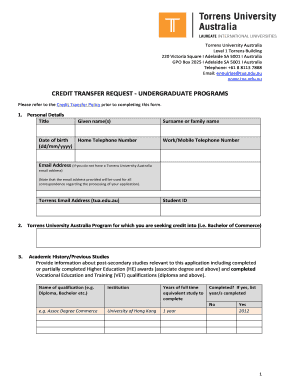
Torrens Credit Transfer Form


What is the Torrens Credit Transfer Form
The Torrens Credit Transfer Form is a legal document used in property transactions to facilitate the transfer of ownership rights. This form is essential in jurisdictions that follow the Torrens system of land registration, which provides a streamlined process for recording property ownership. By utilizing this form, parties involved in a real estate transaction can ensure that the transfer of title is officially recognized and recorded in the land registry, offering protection against future claims on the property.
How to use the Torrens Credit Transfer Form
Using the Torrens Credit Transfer Form involves several steps to ensure accuracy and compliance with legal requirements. First, both the transferor (the current owner) and the transferee (the new owner) must complete their respective sections of the form. This includes providing necessary details such as names, addresses, and property descriptions. After filling out the form, both parties need to sign it, often in the presence of a witness or notary public, to validate the transfer. Once completed, the form should be submitted to the appropriate land registry office for processing.
Steps to complete the Torrens Credit Transfer Form
Completing the Torrens Credit Transfer Form requires careful attention to detail. Follow these steps for successful completion:
- Gather necessary information, including property details and the names of both parties involved.
- Fill out the form accurately, ensuring all required fields are completed.
- Review the form for any errors or omissions.
- Sign the form in the presence of a witness or notary public, if required by state law.
- Submit the completed form to the local land registry office along with any applicable fees.
Legal use of the Torrens Credit Transfer Form
The legal use of the Torrens Credit Transfer Form is crucial for ensuring that property transfers are recognized by law. This form serves as a formal declaration of the transfer of ownership, which is essential for protecting the rights of both the transferor and transferee. Compliance with local laws and regulations is necessary to avoid disputes or challenges to the transfer. Proper execution of the form, including signatures and any required notarization, helps establish the legitimacy of the transaction.
Key elements of the Torrens Credit Transfer Form
Several key elements must be included in the Torrens Credit Transfer Form to ensure its validity. These elements typically include:
- The full names and addresses of the transferor and transferee.
- A detailed description of the property being transferred, including its legal description.
- The date of the transfer.
- Signatures of both parties, along with the signature of a witness or notary, if required.
- Any additional information required by local regulations.
State-specific rules for the Torrens Credit Transfer Form
Each state may have specific rules and requirements regarding the use of the Torrens Credit Transfer Form. It is essential to consult local regulations to ensure compliance. Some states may require additional documentation or specific formatting for the form. Understanding these state-specific rules can help avoid delays in the transfer process and ensure that the transaction is legally binding.
Quick guide on how to complete torrens credit transfer form
Prepare Torrens Credit Transfer Form effortlessly on any device
Digital document management has become increasingly popular among businesses and individuals. It offers an ideal eco-friendly substitute for traditional printed and signed papers, allowing you to find the necessary form and securely store it online. airSlate SignNow provides all the tools you require to create, modify, and eSign your documents quickly without delays. Manage Torrens Credit Transfer Form on any device using airSlate SignNow's Android or iOS applications and enhance any document-based process today.
The easiest way to modify and eSign Torrens Credit Transfer Form with ease
- Obtain Torrens Credit Transfer Form and click on Get Form to begin.
- Use the tools we provide to fill out your document.
- Highlight important sections of your documents or redact sensitive data with tools that airSlate SignNow offers specifically for that purpose.
- Create your signature with the Sign tool, which takes just seconds and carries the same legal validity as a conventional wet ink signature.
- Review the information and click on the Done button to save your changes.
- Select how you would like to send your form, via email, text message (SMS), or invitation link, or download it to your computer.
Forget about lost or misplaced documents, tiring form searches, or errors that require printing new document copies. airSlate SignNow addresses all your document management needs in just a few clicks from your preferred device. Modify and eSign Torrens Credit Transfer Form and ensure excellent communication at every stage of the form preparation process with airSlate SignNow.
Create this form in 5 minutes or less
Create this form in 5 minutes!
How to create an eSignature for the torrens credit transfer form
How to create an electronic signature for a PDF online
How to create an electronic signature for a PDF in Google Chrome
How to create an e-signature for signing PDFs in Gmail
How to create an e-signature right from your smartphone
How to create an e-signature for a PDF on iOS
How to create an e-signature for a PDF on Android
People also ask
-
What is a Torrens credit transfer form?
The Torrens credit transfer form is a legal document used to transfer ownership of property under the Torrens title system. It is essential for ensuring that the transfer is recorded correctly and legally. Using airSlate SignNow, you can easily create, send, and eSign this form to streamline the process.
-
How does airSlate SignNow simplify the Torrens credit transfer form process?
airSlate SignNow simplifies the Torrens credit transfer form process by providing a user-friendly platform for creating, sharing, and signing documents. With features like templates and cloud storage, you can manage all your forms in one place. This reduces paperwork and speeds up the transaction process.
-
Is there a cost associated with using airSlate SignNow for my Torrens credit transfer form?
Yes, airSlate SignNow offers various pricing plans that cater to different business needs. Each plan provides access to features that help manage your Torrens credit transfer form efficiently. You can choose a plan that fits your budget while benefiting from our comprehensive tools.
-
Can I integrate airSlate SignNow with other software for handling Torrens credit transfer forms?
Absolutely! airSlate SignNow integrates seamlessly with numerous applications, allowing you to connect your existing tools for managing your Torrens credit transfer forms. This integration streamlines your workflow and enhances productivity by eliminating the need for manual data entry.
-
What features does airSlate SignNow offer for eSigning the Torrens credit transfer form?
airSlate SignNow offers robust eSigning features for the Torrens credit transfer form, including secure signature capture, audit trails, and real-time updates. These features ensure that the signing process is both legally valid and efficient. Plus, you can sign documents on any device, anytime.
-
How can I ensure the security of my Torrens credit transfer form in airSlate SignNow?
Security is a top priority at airSlate SignNow. Your Torrens credit transfer form is protected by advanced encryption protocols and secure storage solutions. We also provide features like password protection and two-factor authentication to safeguard your sensitive information.
-
Can I track the status of my Torrens credit transfer form in airSlate SignNow?
Yes, airSlate SignNow includes tracking features that let you monitor the status of your Torrens credit transfer form. You can see when documents are sent, viewed, and signed, ensuring you stay updated throughout the process. This feature helps you manage transactions more effectively.
Get more for Torrens Credit Transfer Form
Find out other Torrens Credit Transfer Form
- How Do I eSignature Washington Insurance Form
- How Do I eSignature Alaska Life Sciences Presentation
- Help Me With eSignature Iowa Life Sciences Presentation
- How Can I eSignature Michigan Life Sciences Word
- Can I eSignature New Jersey Life Sciences Presentation
- How Can I eSignature Louisiana Non-Profit PDF
- Can I eSignature Alaska Orthodontists PDF
- How Do I eSignature New York Non-Profit Form
- How To eSignature Iowa Orthodontists Presentation
- Can I eSignature South Dakota Lawers Document
- Can I eSignature Oklahoma Orthodontists Document
- Can I eSignature Oklahoma Orthodontists Word
- How Can I eSignature Wisconsin Orthodontists Word
- How Do I eSignature Arizona Real Estate PDF
- How To eSignature Arkansas Real Estate Document
- How Do I eSignature Oregon Plumbing PPT
- How Do I eSignature Connecticut Real Estate Presentation
- Can I eSignature Arizona Sports PPT
- How Can I eSignature Wisconsin Plumbing Document
- Can I eSignature Massachusetts Real Estate PDF