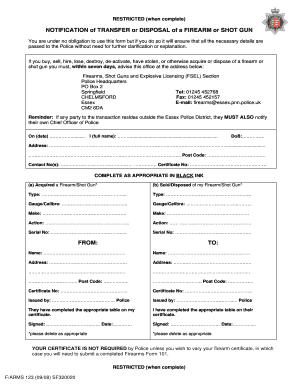
Essex Police Firearms Variation Form


What is the Essex Police Firearms Variation Form
The Essex Police Firearms Variation Form is a legal document required for individuals seeking to amend their existing firearms licenses. This form is essential for those who wish to make changes such as adding or removing firearms from their license, altering the conditions of their license, or updating personal information. Proper completion and submission of this form ensure compliance with local laws and regulations regarding firearm ownership.
How to use the Essex Police Firearms Variation Form
Using the Essex Police Firearms Variation Form involves several key steps. First, individuals must obtain the form from the Essex Police Firearms Licensing Department. Once acquired, it is crucial to fill out the form accurately, providing all necessary details regarding the changes being requested. After completing the form, applicants should submit it to the appropriate department, either online, by mail, or in person, depending on the options available. Ensuring that all information is correct will help avoid delays in processing.
Steps to complete the Essex Police Firearms Variation Form
Completing the Essex Police Firearms Variation Form requires careful attention to detail. Here are the steps to follow:
- Obtain the form from the Essex Police Firearms Licensing Department.
- Read the instructions carefully to understand the requirements.
- Fill in your personal information, including your name, address, and license number.
- Specify the changes you wish to make, such as adding or removing firearms.
- Review the form for accuracy and completeness.
- Submit the form through the designated method (online, mail, or in person).
Legal use of the Essex Police Firearms Variation Form
The Essex Police Firearms Variation Form is legally binding and must be used in accordance with local and state firearm laws. It is important to ensure that all information provided is truthful and accurate, as any discrepancies can lead to legal consequences. The form serves as an official record of the changes made to a firearms license, which can be referenced in future legal matters or audits.
Key elements of the Essex Police Firearms Variation Form
Several key elements must be included in the Essex Police Firearms Variation Form to ensure its validity. These include:
- Personal identification details of the applicant.
- Current firearms license number.
- Detailed description of the changes being requested.
- Signature of the applicant to verify the information provided.
- Date of submission to establish a timeline for processing.
Form Submission Methods
The Essex Police Firearms Variation Form can be submitted through various methods, depending on the preferences of the applicant. Options typically include:
- Online submission via the Essex Police website.
- Mailing the completed form to the Essex Police Firearms Licensing Department.
- In-person submission at designated police stations.
Quick guide on how to complete essex police firearms variation form
Complete Essex Police Firearms Variation Form seamlessly on any device
Digital document management has become increasingly popular among organizations and individuals. It offers an ideal eco-friendly alternative to traditional printed and signed papers, allowing you to access the right form and securely store it online. airSlate SignNow provides all the tools you need to create, modify, and electronically sign your documents quickly without delays. Manage Essex Police Firearms Variation Form on any system with airSlate SignNow Android or iOS applications and enhance any document-related process today.
The simplest way to modify and eSign Essex Police Firearms Variation Form effortlessly
- Access Essex Police Firearms Variation Form and click on Get Form to begin.
- Utilize the tools we provide to complete your document.
- Emphasize relevant portions of your documents or conceal sensitive information with tools that airSlate SignNow specifically offers for that purpose.
- Create your eSignature using the Sign tool, which takes mere seconds and holds the same legal validity as a conventional wet ink signature.
- Review all the information and click on the Done button to save your modifications.
- Choose how you prefer to share your form, via email, text message (SMS), or invitation link, or download it to your computer.
Eliminate concerns about lost or misplaced files, tedious form searches, or mistakes that necessitate printing new document copies. airSlate SignNow meets all your document management needs in just a few clicks from any device of your choice. Alter and eSign Essex Police Firearms Variation Form and ensure exceptional communication at every stage of your form preparation process with airSlate SignNow.
Create this form in 5 minutes or less
Create this form in 5 minutes!
How to create an eSignature for the essex police firearms variation form
How to create an electronic signature for a PDF online
How to create an electronic signature for a PDF in Google Chrome
How to create an e-signature for signing PDFs in Gmail
How to create an e-signature right from your smartphone
How to create an e-signature for a PDF on iOS
How to create an e-signature for a PDF on Android
People also ask
-
What are Essex police firearms forms?
Essex police firearms forms are official documents required for obtaining or renewing firearms licenses in Essex. These forms include details about the applicant's personal information, intended use of the firearms, and background checks. It's essential to fill them out accurately to ensure a smooth application process.
-
How can airSlate SignNow help with Essex police firearms forms?
airSlate SignNow simplifies the process of filling and eSigning Essex police firearms forms. Our platform offers an easy-to-use interface that allows users to complete and submit their documents securely online. This can save you time and reduce the hassle of traditional paperwork.
-
Are there any costs associated with using airSlate SignNow for Essex police firearms forms?
Using airSlate SignNow comes with an affordable subscription that provides access to a range of features for managing Essex police firearms forms. We offer flexible pricing plans tailored to different user needs, ensuring you get the best value for your money. You can explore our website for more details on pricing.
-
What features does airSlate SignNow offer for Essex police firearms forms?
airSlate SignNow includes features such as eSigning, document sharing, and templates specifically designed for Essex police firearms forms. Additionally, it provides real-time status updates and reminders, making the document management process seamless. These features ensure that you can complete your applications efficiently.
-
Is airSlate SignNow secure for handling sensitive information in Essex police firearms forms?
Yes, airSlate SignNow employs advanced security measures, including encryption and secure cloud storage, to protect sensitive information in Essex police firearms forms. Our commitment to safeguarding your data ensures that only authorized users can access and manipulate your documents.
-
Can I integrate airSlate SignNow with other tools while managing Essex police firearms forms?
Absolutely! airSlate SignNow offers various integrations with popular applications, allowing you to streamline your workflow while managing Essex police firearms forms. Whether you use CRM systems or cloud storage services, our platform can enhance your productivity through seamless connectivity.
-
What are the benefits of using airSlate SignNow for Essex police firearms forms over traditional methods?
Using airSlate SignNow for Essex police firearms forms provides numerous benefits, such as quicker processing, reduced paperwork, and the ability to eSign documents from anywhere. Moreover, our platform minimizes errors commonly found in paper forms, ensuring your application is submitted correctly the first time.
Get more for Essex Police Firearms Variation Form
Find out other Essex Police Firearms Variation Form
- Can I Electronic signature South Dakota Insurance PPT
- How Can I Electronic signature Maine Lawers PPT
- How To Electronic signature Maine Lawers PPT
- Help Me With Electronic signature Minnesota Lawers PDF
- How To Electronic signature Ohio High Tech Presentation
- How Can I Electronic signature Alabama Legal PDF
- How To Electronic signature Alaska Legal Document
- Help Me With Electronic signature Arkansas Legal PDF
- How Can I Electronic signature Arkansas Legal Document
- How Can I Electronic signature California Legal PDF
- Can I Electronic signature Utah High Tech PDF
- How Do I Electronic signature Connecticut Legal Document
- How To Electronic signature Delaware Legal Document
- How Can I Electronic signature Georgia Legal Word
- How Do I Electronic signature Alaska Life Sciences Word
- How Can I Electronic signature Alabama Life Sciences Document
- How Do I Electronic signature Idaho Legal Form
- Help Me With Electronic signature Arizona Life Sciences PDF
- Can I Electronic signature Colorado Non-Profit Form
- How To Electronic signature Indiana Legal Form