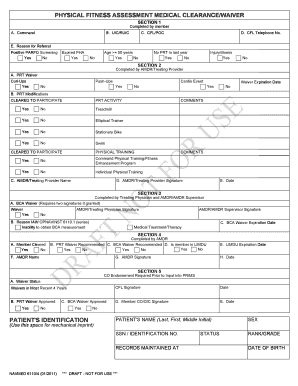
Navmed 6110 4 Form


What is the Navmed 6110 4 Form
The Navmed 6110 4 form, also known as the Report of Medical History, is a crucial document used by the United States Navy and Marine Corps. This form collects comprehensive medical history information from service members, ensuring that all health-related data is accurately recorded and maintained. It is essential for various purposes, including medical evaluations, deployment readiness assessments, and overall health management within the military. The completion of this form helps medical personnel understand the medical background of individuals, enabling them to provide appropriate care and support.
How to use the Navmed 6110 4 Form
Using the Navmed 6110 4 form involves several steps to ensure that all necessary information is accurately captured. First, individuals must obtain the form, which is typically available through military medical facilities or official military websites. Once in possession of the form, users should carefully read the instructions provided. It is important to fill out all sections thoroughly, including personal details, medical history, and any relevant health conditions. After completing the form, it should be submitted to the designated medical authority for review and processing.
Steps to complete the Navmed 6110 4 Form
Completing the Navmed 6110 4 form requires attention to detail and accuracy. Follow these steps:
- Obtain the latest version of the form from a reliable source.
- Read the instructions carefully to understand the requirements.
- Fill in your personal information, including name, rank, and service number.
- Provide a detailed medical history, including past illnesses, surgeries, and medications.
- Ensure all information is truthful and complete to avoid any issues.
- Review the form for any errors or omissions before submission.
- Submit the completed form to the appropriate medical authority.
Legal use of the Navmed 6110 4 Form
The Navmed 6110 4 form is legally recognized within the military framework as a valid document for recording medical history. It is essential to complete this form accurately, as it may be used in legal situations, such as medical evaluations or disability claims. Ensuring compliance with all regulations surrounding the form's completion and submission is crucial for maintaining its legal validity. Proper handling of this document helps protect the rights of service members and ensures they receive the necessary medical care.
Key elements of the Navmed 6110 4 Form
Several key elements must be included in the Navmed 6110 4 form to ensure its effectiveness. These include:
- Personal Information: Full name, rank, service number, and contact details.
- Medical History: Comprehensive details about past medical conditions, surgeries, and treatments.
- Current Medications: A list of any medications currently being taken, including dosages.
- Allergies: Information about any known allergies to medications or substances.
- Family Medical History: Relevant medical information about immediate family members that may impact health.
How to obtain the Navmed 6110 4 Form
The Navmed 6110 4 form can be obtained through various channels. Service members can request the form from their commanding officer or visit military medical facilities where it is typically available. Additionally, the form may be accessible through official military websites that provide resources for service members. It is important to ensure that the most current version of the form is used to avoid any discrepancies during submission.
Quick guide on how to complete navmed 6110 4 form
Complete Navmed 6110 4 Form effortlessly on any device
Online document management has become increasingly popular among organizations and individuals. It serves as an ideal eco-friendly alternative to traditional printed and signed documents, allowing you to access the required form and securely store it online. airSlate SignNow equips you with all the tools necessary to create, modify, and eSign your documents quickly without delays. Manage Navmed 6110 4 Form on any device using airSlate SignNow's Android or iOS applications and streamline any document-centric process today.
The easiest way to alter and eSign Navmed 6110 4 Form with ease
- Locate Navmed 6110 4 Form and click Get Form to begin.
- Utilize the tools we provide to fill out your form.
- Emphasize important sections of the documents or redact sensitive details using tools that airSlate SignNow offers specifically for that purpose.
- Generate your eSignature using the Sign feature, which takes mere seconds and holds the same legal validity as a conventional wet ink signature.
- Review all the information and click on the Done button to save your changes.
- Select your preferred method to send your form, via email, text message (SMS), or invitation link, or download it to your computer.
Say goodbye to lost or missing documents, tedious form searches, or mistakes that necessitate reprinting new document copies. airSlate SignNow fulfills all your document management needs in just a few clicks from any device you choose. Edit and eSign Navmed 6110 4 Form and ensure excellent communication at every stage of the form preparation process with airSlate SignNow.
Create this form in 5 minutes or less
Create this form in 5 minutes!
How to create an eSignature for the navmed 6110 4 form
How to create an electronic signature for a PDF online
How to create an electronic signature for a PDF in Google Chrome
How to create an e-signature for signing PDFs in Gmail
How to create an e-signature right from your smartphone
How to create an e-signature for a PDF on iOS
How to create an e-signature for a PDF on Android
People also ask
-
What is the navmed 6110 4 form used for?
The navmed 6110 4 form is primarily used for recording health assessments within the military medical community. This form allows healthcare providers to document the medical readiness of personnel, ensuring they meet the required health standards.
-
How can airSlate SignNow help with the navmed 6110 4 form?
airSlate SignNow offers an easy-to-use platform that allows you to eSign and send the navmed 6110 4 form quickly. You can streamline the process of collecting signatures, ensuring that your documents are legally binding and securely stored.
-
Is airSlate SignNow a cost-effective solution for managing the navmed 6110 4 form?
Yes, airSlate SignNow is a cost-effective solution for managing documents like the navmed 6110 4 form. With competitive pricing plans, it provides businesses with the tools they need to manage their documentation efficiently without breaking the bank.
-
What features does airSlate SignNow offer for the navmed 6110 4 form?
AirSlate SignNow provides features such as customizable templates, secure eSigning, and document tracking specifically for forms like the navmed 6110 4. These features enhance user experience and ensure compliance with legal requirements.
-
Can I integrate airSlate SignNow with other applications for the navmed 6110 4?
Absolutely! airSlate SignNow easily integrates with various applications to streamline workflows associated with the navmed 6110 4 form. This flexibility allows you to sync your data across platforms, enhancing productivity.
-
What are the benefits of using airSlate SignNow for the navmed 6110 4 form?
Using airSlate SignNow for the navmed 6110 4 form simplifies the signing process, ensuring quick turnaround times. Additionally, the secure storage and easy retrieval of your signed documents make it a practical choice for handling important forms.
-
Is airSlate SignNow user-friendly for handling the navmed 6110 4 form?
Yes, airSlate SignNow is designed with user experience in mind, making it highly user-friendly for handling the navmed 6110 4 form. Even those with limited technical skills can easily navigate the platform to send, sign, and manage documents.
Get more for Navmed 6110 4 Form
Find out other Navmed 6110 4 Form
- eSign West Virginia Police Lease Agreement Online
- eSign Wyoming Sports Residential Lease Agreement Online
- How Do I eSign West Virginia Police Quitclaim Deed
- eSignature Arizona Banking Moving Checklist Secure
- eSignature California Banking Warranty Deed Later
- eSignature Alabama Business Operations Cease And Desist Letter Now
- How To eSignature Iowa Banking Quitclaim Deed
- How To eSignature Michigan Banking Job Description Template
- eSignature Missouri Banking IOU Simple
- eSignature Banking PDF New Hampshire Secure
- How Do I eSignature Alabama Car Dealer Quitclaim Deed
- eSignature Delaware Business Operations Forbearance Agreement Fast
- How To eSignature Ohio Banking Business Plan Template
- eSignature Georgia Business Operations Limited Power Of Attorney Online
- Help Me With eSignature South Carolina Banking Job Offer
- eSignature Tennessee Banking Affidavit Of Heirship Online
- eSignature Florida Car Dealer Business Plan Template Myself
- Can I eSignature Vermont Banking Rental Application
- eSignature West Virginia Banking Limited Power Of Attorney Fast
- eSignature West Virginia Banking Limited Power Of Attorney Easy