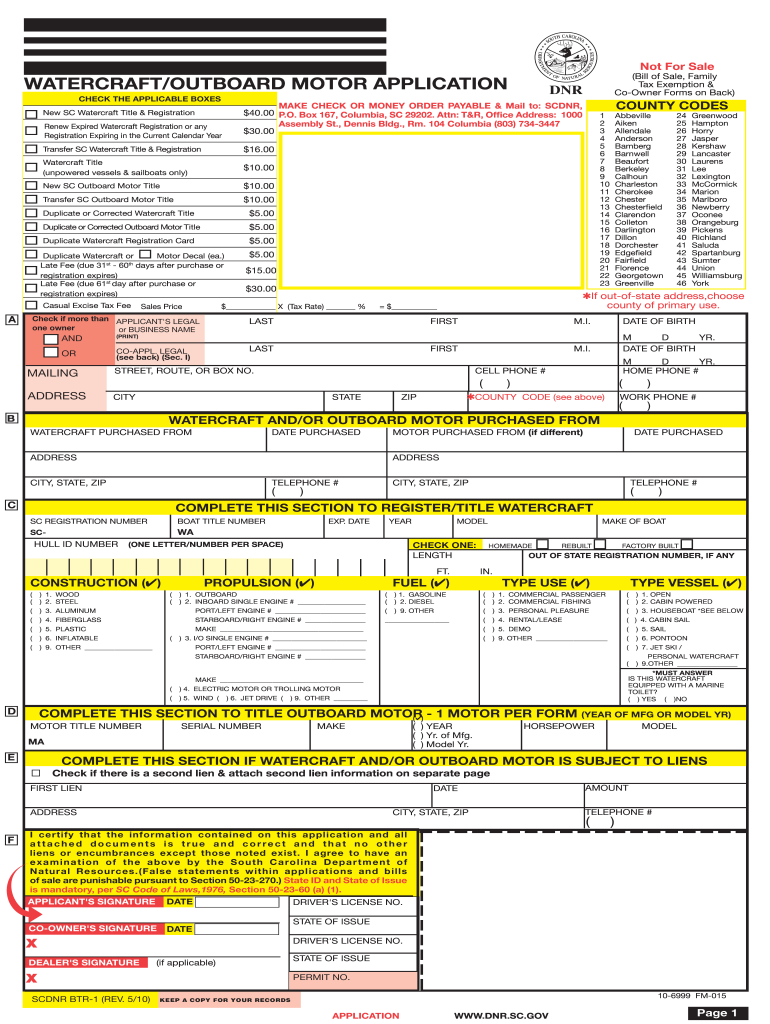
Scdnr Boat Registration Form


What is the SC DNR Boat Registration?
The SC DNR boat registration is a legal requirement for operating a watercraft in South Carolina. This registration process ensures that all boats are accounted for and helps maintain safety on the waterways. The registration is issued by the South Carolina Department of Natural Resources (SC DNR) and is necessary for both motorized and non-motorized vessels. Each registered boat is assigned a unique identification number, which must be displayed on the vessel. This number is essential for identification purposes and helps authorities track ownership and compliance with state regulations.
Steps to Complete the SC DNR Boat Registration
Completing the SC DNR boat registration online involves several key steps:
- Gather necessary information about your boat, including its make, model, year, and hull identification number.
- Provide personal information such as your name, address, and contact details.
- Complete the required forms, including any applicable bills of sale or proof of ownership documents.
- Submit your application through the SC DNR online portal, ensuring all information is accurate and complete.
- Pay the registration fee using a secure payment method.
After submission, you will receive confirmation of your registration, which you should keep for your records.
Required Documents for SC DNR Boat Registration
When registering a boat with the SC DNR, specific documents are necessary to ensure compliance. These documents typically include:
- A completed SC DNR boat registration application form.
- Proof of ownership, such as a bill of sale or previous registration certificate.
- Identification, which may include a driver's license or state ID.
- Any additional forms required for specific types of vessels, such as those with outboard motors.
Having these documents ready will streamline the registration process and help avoid delays.
Legal Use of the SC DNR Boat Registration
The SC DNR boat registration serves as legal proof that a vessel is authorized for use on state waters. It is essential to display the registration number prominently on the boat, as failure to do so can result in fines or penalties. Additionally, registered boats are subject to state laws and regulations, which include safety equipment requirements and compliance with boating safety courses. Understanding these legal obligations is crucial for all boat owners to ensure safe and lawful operation on the water.
Who Issues the SC DNR Boat Registration?
The South Carolina Department of Natural Resources (SC DNR) is the authoritative body responsible for issuing boat registrations in the state. This department oversees the registration process, ensuring that all vessels comply with state laws. The SC DNR also provides resources and information for boat owners, including guidelines on safety, maintenance, and environmental stewardship. By registering your boat with the SC DNR, you contribute to the overall safety and management of South Carolina's waterways.
Penalties for Non-Compliance
Operating an unregistered boat or failing to comply with SC DNR regulations can lead to significant penalties. Common consequences include:
- Fines that vary based on the severity of the violation.
- Impoundment of the vessel until compliance is achieved.
- Potential legal action for repeated offenses.
To avoid these penalties, it is essential to ensure that your boat registration is current and that you adhere to all applicable laws.
Quick guide on how to complete scdnr boat registration
Complete Scdnr Boat Registration effortlessly on any device
Online document administration has gained popularity among enterprises and individuals. It serves as an excellent eco-friendly substitute for conventional printed and signed documents, as you can access the necessary form and securely save it online. airSlate SignNow provides you with all the tools required to create, edit, and electronically sign your papers swiftly without delays. Manage Scdnr Boat Registration on any device using airSlate SignNow Android or iOS applications and streamline any document-related process today.
The easiest way to edit and electronically sign Scdnr Boat Registration seamlessly
- Find Scdnr Boat Registration and click Get Form to begin.
- Utilize the tools we provide to complete your document.
- Emphasize signNow sections of your documents or redact sensitive information with tools that airSlate SignNow specifically offers for that purpose.
- Create your signature using the Sign tool, which takes seconds and holds the same legal validity as a traditional wet ink signature.
- Review the information and click the Done button to save your changes.
- Select how you wish to send your form, via email, SMS, or invitation link, or download it to your computer.
Eliminate the issues of lost or misplaced documents, tedious form navigation, or errors that necessitate printing new document copies. airSlate SignNow meets all your needs in document management in just a few clicks from any device of your choice. Edit and electronically sign Scdnr Boat Registration and ensure exceptional communication at every stage of your form preparation process with airSlate SignNow.
Create this form in 5 minutes or less
Create this form in 5 minutes!
How to create an eSignature for the scdnr boat registration
How to create an electronic signature for a PDF online
How to create an electronic signature for a PDF in Google Chrome
How to create an e-signature for signing PDFs in Gmail
How to create an e-signature right from your smartphone
How to create an e-signature for a PDF on iOS
How to create an e-signature for a PDF on Android
People also ask
-
What is the process for scdnr boat registration online?
The process for scdnr boat registration online begins by visiting the official website where you can fill out the required information regarding your boat. You'll need to provide details such as the boat's hull identification number, owner information, and fees. After completing the form and submitting the payment, you'll receive confirmation of your boat's registration via email.
-
How much does it cost to complete scdnr boat registration online?
The cost for scdnr boat registration online varies depending on the type and size of your boat. Generally, you can expect to pay a registration fee ranging from $25 to $60. Additionally, any applicable late fees will also be disclosed during the registration process.
-
What documents are needed for scdnr boat registration online?
To complete the scdnr boat registration online, you'll need to gather several documents. These typically include proof of ownership, like a bill of sale, and identification documents for the boat's owner. Make sure you have digital copies ready to upload during the registration process.
-
Is scdnr boat registration online secure?
Yes, scdnr boat registration online is secure, as the process employs encrypted connections to protect your personal information. Additionally, airSlate SignNow utilizes advanced security protocols to ensure your data remains confidential throughout the registration process. Trust in our platform to safeguard your information effectively.
-
Can I track the status of my scdnr boat registration online?
Yes, once you have submitted your scdnr boat registration online, you can easily track its status. You'll receive a confirmation email with a tracking number that allows you to check your application's progress. This feature ensures that you stay informed throughout the registration process.
-
Are there any benefits to registering my boat online?
Registering your boat online through the scdnr boat registration online portal offers numerous benefits. It saves you time by avoiding long lines at physical offices, and provides you with instant confirmation of your registration. Furthermore, the user-friendly interface makes the process quick and hassle-free.
-
What payment methods are accepted for scdnr boat registration online?
For scdnr boat registration online, various payment methods are accepted to cater to different preferences. You can use credit or debit cards, and in some cases, electronic checks may also be an option. Ensure you check the available payment options during the registration process for a smooth transaction.
Get more for Scdnr Boat Registration
- Med 97 form in word format
- Lic ann 1 query form pdf download
- Portugal d7 visa application form pdf
- Pa inheritance tax waiver form
- About this guide washington courts wa gov form
- Land partition application polk county oregon form
- Cpa form 1 application for licensure ampamp first registration
- Korean visa application form
Find out other Scdnr Boat Registration
- How To eSign Michigan Car Dealer Document
- Can I eSign Michigan Car Dealer PPT
- How Can I eSign Michigan Car Dealer Form
- Help Me With eSign Kansas Business Operations PPT
- How Can I eSign Mississippi Car Dealer Form
- Can I eSign Nebraska Car Dealer Document
- Help Me With eSign Ohio Car Dealer Document
- How To eSign Ohio Car Dealer Document
- How Do I eSign Oregon Car Dealer Document
- Can I eSign Oklahoma Car Dealer PDF
- How Can I eSign Oklahoma Car Dealer PPT
- Help Me With eSign South Carolina Car Dealer Document
- How To eSign Texas Car Dealer Document
- How Can I Sign South Carolina Courts Document
- How Do I eSign New Jersey Business Operations Word
- How Do I eSign Hawaii Charity Document
- Can I eSign Hawaii Charity Document
- How Can I eSign Hawaii Charity Document
- Can I eSign Hawaii Charity Document
- Help Me With eSign Hawaii Charity Document