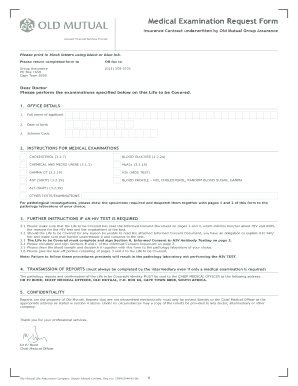
Old Mutual Medical Examination Request Form


Understanding the Medical Test Form
The medical test form is a crucial document used to request various medical examinations. It serves as a formal means for healthcare providers to gather necessary information from patients before conducting tests. This form typically includes personal details, medical history, and specific tests requested. Understanding its components ensures that patients provide accurate information, which can significantly affect the outcome of their medical evaluations.
Steps to Complete the Medical Test Form
Completing the medical test form accurately is essential for ensuring proper medical care. Follow these steps to fill out the form:
- Begin by entering your personal information, including your full name, date of birth, and contact details.
- Provide relevant medical history, including any pre-existing conditions, allergies, and current medications.
- Specify the tests you are requesting, ensuring they align with your healthcare provider's recommendations.
- Review the form for completeness and accuracy before signing and dating it.
Legal Use of the Medical Test Form
The medical test form must adhere to legal standards to be considered valid. In the United States, it is essential to comply with regulations such as HIPAA, which protects patient privacy. A properly completed form ensures that healthcare providers can share information legally while maintaining confidentiality. Additionally, the form should include a signature to confirm consent for the requested examinations.
Key Elements of the Medical Test Form
Several key elements are vital for the medical test form's effectiveness:
- Patient Identification: Full name, address, and contact information.
- Medical History: A section for detailing past illnesses, surgeries, and current health concerns.
- Requested Tests: Clear identification of the tests to be performed, such as blood work or imaging studies.
- Consent Signature: A space for the patient’s signature, indicating understanding and agreement to the tests.
Obtaining the Medical Test Form
To obtain the medical test form, patients can typically request it directly from their healthcare provider's office. Many providers also offer downloadable versions on their websites. It is important to ensure that the correct and most current version of the form is used, as outdated forms may not comply with current regulations or may lack necessary sections.
Digital vs. Paper Version of the Medical Test Form
Both digital and paper versions of the medical test form have their advantages. Digital forms can be filled out and submitted online, streamlining the process and reducing errors. They often include features like automatic validation checks to ensure completeness. On the other hand, paper forms may be preferred by those who are more comfortable with traditional methods or lack access to technology. Regardless of the format, it is crucial to ensure that the completed form is securely stored and transmitted to protect patient confidentiality.
Quick guide on how to complete old mutual medical examination request form
Effortlessly prepare Old Mutual Medical Examination Request Form on any device
Managing documents online has become prevalent among businesses and individuals. It offers an ideal eco-friendly substitute for traditional printed and signed documents, as you can obtain the necessary form and safely store it online. airSlate SignNow equips you with all the resources needed to create, edit, and eSign your documents swiftly without delays. Manage Old Mutual Medical Examination Request Form on any device using airSlate SignNow's Android or iOS applications and enhance any document-based task today.
The easiest way to edit and eSign Old Mutual Medical Examination Request Form with ease
- Find Old Mutual Medical Examination Request Form and click on Get Form to begin.
- Utilize the tools provided to fill out your document.
- Emphasize important sections of your documents or obscure sensitive information with tools that airSlate SignNow offers specifically for that purpose.
- Create your eSignature with the Sign feature, which takes just seconds and has the same legal validity as a conventional wet ink signature.
- Review all the information and click on the Done button to save your changes.
- Choose how you want to send your form, via email, text message (SMS), or invite link, or download it to your computer.
Put an end to the worry of lost or misplaced documents, tedious form searches, or errors that require new document copies to be printed. airSlate SignNow meets all your document management needs in just a few clicks from any device you prefer. Modify and eSign Old Mutual Medical Examination Request Form to ensure exceptional communication at every stage of your form preparation process with airSlate SignNow.
Create this form in 5 minutes or less
Create this form in 5 minutes!
How to create an eSignature for the old mutual medical examination request form
How to create an electronic signature for a PDF online
How to create an electronic signature for a PDF in Google Chrome
How to create an e-signature for signing PDFs in Gmail
How to create an e-signature right from your smartphone
How to create an e-signature for a PDF on iOS
How to create an e-signature for a PDF on Android
People also ask
-
What is a medical test form in the context of airSlate SignNow?
A medical test form in airSlate SignNow is a digital document that healthcare providers can use to collect patient information and obtain consent for medical tests. This form streamlines the process by enabling secure electronic signatures, reducing paperwork, and enhancing patient privacy.
-
How can I create a medical test form using airSlate SignNow?
Creating a medical test form with airSlate SignNow is simple. You can start by choosing a template or creating a custom form from scratch. The platform’s user-friendly interface allows you to add fields for signatures, dates, and any necessary medical information effortlessly.
-
What are the benefits of using airSlate SignNow for medical test forms?
Using airSlate SignNow for medical test forms provides numerous benefits, including increased efficiency, improved accuracy, and enhanced compliance. With electronic signatures, you save time and reduce the risk of errors while also ensuring that all documents are securely stored and accessible.
-
Is there a cost associated with using airSlate SignNow for medical test forms?
Yes, there is a cost associated with using airSlate SignNow, but it offers competitive pricing tailored to different business needs. With various subscription plans, you can choose the one that fits your budget and get access to all the features necessary for managing your medical test forms efficiently.
-
Can I integrate airSlate SignNow with other software for managing medical test forms?
Absolutely! airSlate SignNow offers seamless integrations with various healthcare software and management systems. This allows you to streamline workflows further, making it easier to manage medical test forms and related processes within your existing infrastructure.
-
How secure is the information in my medical test forms with airSlate SignNow?
Security is a top priority at airSlate SignNow. All medical test forms are encrypted, and the platform complies with industry standards such as HIPAA, ensuring that patient information is protected from unauthorized access and bsignNowes.
-
Can patients sign medical test forms remotely using airSlate SignNow?
Yes, patients can easily sign medical test forms remotely using airSlate SignNow. This feature allows for greater flexibility and convenience, enabling patients to complete necessary documentation from the comfort of their homes, thereby improving patient experience and engagement.
Get more for Old Mutual Medical Examination Request Form
Find out other Old Mutual Medical Examination Request Form
- How Can I Sign Wyoming Room lease agreement
- Sign Michigan Standard rental agreement Online
- Sign Minnesota Standard residential lease agreement Simple
- How To Sign Minnesota Standard residential lease agreement
- Sign West Virginia Standard residential lease agreement Safe
- Sign Wyoming Standard residential lease agreement Online
- Sign Vermont Apartment lease contract Online
- Sign Rhode Island Tenant lease agreement Myself
- Sign Wyoming Tenant lease agreement Now
- Sign Florida Contract Safe
- Sign Nebraska Contract Safe
- How To Sign North Carolina Contract
- How Can I Sign Alabama Personal loan contract template
- Can I Sign Arizona Personal loan contract template
- How To Sign Arkansas Personal loan contract template
- Sign Colorado Personal loan contract template Mobile
- How Do I Sign Florida Personal loan contract template
- Sign Hawaii Personal loan contract template Safe
- Sign Montana Personal loan contract template Free
- Sign New Mexico Personal loan contract template Myself