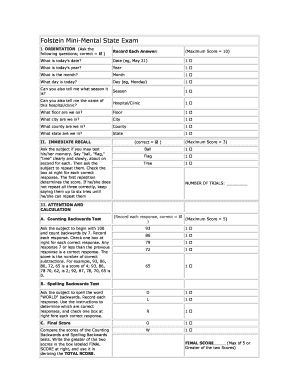
Folstein Exam Form


What is the Folstein Exam
The Folstein Exam, commonly referred to as the mini mental state examination form, is a widely used tool for assessing cognitive function. It evaluates various aspects of mental status, including orientation, attention, memory, language, and visuospatial skills. This assessment is particularly valuable in clinical settings for diagnosing conditions such as dementia and other cognitive impairments. The Folstein test consists of a series of questions and tasks that are designed to be straightforward, allowing for effective evaluation of an individual's cognitive abilities.
How to use the Folstein Exam
Using the Folstein Exam involves administering the test in a quiet environment to minimize distractions. The examiner should ensure that the individual understands the instructions clearly. The test typically takes about ten to fifteen minutes to complete. It includes tasks such as asking the individual to recall a list of words, follow simple commands, and identify objects. Scoring is based on the number of correct responses, with higher scores indicating better cognitive function. It is important to interpret the results in conjunction with other clinical assessments for a comprehensive understanding of the individual's cognitive health.
Steps to complete the Folstein Exam
Completing the Folstein Exam requires several key steps to ensure accurate assessment:
- Prepare the testing environment to be quiet and free from interruptions.
- Explain the purpose of the exam to the individual to alleviate any anxiety.
- Administer the test, which includes tasks such as orientation questions and memory recall.
- Score the test based on the responses provided, noting any areas of concern.
- Discuss the results with the individual or their caregivers, providing context and recommendations as needed.
Legal use of the Folstein Exam
The legal use of the Folstein Exam is significant in various contexts, particularly in healthcare and legal settings. In the United States, the results of the Folstein test may be used to support diagnoses of cognitive impairments, which can influence decisions regarding a person's capacity to make legal decisions or manage their affairs. It is essential to ensure that the administration and scoring of the test adhere to established guidelines to maintain its validity and reliability in legal contexts.
Key elements of the Folstein Exam
Key elements of the Folstein Exam include:
- Orientation: Assessing the individual's awareness of time, place, and person.
- Registration: Evaluating the ability to repeat back words immediately after hearing them.
- Attention: Testing the ability to follow simple commands or perform basic calculations.
- Recall: Asking the individual to remember previously mentioned words after a short interval.
- Language: Evaluating the ability to name objects and follow verbal commands.
Examples of using the Folstein Exam
The Folstein Exam is utilized in various scenarios, including:
- Clinical assessments for diagnosing Alzheimer's disease and other forms of dementia.
- Pre-operative evaluations to determine cognitive readiness for surgery.
- Routine cognitive screenings in geriatric care settings.
- Legal assessments to evaluate an individual's competency in making decisions.
Quick guide on how to complete folstein exam
Complete Folstein Exam effortlessly on any device
Managing documents online has surged in popularity among businesses and individuals. It serves as an ideal eco-friendly alternative to conventional printed and signed documents, allowing you to find the necessary form and securely store it online. airSlate SignNow equips you with all the tools you need to create, modify, and eSign your documents quickly and without delays. Handle Folstein Exam on any platform with airSlate SignNow's Android or iOS applications and enhance any document-related process today.
The simplest way to modify and eSign Folstein Exam without effort
- Obtain Folstein Exam and click Get Form to begin.
- Make use of the tools we offer to fill out your form.
- Emphasize key sections of the documents or obscure sensitive details with tools that airSlate SignNow provides specifically for that purpose.
- Generate your eSignature using the Sign tool, which takes mere seconds and has the same legal validity as a traditional handwritten signature.
- Review all the details and click on the Done button to save your modifications.
- Decide how you would like to send your form, via email, SMS, or invite link, or download it to your computer.
Say goodbye to lost or misplaced documents, tedious form searches, or mistakes that necessitate printing new document copies. airSlate SignNow fulfills your requirements in document management with just a few clicks from any device you choose. Modify and eSign Folstein Exam and ensure effective communication at any stage of your form preparation process with airSlate SignNow.
Create this form in 5 minutes or less
Create this form in 5 minutes!
How to create an eSignature for the folstein exam
How to create an electronic signature for a PDF online
How to create an electronic signature for a PDF in Google Chrome
How to create an e-signature for signing PDFs in Gmail
How to create an e-signature right from your smartphone
How to create an e-signature for a PDF on iOS
How to create an e-signature for a PDF on Android
People also ask
-
What is the Folstein test and how is it used in airSlate SignNow?
The Folstein test, also known as the Mini-Mental State Examination (MMSE), is a cognitive assessment tool commonly used in clinical settings. In airSlate SignNow, this test can be incorporated within digital document workflows to ensure that necessary assessments are completed and securely signed. Our platform allows for easy integration of the Folstein test into any document process, enhancing compliance and tracking.
-
Does airSlate SignNow support integrations with healthcare systems for administering the Folstein test?
Yes, airSlate SignNow supports integrations with various healthcare systems to facilitate the administration of the Folstein test. This allows healthcare professionals to easily send, sign, and manage documents related to cognitive assessments, ensuring seamless operations. Our integration capabilities streamline processes and improve the overall patient experience.
-
What are the pricing options for using airSlate SignNow with the Folstein test?
airSlate SignNow offers various pricing plans designed to fit different business needs, including options specifically tailored for healthcare providers using the Folstein test. Our plans are cost-effective, ensuring that you can use essential features without overspending. You can choose a pricing tier that suits your volume of document needs and user requirements.
-
How does airSlate SignNow enhance the signing process for the Folstein test?
airSlate SignNow simplifies the signing process for the Folstein test by allowing users to eSign documents securely from any device. The platform offers a user-friendly interface that ensures both administrators and patients can navigate the document signing process with ease. This leads to increased efficiency and faster completion of cognitive assessments.
-
Can I customize the Folstein test documents in airSlate SignNow?
Absolutely! airSlate SignNow provides customization options for the Folstein test documents allowing you to tailor them according to your specific needs. You can add branding, specific instructions, or additional fields to gather more information, ensuring that the Folstein test meets your organizational requirements.
-
What security measures does airSlate SignNow implement for the Folstein test?
Security is a top priority for airSlate SignNow, especially when handling sensitive assessments like the Folstein test. We use encryption, secure data storage, and compliance with HIPAA regulations to ensure that all documents are protected. This guarantees that the information collected during the Folstein test remains confidential and secure.
-
Is there customer support available for using the Folstein test with airSlate SignNow?
Yes, airSlate SignNow offers dedicated customer support to assist you with using the Folstein test on our platform. Our support team is available to help with any questions you may have regarding setup, integration, or troubleshooting. We pride ourselves on providing timely and effective assistance.
Get more for Folstein Exam
- Self employed bathroom remodeling services contract form
- Self employed ceiling installation contract form
- Concrete contract 497337274 form
- Drywall contract 497337275 form
- Self employed elevator services contract form
- Self employed testing form
- Excavation contract form
- Self employed lighting services contract form
Find out other Folstein Exam
- Electronic signature Connecticut Finance & Tax Accounting Executive Summary Template Myself
- Can I Electronic signature California Government Stock Certificate
- Electronic signature California Government POA Simple
- Electronic signature Illinois Education Business Plan Template Secure
- How Do I Electronic signature Colorado Government POA
- Electronic signature Government Word Illinois Now
- Can I Electronic signature Illinois Government Rental Lease Agreement
- Electronic signature Kentucky Government Promissory Note Template Fast
- Electronic signature Kansas Government Last Will And Testament Computer
- Help Me With Electronic signature Maine Government Limited Power Of Attorney
- How To Electronic signature Massachusetts Government Job Offer
- Electronic signature Michigan Government LLC Operating Agreement Online
- How To Electronic signature Minnesota Government Lease Agreement
- Can I Electronic signature Minnesota Government Quitclaim Deed
- Help Me With Electronic signature Mississippi Government Confidentiality Agreement
- Electronic signature Kentucky Finance & Tax Accounting LLC Operating Agreement Myself
- Help Me With Electronic signature Missouri Government Rental Application
- Can I Electronic signature Nevada Government Stock Certificate
- Can I Electronic signature Massachusetts Education Quitclaim Deed
- Can I Electronic signature New Jersey Government LLC Operating Agreement