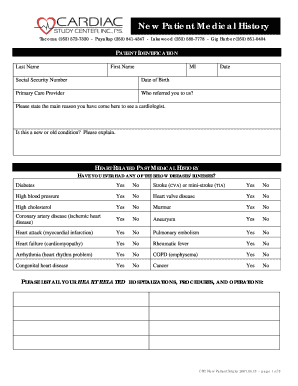
New Patient Medical History Form DOC Mercy Hospital Medical Partners New Patient Registration Forms


Understanding the New Patient Medical History Form
The New Patient Medical History Form from doc Mercy Hospital Medical Partners is designed to gather essential information about a patient's medical background. This form is crucial for healthcare providers to assess a patient's health status and history accurately. It typically includes sections for personal information, previous medical conditions, medications, allergies, and family health history. Completing this form thoroughly ensures that healthcare professionals have the necessary context to provide effective care.
Steps to Complete the New Patient Medical History Form
Completing the New Patient Medical History Form involves several straightforward steps:
- Gather necessary information: Before starting, collect details about your medical history, including any chronic conditions, surgeries, and medications.
- Fill out personal information: Provide accurate personal details, including your name, contact information, and insurance details.
- Detail your medical history: Carefully enter information regarding past illnesses, surgeries, and family medical history.
- Review and sign: After completing the form, review all entries for accuracy, then sign and date the document.
Legal Use of the New Patient Medical History Form
The New Patient Medical History Form is legally binding when filled out and signed correctly. In the United States, electronic signatures are recognized under the ESIGN Act and UETA, provided that the form meets specific criteria. This includes ensuring the identity of the signer and maintaining the integrity of the document. Healthcare providers must adhere to HIPAA regulations to protect patient privacy and confidentiality when handling these forms.
How to Obtain the New Patient Medical History Form
Patients can obtain the New Patient Medical History Form from doc Mercy Hospital Medical Partners through several methods:
- Online download: Visit the hospital's official website to download the form directly.
- In-person request: Request a physical copy at the hospital's registration desk or during your appointment.
- Email request: Contact the hospital via email to request the form be sent to you electronically.
Key Elements of the New Patient Medical History Form
Several key elements are essential to the New Patient Medical History Form:
- Personal Information: Includes name, address, phone number, and insurance details.
- Medical History: A comprehensive section detailing past medical conditions, surgeries, and treatments.
- Medications: A list of current prescriptions and over-the-counter medications.
- Allergies: Information about any known allergies to medications or substances.
- Family History: Details on hereditary conditions that may affect the patient’s health.
Examples of Using the New Patient Medical History Form
The New Patient Medical History Form can be utilized in various scenarios, such as:
- New patient registration: Essential for first-time visits to ensure comprehensive patient care.
- Emergency situations: Provides critical medical history information to healthcare providers in urgent situations.
- Annual check-ups: Helps doctors track changes in health status over time.
Quick guide on how to complete new patient medical history form doc mercy hospital medical partners new patient registration forms
Effortlessly Prepare New Patient Medical History Form doc Mercy Hospital Medical Partners New Patient Registration Forms on Any Device
Managing documents online has gained signNow traction among both organizations and individuals. It serves as an excellent environmentally friendly alternative to traditional printed and signed documents, allowing you to locate the correct form and securely store it online. airSlate SignNow equips you with all the necessary tools to create, edit, and electronically sign your documents promptly without any hold-ups. Handle New Patient Medical History Form doc Mercy Hospital Medical Partners New Patient Registration Forms on any device using airSlate SignNow's Android or iOS applications and streamline any document-related procedure today.
The Simplest Way to Edit and Electronically Sign New Patient Medical History Form doc Mercy Hospital Medical Partners New Patient Registration Forms with Ease
- Find New Patient Medical History Form doc Mercy Hospital Medical Partners New Patient Registration Forms and click Get Form to begin.
- Utilize the tools available to complete your form.
- Mark important sections of your documents or obscure sensitive information with the tools that airSlate SignNow specifically offers for this purpose.
- Create your electronic signature using the Sign tool, which takes mere seconds and has the same legal standing as a conventional ink signature.
- Review all the details and click the Done button to save your changes.
- Choose how you wish to send your form—via email, text message (SMS), invite link, or download it to your computer.
Eliminate concerns about lost or misplaced documents, tedious form searches, or errors that necessitate reprinting new document copies. airSlate SignNow meets your document management needs with just a few clicks from any device you prefer. Edit and electronically sign New Patient Medical History Form doc Mercy Hospital Medical Partners New Patient Registration Forms while ensuring excellent communication throughout the form preparation process with airSlate SignNow.
Create this form in 5 minutes or less
Create this form in 5 minutes!
How to create an eSignature for the new patient medical history form doc mercy hospital medical partners new patient registration forms
How to create an electronic signature for a PDF online
How to create an electronic signature for a PDF in Google Chrome
How to create an e-signature for signing PDFs in Gmail
How to create an e-signature right from your smartphone
How to create an e-signature for a PDF on iOS
How to create an e-signature for a PDF on Android
People also ask
-
What is doc mercy and how does it work with airSlate SignNow?
Doc mercy is a feature within airSlate SignNow that simplifies the process of document signing and management. It allows users to upload, send, and eSign documents effortlessly, ensuring a smooth workflow for both businesses and clients.
-
How much does using doc mercy cost with airSlate SignNow?
The pricing for airSlate SignNow, which includes the doc mercy feature, varies depending on the plan chosen. Subscriptions are designed to be cost-effective, offering a variety of options tailored to different business needs.
-
What are the key features of doc mercy in airSlate SignNow?
Doc mercy offers several essential features, including easy document uploads, secure eSigning, customizable templates, and real-time tracking of document status. These features enhance efficiency and ensure documents are handled promptly.
-
How can doc mercy benefit my business?
Using doc mercy through airSlate SignNow can signNowly streamline your document management process. It reduces the time spent on paperwork, enhances collaboration, and increases overall productivity for businesses of all sizes.
-
Does doc mercy integrate with other software applications?
Yes, doc mercy seamlessly integrates with various software applications including Google Drive, Dropbox, and Salesforce. This interoperability allows users to enhance their workflows and create a more cohesive business environment.
-
Is it secure to use doc mercy for eSigning documents?
Absolutely! Doc mercy prioritizes the security of your documents by utilizing encryption and offering compliance with regulations like eIDAS and HIPAA. You can trust airSlate SignNow to keep your sensitive information safe.
-
Can I customize documents using doc mercy in airSlate SignNow?
Yes, doc mercy allows you to customize documents easily. With features such as template creation and fields for signatures, you can tailor your documents to meet specific requirements and branding needs.
Get more for New Patient Medical History Form doc Mercy Hospital Medical Partners New Patient Registration Forms
Find out other New Patient Medical History Form doc Mercy Hospital Medical Partners New Patient Registration Forms
- Can I eSignature California Real Estate Contract
- eSignature Oklahoma Plumbing Rental Application Secure
- How Can I eSignature Connecticut Real Estate Quitclaim Deed
- eSignature Pennsylvania Plumbing Business Plan Template Safe
- eSignature Florida Real Estate Quitclaim Deed Online
- eSignature Arizona Sports Moving Checklist Now
- eSignature South Dakota Plumbing Emergency Contact Form Mobile
- eSignature South Dakota Plumbing Emergency Contact Form Safe
- Can I eSignature South Dakota Plumbing Emergency Contact Form
- eSignature Georgia Real Estate Affidavit Of Heirship Later
- eSignature Hawaii Real Estate Operating Agreement Online
- eSignature Idaho Real Estate Cease And Desist Letter Online
- eSignature Idaho Real Estate Cease And Desist Letter Simple
- eSignature Wyoming Plumbing Quitclaim Deed Myself
- eSignature Colorado Sports Living Will Mobile
- eSignature Iowa Real Estate Moving Checklist Simple
- eSignature Iowa Real Estate Quitclaim Deed Easy
- eSignature Real Estate Form Louisiana Simple
- eSignature Louisiana Real Estate LLC Operating Agreement Myself
- Can I eSignature Louisiana Real Estate Quitclaim Deed