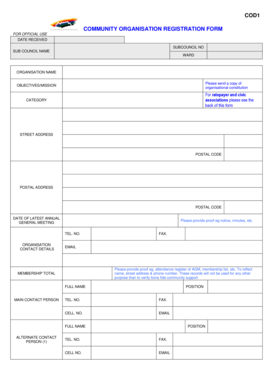
Cod 1 Community Organisation Registration Form 2014


What is the Cod 1 Community Organisation Registration Form
The Cod 1 Community Organisation Registration Form is a crucial document designed for organizations seeking to establish their presence and legitimacy within their community. This form collects essential information about the organization, including its name, purpose, and contact details. By completing this registration, community organizations can gain access to various resources, funding opportunities, and support networks that facilitate their operations and outreach efforts.
Steps to complete the Cod 1 Community Organisation Registration Form
Completing the Cod 1 Community Organisation Registration Form involves several key steps to ensure accuracy and compliance. First, gather all necessary information, including the organization’s legal name, address, and mission statement. Next, fill out the form clearly, ensuring that all sections are completed as required. It is important to review the form for any errors or omissions before submission. Finally, submit the completed form through the designated method, whether online, by mail, or in person, to the appropriate authority.
Legal use of the Cod 1 Community Organisation Registration Form
The legal use of the Cod 1 Community Organisation Registration Form is governed by specific regulations that ensure the document is recognized as valid. For the form to be legally binding, it must be completed in accordance with relevant state and federal laws. This includes obtaining necessary signatures and ensuring that all information provided is truthful and accurate. Compliance with these legal requirements protects the organization and enhances its credibility in the eyes of stakeholders.
Key elements of the Cod 1 Community Organisation Registration Form
Several key elements are essential to the Cod 1 Community Organisation Registration Form. These include:
- Organization Name: The official name under which the organization will operate.
- Contact Information: Addresses, phone numbers, and email addresses for communication.
- Mission Statement: A brief description of the organization's goals and objectives.
- Board Members: Names and roles of key individuals involved in the organization.
- Tax Identification Number: A unique identifier for tax purposes, if applicable.
Form Submission Methods
There are various methods for submitting the Cod 1 Community Organisation Registration Form, which may vary by jurisdiction. Common submission methods include:
- Online Submission: Many states offer electronic filing options through their official websites.
- Mail: The form can be printed and sent via postal service to the appropriate office.
- In-Person Submission: Organizations may also have the option to deliver the form directly to the relevant authority.
Eligibility Criteria
Eligibility criteria for completing the Cod 1 Community Organisation Registration Form typically include requirements related to the organization's purpose, structure, and compliance with local laws. Organizations must demonstrate that they operate for a charitable, educational, or community-focused mission. Additionally, they may need to provide documentation proving their nonprofit status or incorporation, depending on the specific regulations in their state.
Quick guide on how to complete cod 1 community organisation registration form
Accomplish Cod 1 Community Organisation Registration Form effortlessly on any device
Online document management has become increasingly popular among organizations and individuals. It offers an ideal eco-friendly substitute for traditional printed and signed documents since you can obtain the correct format and securely store it online. airSlate SignNow provides you with all the necessary tools to create, modify, and eSign your documents swiftly without delays. Handle Cod 1 Community Organisation Registration Form on any device using airSlate SignNow Android or iOS applications and enhance any document-based processes today.
The simplest method to modify and eSign Cod 1 Community Organisation Registration Form with ease
- Locate Cod 1 Community Organisation Registration Form and click on Get Form to begin.
- Utilize the tools available to fill out your document.
- Highlight important sections of your documents or redact sensitive information with tools specifically provided by airSlate SignNow for that purpose.
- Create your signature using the Sign tool, which takes only seconds and holds the same legal validity as a conventional wet ink signature.
- Review the details and click on the Done button to save your changes.
- Select how you want to send your form, via email, SMS, or invitation link, or download it to your computer.
Say goodbye to missing or lost documents, tedious form searching, or mistakes that necessitate printing new copies. airSlate SignNow meets your document management needs in just a few clicks from any device of your choice. Modify and eSign Cod 1 Community Organisation Registration Form to ensure effective communication at every stage of the form preparation process with airSlate SignNow.
Create this form in 5 minutes or less
Find and fill out the correct cod 1 community organisation registration form
Create this form in 5 minutes!
How to create an eSignature for the cod 1 community organisation registration form
How to create an electronic signature for a PDF online
How to create an electronic signature for a PDF in Google Chrome
How to create an e-signature for signing PDFs in Gmail
How to create an e-signature right from your smartphone
How to create an e-signature for a PDF on iOS
How to create an e-signature for a PDF on Android
People also ask
-
What is a community registration form and how can it be used?
A community registration form is a tool that allows organizations to collect information from members or participants efficiently. This form can be customized to suit various community needs, making it ideal for events, memberships, and updates. By utilizing airSlate SignNow, businesses can streamline the registration process and enhance engagement.
-
What are the key features of the community registration form offered by airSlate SignNow?
The community registration form from airSlate SignNow comes with features such as customizable fields, electronic signatures, and automated workflows. These functionalities enable organizations to create forms tailored to their specific requirements. Additionally, the forms are mobile-friendly, making it easy for users to register from any device.
-
Is there a cost associated with using the community registration form?
Yes, there is a pricing structure associated with using the community registration form through airSlate SignNow. However, the platform offers various plans designed to fit different budgets and needs. Businesses can choose a plan that provides the features they need without overspending.
-
How does the community registration form benefit organizations?
The community registration form benefits organizations by simplifying data collection and improving user experience. With the ability to gather and manage participant information efficiently, organizations can focus more on their core activities. This enhances engagement and communication within the community.
-
Can the community registration form be easily integrated with other tools?
Absolutely! The community registration form can be seamlessly integrated with various other tools, including CRMs, databases, and email marketing platforms. This integration helps organizations manage their data effectively and stay organized while maximizing their outsignNow efforts.
-
How secure is the community registration form in terms of data protection?
The community registration form employs advanced security measures to protect sensitive information. airSlate SignNow uses data encryption and complies with industry standards to ensure that all user data remains secure. Organizations can confidently use the forms knowing that their participants' information is safe.
-
Can I customize the community registration form to match my brand?
Yes, you can customize the community registration form to align with your brand's look and feel. airSlate SignNow allows users to modify colors, logos, and layout, ensuring that the form reflects your organization's identity. This personalization helps in creating a cohesive experience for users.
Get more for Cod 1 Community Organisation Registration Form
Find out other Cod 1 Community Organisation Registration Form
- eSign Minnesota Share Donation Agreement Simple
- Can I eSign Hawaii Collateral Debenture
- eSign Hawaii Business Credit Application Mobile
- Help Me With eSign California Credit Memo
- eSign Hawaii Credit Memo Online
- Help Me With eSign Hawaii Credit Memo
- How Can I eSign Hawaii Credit Memo
- eSign Utah Outsourcing Services Contract Computer
- How Do I eSign Maryland Interview Non-Disclosure (NDA)
- Help Me With eSign North Dakota Leave of Absence Agreement
- How To eSign Hawaii Acknowledgement of Resignation
- How Can I eSign New Jersey Resignation Letter
- How Do I eSign Ohio Resignation Letter
- eSign Arkansas Military Leave Policy Myself
- How To eSign Hawaii Time Off Policy
- How Do I eSign Hawaii Time Off Policy
- Help Me With eSign Hawaii Time Off Policy
- How To eSign Hawaii Addressing Harassement
- How To eSign Arkansas Company Bonus Letter
- eSign Hawaii Promotion Announcement Secure