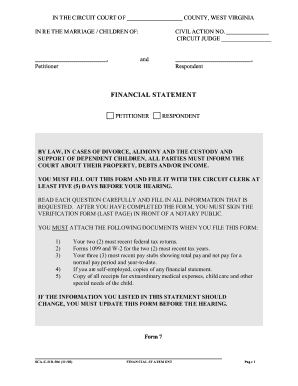
Financial Statement Form West Virginia Divorce


Understanding WV Circuit Court Forms
WV circuit court forms are essential documents used in various legal proceedings within West Virginia's circuit courts. These forms facilitate the filing of cases, motions, and other legal requests. They ensure that all necessary information is presented clearly and concisely, allowing for efficient processing by the court. Understanding the specific requirements for these forms is crucial for anyone involved in legal matters in West Virginia.
How to Obtain WV Circuit Court Forms
Obtaining WV circuit court forms can be done through several methods. Individuals can visit the official West Virginia judiciary website, where many forms are available for download. Additionally, local circuit court clerks' offices provide physical copies of these forms. It is important to ensure that you are using the most current version of the form, as outdated forms may not be accepted by the court.
Steps to Complete WV Circuit Court Forms
Completing WV circuit court forms requires attention to detail. Here are the general steps to follow:
- Read the instructions carefully to understand what information is required.
- Gather all necessary supporting documents that may need to be submitted with the form.
- Fill out the form completely, ensuring all sections are addressed.
- Review the form for accuracy and completeness before submission.
- Sign and date the form as required.
Legal Use of WV Circuit Court Forms
WV circuit court forms are legally binding documents. Properly completed forms are essential for initiating legal actions, responding to court orders, or filing appeals. Courts rely on these forms to ensure that all parties have the necessary information to proceed with a case. Failure to use the correct forms or to complete them accurately can result in delays or dismissals of cases.
Key Elements of WV Circuit Court Forms
Key elements of WV circuit court forms typically include:
- Case Caption: Identifies the parties involved and the case number.
- Jurisdiction: Indicates the court's authority to hear the case.
- Factual Background: Provides a summary of the relevant facts of the case.
- Relief Sought: Clearly states what the filer is requesting from the court.
- Signature Block: Includes spaces for signatures and dates.
Filing Methods for WV Circuit Court Forms
WV circuit court forms can be filed through various methods, depending on the court's rules. Common filing methods include:
- In-Person: Submitting the completed form directly to the circuit court clerk's office.
- Mail: Sending the form via postal service to the appropriate court address.
- Electronic Filing: Some courts may allow for forms to be filed electronically through designated online systems.
Quick guide on how to complete financial statement form west virginia divorce
Complete Financial Statement Form West Virginia Divorce effortlessly on any device
Online document oversight has gained traction among businesses and individuals alike. It offers an ideal eco-friendly substitute for traditional printed and signed documents, allowing you to obtain the appropriate form and securely store it online. airSlate SignNow provides all the necessary tools to create, modify, and eSign your documents swiftly without delays. Manage Financial Statement Form West Virginia Divorce on any device using airSlate SignNow Android or iOS applications and enhance any document-centric process today.
How to adjust and eSign Financial Statement Form West Virginia Divorce with ease
- Obtain Financial Statement Form West Virginia Divorce and click on Get Form to begin.
- Utilize the tools we offer to complete your form.
- Emphasize pertinent sections of the documents or obscure confidential information with specialized tools that airSlate SignNow provides for that purpose.
- Generate your eSignature using the Sign tool, which takes mere seconds and carries the same legal validity as a conventional wet ink signature.
- Verify the details and click on the Done button to preserve your changes.
- Select your preferred method for submitting your form, whether by email, text (SMS), invite link, or download it to your computer.
Say goodbye to lost or misplaced documents, tedious form navigation, or mistakes that necessitate printing new copies. airSlate SignNow meets all your document management requirements with just a few clicks from any device you choose. Edit and eSign Financial Statement Form West Virginia Divorce to ensure excellent communication at any stage of your form preparation process with airSlate SignNow.
Create this form in 5 minutes or less
Create this form in 5 minutes!
How to create an eSignature for the financial statement form west virginia divorce
How to create an electronic signature for a PDF online
How to create an electronic signature for a PDF in Google Chrome
How to create an e-signature for signing PDFs in Gmail
How to create an e-signature right from your smartphone
How to create an e-signature for a PDF on iOS
How to create an e-signature for a PDF on Android
People also ask
-
What are wv circuit court forms?
WV circuit court forms are official documents required for various legal proceedings in West Virginia's circuit courts. These forms include petitions, motions, and complaints necessary for filing cases. Properly completing these forms is crucial to ensure compliance with the court’s rules and procedures.
-
How can airSlate SignNow help with wv circuit court forms?
AirSlate SignNow simplifies the process of managing wv circuit court forms by allowing users to easily fill out, sign, and send documents electronically. Our platform streamlines workflow, reducing the time spent on paperwork and increasing efficiency for legal professionals. With airSlate SignNow, you can ensure that your forms are securely managed and compliant.
-
Are there any costs associated with using airSlate SignNow for wv circuit court forms?
AirSlate SignNow offers various pricing plans to accommodate different needs, including options for solo practitioners and larger law firms. Most plans include a comprehensive feature set that covers electronic signing and document management for wv circuit court forms. You can choose the plan that best fits your budget and requirements with a free trial available.
-
What features does airSlate SignNow offer for managing wv circuit court forms?
AirSlate SignNow includes features such as customizable templates, document sharing, and collaboration tools that enhance the management of wv circuit court forms. These tools make it easy to track changes and obtain signatures, ensuring a smooth workflow for legal documentation. Additionally, our platform offers robust security to protect your sensitive information.
-
Can I integrate airSlate SignNow with other applications for wv circuit court forms?
Yes, airSlate SignNow seamlessly integrates with a variety of applications to facilitate the management of wv circuit court forms. Users can connect with popular tools like Google Drive, Dropbox, and Microsoft Office, enhancing the document workflow. This integration allows for easier access and distribution of legal documents.
-
What are the benefits of using airSlate SignNow for legal documents like wv circuit court forms?
Using airSlate SignNow for wv circuit court forms offers numerous benefits, including increased efficiency and reduced turnaround times. The platform enhances collaboration and ensures that all parties can access documents easily and securely. Additionally, the convenience of electronic signing eliminates the need for tedious paper trails.
-
Is it safe to use airSlate SignNow for my wv circuit court forms?
Absolutely! AirSlate SignNow prioritizes the security of all documents, including wv circuit court forms. Our platform complies with industry-standard security protocols, utilizing encryption and secure access controls to protect your sensitive legal information from unauthorized access.
Get more for Financial Statement Form West Virginia Divorce
- Cancellation of lien by individual utah form
- Quitclaim deed by two individuals to llc utah form
- Warranty deed from two individuals to llc utah form
- Utah lien 497427401 form
- Renunciation and disclaimer of property received by intestate succession utah form
- State construction registry dopl utahgov form
- Quitclaim deed by two individuals to corporation utah form
- Warranty deed from two individuals to corporation utah form
Find out other Financial Statement Form West Virginia Divorce
- Electronic signature West Virginia Education Contract Safe
- Help Me With Electronic signature West Virginia Education Business Letter Template
- Electronic signature West Virginia Education Cease And Desist Letter Easy
- Electronic signature Missouri Insurance Stock Certificate Free
- Electronic signature Idaho High Tech Profit And Loss Statement Computer
- How Do I Electronic signature Nevada Insurance Executive Summary Template
- Electronic signature Wisconsin Education POA Free
- Electronic signature Wyoming Education Moving Checklist Secure
- Electronic signature North Carolina Insurance Profit And Loss Statement Secure
- Help Me With Electronic signature Oklahoma Insurance Contract
- Electronic signature Pennsylvania Insurance Letter Of Intent Later
- Electronic signature Pennsylvania Insurance Quitclaim Deed Now
- Electronic signature Maine High Tech Living Will Later
- Electronic signature Maine High Tech Quitclaim Deed Online
- Can I Electronic signature Maryland High Tech RFP
- Electronic signature Vermont Insurance Arbitration Agreement Safe
- Electronic signature Massachusetts High Tech Quitclaim Deed Fast
- Electronic signature Vermont Insurance Limited Power Of Attorney Easy
- Electronic signature Washington Insurance Last Will And Testament Later
- Electronic signature Washington Insurance Last Will And Testament Secure