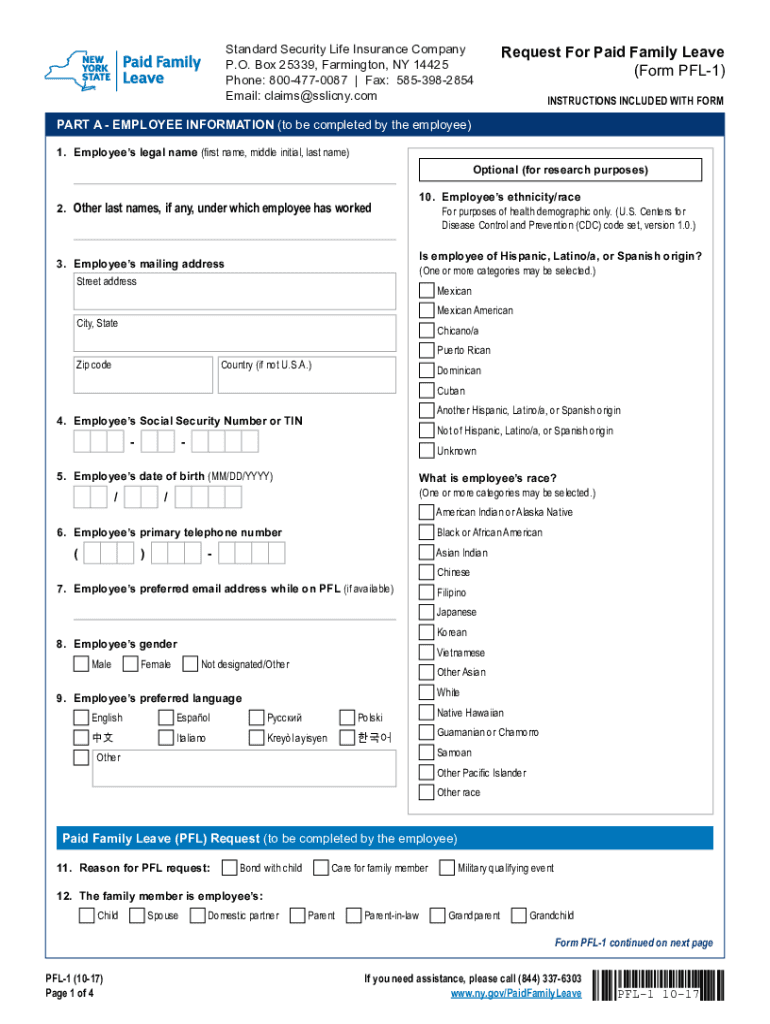
Form Pfl 1


What is the Form Pfl 1
The Form Pfl 1 is an essential document used for applying for Paid Family Leave in New York. This form allows eligible employees to request paid time off to care for a family member or to bond with a new child. It is a crucial part of the process for accessing benefits under the New York Paid Family Leave law. Understanding the purpose and requirements of the pfl 1 form is vital for ensuring a smooth application process.
How to Use the Form Pfl 1
Using the Form Pfl 1 involves several steps to ensure that all necessary information is accurately provided. Begin by downloading the form from a reliable source. Carefully read the instructions included with the form to understand what information is required. Fill out the form completely, ensuring that all personal details and the reason for the leave are clearly stated. Once completed, submit the form to your employer or the appropriate agency as instructed.
Steps to Complete the Form Pfl 1
Completing the Form Pfl 1 requires attention to detail. Here are the steps to follow:
- Download the Form Pfl 1 from a trusted source.
- Read the instructions thoroughly to understand the requirements.
- Fill in your personal information, including your name, address, and contact details.
- Specify the reason for your leave, such as caring for a family member or bonding with a new child.
- Provide any required supporting documentation, such as medical certificates or birth records.
- Review the completed form for accuracy before submission.
Legal Use of the Form Pfl 1
The legal use of the Form Pfl 1 is governed by the New York Paid Family Leave law. To be considered valid, the form must be filled out correctly and submitted within the designated time frame. It is important to ensure compliance with all legal requirements to avoid potential issues with your application. The form serves as a formal request for benefits and must be treated with the same level of seriousness as any other legal document.
Eligibility Criteria
To qualify for Paid Family Leave benefits using the Form Pfl 1, certain eligibility criteria must be met. Employees must have worked for their employer for a minimum period, typically at least 26 weeks, and must have contributed to the Paid Family Leave program. Additionally, the reason for the leave must fall under the approved categories, such as caring for a seriously ill family member or bonding with a newborn. Understanding these criteria is crucial for a successful application.
Form Submission Methods
The Form Pfl 1 can be submitted through various methods, depending on your employer's policies. Common submission methods include:
- Online submission through your employer’s designated portal.
- Mailing the completed form to your employer or the appropriate agency.
- In-person submission at your employer’s office or relevant government agency.
It is essential to confirm the preferred submission method with your employer to ensure timely processing of your application.
Quick guide on how to complete form pfl 1
Complete Form Pfl 1 effortlessly on any device
Online document management has become increasingly popular among businesses and individuals. It offers an ideal eco-friendly alternative to conventional printed and signed papers, as you can access the correct form and securely store it online. airSlate SignNow provides you with all the tools necessary to create, modify, and eSign your documents quickly without delays. Handle Form Pfl 1 on any platform with airSlate SignNow Android or iOS applications and streamline any document-centered process today.
How to edit and eSign Form Pfl 1 with ease
- Obtain Form Pfl 1 and then click Get Form to get started.
- Utilize the tools we offer to complete your form.
- Highlight key sections of your documents or obscure sensitive information with tools that airSlate SignNow offers specifically for this purpose.
- Generate your signature with the Sign tool, which takes seconds and possesses the same legal validity as a traditional wet ink signature.
- Review all the information and then click on the Done button to save your changes.
- Select how you wish to send your form, by email, text message (SMS), or invitation link, or download it to your computer.
Forget about lost or misplaced files, tedious form searches, or errors that require printing new document copies. airSlate SignNow addresses your document management needs in several clicks from any device you choose. Modify and eSign Form Pfl 1 and ensure excellent communication at every stage of your form preparation process with airSlate SignNow.
Create this form in 5 minutes or less
Create this form in 5 minutes!
How to create an eSignature for the form pfl 1
How to create an electronic signature for a PDF online
How to create an electronic signature for a PDF in Google Chrome
How to create an e-signature for signing PDFs in Gmail
How to create an e-signature right from your smartphone
How to create an e-signature for a PDF on iOS
How to create an e-signature for a PDF on Android
People also ask
-
What is form pfl 1?
Form pfl 1 is a specific document template that simplifies the process of submitting various forms in compliance with legal and business standards. By using airSlate SignNow, you can easily create, fill out, and electronically sign form pfl 1, making it a streamlined solution for your document management needs.
-
How can I access form pfl 1 using airSlate SignNow?
To access form pfl 1 through airSlate SignNow, simply log in to your account and search for the template in the document library. From there, you can customize and send this form for eSignature, ensuring fast and efficient processing of your documents.
-
What are the main features of airSlate SignNow for handling form pfl 1?
AirSlate SignNow offers robust features including template creation, document sharing, and real-time tracking specifically for form pfl 1. Users can easily collaborate, set signing orders, and integrate with various applications, enhancing the overall user experience.
-
Is there a cost associated with using form pfl 1 in airSlate SignNow?
Yes, while airSlate SignNow provides flexible pricing plans, the cost to use form pfl 1 will depend on the subscription chosen. Each plan offers a different level of access and features to meet your needs, making it easy to find a cost-effective solution.
-
What are the benefits of using form pfl 1 with airSlate SignNow?
Using form pfl 1 with airSlate SignNow offers numerous benefits, including increased efficiency in document processing and enhanced security features. Additionally, it simplifies compliance management, allowing you to focus on your core business activities while handling paperwork seamlessly.
-
Can I integrate form pfl 1 with other applications?
Absolutely! AirSlate SignNow allows for easy integration with various third-party applications, making it simple to use form pfl 1 within your existing workflows. This capability enhances productivity by enabling you to automate processes across different platforms.
-
How secure is my data when using form pfl 1 on airSlate SignNow?
AirSlate SignNow uses industry-leading security measures to protect your data when handling form pfl 1. With features like encryption, secure storage, and compliance with data protection regulations, you can trust that your documents and information are safe.
Get more for Form Pfl 1
Find out other Form Pfl 1
- Sign West Virginia High Tech Quitclaim Deed Myself
- Sign Delaware Insurance Claim Online
- Sign Delaware Insurance Contract Later
- Sign Hawaii Insurance NDA Safe
- Sign Georgia Insurance POA Later
- How Can I Sign Alabama Lawers Lease Agreement
- How Can I Sign California Lawers Lease Agreement
- Sign Colorado Lawers Operating Agreement Later
- Sign Connecticut Lawers Limited Power Of Attorney Online
- Sign Hawaii Lawers Cease And Desist Letter Easy
- Sign Kansas Insurance Rental Lease Agreement Mobile
- Sign Kansas Insurance Rental Lease Agreement Free
- Sign Kansas Insurance Rental Lease Agreement Fast
- Sign Kansas Insurance Rental Lease Agreement Safe
- How To Sign Kansas Insurance Rental Lease Agreement
- How Can I Sign Kansas Lawers Promissory Note Template
- Sign Kentucky Lawers Living Will Free
- Sign Kentucky Lawers LLC Operating Agreement Mobile
- Sign Louisiana Lawers Quitclaim Deed Now
- Sign Massachusetts Lawers Quitclaim Deed Later