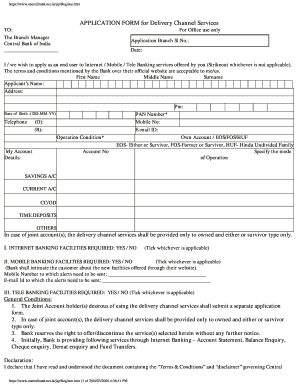
Application Form for Delivery Channel Services


What is the application form for delivery channel services?
The application form for delivery channel services is a crucial document used by businesses and individuals to request access to various delivery service options provided by financial institutions, such as the Central Bank of India. This form facilitates the establishment of electronic communication channels for transactions, ensuring that users can manage their financial activities efficiently and securely. By filling out this form, applicants can gain access to services that streamline delivery processes, enhance transaction speed, and improve overall service quality.
How to use the application form for delivery channel services
Using the application form for delivery channel services involves several straightforward steps. First, gather all necessary information, such as personal identification details, contact information, and any relevant account numbers. Next, fill out the form accurately, ensuring that all sections are completed as required. Once the form is filled out, review it for any errors or omissions before submission. Depending on the institution's requirements, you may submit the form online, via mail, or in person at a designated location.
Steps to complete the application form for delivery channel services
Completing the application form for delivery channel services is a systematic process. Follow these steps to ensure a smooth submission:
- Read the instructions carefully to understand the requirements.
- Provide accurate personal information, including your name, address, and contact details.
- Include any necessary identification numbers, such as Social Security or account numbers.
- Complete all sections of the form, ensuring clarity and accuracy.
- Review the form for completeness and correctness.
- Submit the form according to the specified method, whether online, by mail, or in person.
Legal use of the application form for delivery channel services
The legal use of the application form for delivery channel services is governed by various regulations that ensure the validity and security of electronic transactions. When completed correctly, the form serves as a legally binding document, provided it meets the necessary legal requirements for electronic signatures and data protection. Compliance with laws such as the ESIGN Act and UETA is essential, as these frameworks establish the legitimacy of eSignatures and electronic records in the United States.
Key elements of the application form for delivery channel services
Several key elements are essential to the application form for delivery channel services. These include:
- Applicant Information: Personal details such as name, address, and contact information.
- Service Selection: Options for the specific delivery channels being requested.
- Identification: Required identification numbers or documents to verify the applicant's identity.
- Signature: An electronic signature or acknowledgment to confirm the application.
- Date of Submission: The date when the form is completed and submitted.
Form submission methods
The application form for delivery channel services can be submitted through various methods, depending on the institution's guidelines. Common submission methods include:
- Online Submission: Many institutions offer a secure online portal for form submission.
- Mail: Applicants may print the completed form and send it via postal service to the designated address.
- In-Person: Some applicants may choose to deliver the form directly to a local branch or office.
Quick guide on how to complete application form for delivery channel services
Complete Application Form For Delivery Channel Services effortlessly on any device
Managing documents online has gained popularity among companies and individuals. It offers an ideal eco-friendly substitute for traditional printed and signed documents, allowing you to locate the necessary form and securely store it online. airSlate SignNow equips you with all the tools required to create, edit, and electronically sign your documents swiftly without any hold-ups. Handle Application Form For Delivery Channel Services on any platform using airSlate SignNow’s Android or iOS applications and simplify any document-related task today.
The easiest way to modify and eSign Application Form For Delivery Channel Services without stress
- Obtain Application Form For Delivery Channel Services and click on Get Form to begin.
- Utilize the tools we provide to complete your document.
- Highlight pertinent sections of the documents or obscure sensitive data using tools that airSlate SignNow specifically provides for that purpose.
- Create your signature using the Sign tool, which takes seconds and holds the same legal validity as a conventional wet ink signature.
- Review all the information and click on the Done button to save your changes.
- Choose how you would like to send your form, be it via email, text message (SMS), invitation link, or download it to your computer.
Eliminate concerns about lost or mislaid documents, tedious form searches, or errors that require printing new document copies. airSlate SignNow addresses all your document management needs in just a few clicks from any device you prefer. Modify and eSign Application Form For Delivery Channel Services and ensure excellent communication at any stage of your form preparation process with airSlate SignNow.
Create this form in 5 minutes or less
Create this form in 5 minutes!
How to create an eSignature for the application form for delivery channel services
How to create an electronic signature for a PDF online
How to create an electronic signature for a PDF in Google Chrome
How to create an e-signature for signing PDFs in Gmail
How to create an e-signature right from your smartphone
How to create an e-signature for a PDF on iOS
How to create an e-signature for a PDF on Android
People also ask
-
What is the application form for delivery channel services?
The application form for delivery channel services is a digital form that allows businesses to request and manage various delivery options for their documents. It streamlines the process of submitting service requests, ensuring that all necessary information is gathered efficiently. With airSlate SignNow, completing this form is a hassle-free experience.
-
How can I access the application form for delivery channel services?
You can easily access the application form for delivery channel services through the airSlate SignNow platform. Simply log into your account, navigate to the forms section, and locate the delivery channel services application. The user-friendly interface makes it simple to fill out and submit the form directly online.
-
What features does the application form for delivery channel services include?
The application form for delivery channel services includes input fields for essential information, dropdown selections for service types, and electronic signature capabilities. These features ensure that your request is not only accurate but also legally binding. Additionally, you can track the status of your application through the platform.
-
Is there a cost associated with the application form for delivery channel services?
The application form for delivery channel services itself is provided at no extra cost to all airSlate SignNow users. Our pricing plans encompass all essential document management features, making it a cost-effective solution for businesses of any size. Explore our pricing options to find the one that best suits your needs.
-
What benefits do I gain by using the application form for delivery channel services?
Using the application form for delivery channel services offers numerous benefits, such as increased efficiency in document handling and enhanced accuracy in data collection. By digitizing your applications, you reduce the risk of errors and save valuable time. This contributes to a smoother workflow and improved service delivery.
-
Can the application form for delivery channel services be customized?
Yes, the application form for delivery channel services can be customized to meet your specific business needs. Our platform allows you to add, edit, or remove fields and questions on the form, ensuring that it aligns perfectly with your requirements. This flexibility enhances the overall user experience.
-
Are there integrations available for the application form for delivery channel services?
Absolutely! airSlate SignNow offers integrations with various third-party applications to enhance your experience when using the application form for delivery channel services. These integrations can help streamline your processes, allowing you to connect seamlessly with CRM systems, project management tools, and more.
Get more for Application Form For Delivery Channel Services
Find out other Application Form For Delivery Channel Services
- How Can I eSign Maine Legal NDA
- eSign Maryland Legal LLC Operating Agreement Safe
- Can I eSign Virginia Life Sciences Job Description Template
- eSign Massachusetts Legal Promissory Note Template Safe
- eSign West Virginia Life Sciences Agreement Later
- How To eSign Michigan Legal Living Will
- eSign Alabama Non-Profit Business Plan Template Easy
- eSign Mississippi Legal Last Will And Testament Secure
- eSign California Non-Profit Month To Month Lease Myself
- eSign Colorado Non-Profit POA Mobile
- How Can I eSign Missouri Legal RFP
- eSign Missouri Legal Living Will Computer
- eSign Connecticut Non-Profit Job Description Template Now
- eSign Montana Legal Bill Of Lading Free
- How Can I eSign Hawaii Non-Profit Cease And Desist Letter
- Can I eSign Florida Non-Profit Residential Lease Agreement
- eSign Idaho Non-Profit Business Plan Template Free
- eSign Indiana Non-Profit Business Plan Template Fast
- How To eSign Kansas Non-Profit Business Plan Template
- eSign Indiana Non-Profit Cease And Desist Letter Free