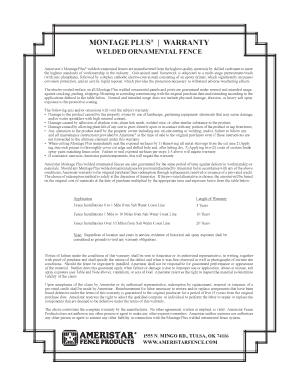
Ameristar Fence Warranty Form


What is the Ameristar Fence Warranty
The Ameristar Fence Warranty provides coverage for defects in materials and workmanship for a specified period after the installation of Ameristar fencing products. This warranty ensures that customers receive a durable and reliable product, protecting their investment. The warranty typically covers issues such as rust, corrosion, and structural failure, depending on the specific terms outlined in the warranty documentation.
How to use the Ameristar Fence Warranty
To utilize the Ameristar Fence Warranty, customers must follow the guidelines specified in the warranty documentation. This process generally involves submitting a claim that details the nature of the defect and includes supporting evidence, such as photographs and purchase receipts. Customers should also ensure that they adhere to the maintenance requirements outlined in the warranty to maintain coverage.
Steps to complete the Ameristar Fence Warranty
Completing the Ameristar Fence Warranty registration involves several key steps:
- Gather necessary information, including proof of purchase and installation details.
- Access the online registration form through the official Ameristar website.
- Fill out the required fields, including personal information and product details.
- Review the warranty terms and conditions before submitting the form.
- Submit the completed registration form electronically.
Key elements of the Ameristar Fence Warranty
The Ameristar Fence Warranty includes several essential components that customers should be aware of:
- Coverage Period: Specifies the duration of the warranty, which can vary by product.
- Exclusions: Details any limitations or exclusions that may apply to the warranty coverage.
- Transferability: Indicates whether the warranty can be transferred to a new owner if the property is sold.
- Maintenance Requirements: Outlines the necessary upkeep to keep the warranty valid.
Legal use of the Ameristar Fence Warranty
The legal use of the Ameristar Fence Warranty is governed by the terms and conditions set forth in the warranty documentation. Customers must ensure they comply with all stipulations, including maintenance and care of the fence, to avoid voiding the warranty. In the event of a dispute, the warranty serves as a legal document that outlines the rights and responsibilities of both the customer and Ameristar.
How to obtain the Ameristar Fence Warranty
To obtain the Ameristar Fence Warranty, customers typically need to register their product shortly after installation. This can be done through the Ameristar website, where they can complete the warranty registration form. It is essential to provide accurate information and retain a copy of the warranty for future reference. Customers should also check if their product qualifies for any extended warranty options at the time of purchase.
Quick guide on how to complete register ameristar equipment
Complete register ameristar equipment effortlessly on any device
Online document management has gained traction with businesses and individuals alike. It serves as an ideal eco-friendly alternative to traditional printed and signed documents, allowing you to locate the appropriate form and securely store it online. airSlate SignNow provides you with all the resources necessary to create, alter, and electronically sign your documents quickly without delays. Manage ameristar warranty registration on any device using airSlate SignNow's Android or iOS applications and simplify any document-related task today.
The easiest way to modify and electronically sign ameristar registration effortlessly
- Locate ameristar warranty registration online and click on Get Form to begin.
- Utilize the tools we provide to complete your document.
- Emphasize important sections of the documents or hide sensitive information with specialized tools that airSlate SignNow offers for that purpose.
- Create your signature using the Sign tool, which takes mere seconds and carries the same legal significance as a conventional wet ink signature.
- Review the information and click on the Done button to save your modifications.
- Choose how you would like to share your form, whether by email, text message (SMS), or invitation link, or download it to your computer.
Forget about lost or misfiled documents, tedious searches for forms, or errors that require printing new copies. airSlate SignNow meets your document management needs in just a few clicks from a device of your choice. Modify and electronically sign ameristar product registration while ensuring excellent communication at every stage of the form preparation process with airSlate SignNow.
Create this form in 5 minutes or less
Related searches to ameristar warranty register
Create this form in 5 minutes!
How to create an eSignature for the ameristar product warranty registration
How to create an electronic signature for a PDF online
How to create an electronic signature for a PDF in Google Chrome
How to create an e-signature for signing PDFs in Gmail
How to create an e-signature right from your smartphone
How to create an e-signature for a PDF on iOS
How to create an e-signature for a PDF on Android
People also ask ameristar fence reviews
-
What is the Ameristar warranty registration process?
The Ameristar warranty registration process is designed to be straightforward. Customers can complete their Ameristar warranty registration online, ensuring that their products are covered. Simply visit the Ameristar website, fill out the necessary forms, and submit your registration. This step guarantees you will receive the full benefits of your warranty.
-
Why should I register my Ameristar product?
Registering your Ameristar product through the Ameristar warranty registration ensures that you are eligible for warranty repairs and services. It also helps you keep track of your purchase date and any associated warranties. Additionally, registration can provide you with updates regarding product recalls or service alerts, enhancing your overall customer experience.
-
What information is required for Ameristar warranty registration?
To successfully complete the Ameristar warranty registration, you will need to provide specific details such as your product model number, purchase date, and the dealer where you made your purchase. This information helps verify your warranty and streamline any claims you may need to make in the future. Ensure all details are accurate to avoid any delays.
-
How can I check the status of my Ameristar warranty registration?
You can easily check the status of your Ameristar warranty registration by visiting the Ameristar website and accessing the customer service section. Here, you can enter your details, such as your registration ID or product information, to view your warranty status. This feature allows you to stay informed about your coverage and any required actions.
-
Are there any costs associated with Ameristar warranty registration?
The Ameristar warranty registration is completely free of charge, ensuring that you can easily protect your investment without additional costs. By completing your Ameristar warranty registration, you gain access to many benefits, including potential repairs and extended service options. Take advantage of this opportunity to safeguard your purchase without worrying about fees.
-
What are the benefits of registering my Ameristar product?
The benefits of registering your Ameristar product through the Ameristar warranty registration include enhanced product support and expedited claims processing. Registered customers often receive important updates about their products, including maintenance tips and service alerts. Moreover, it provides a sense of security knowing you are protected under warranty.
-
Can I register multiple Ameristar products at once?
Yes, you can register multiple Ameristar products in a single session. During the Ameristar warranty registration process, simply provide the necessary information for each product you wish to register. This convenience saves time and ensures all your products are covered under warranty without needing separate registrations.
Get more for fence warranty template
Find out other ameristar fence
- How Can I eSign North Carolina Courts Presentation
- How Can I eSign Washington Police Form
- Help Me With eSignature Tennessee Banking PDF
- How Can I eSignature Virginia Banking PPT
- How Can I eSignature Virginia Banking PPT
- Can I eSignature Washington Banking Word
- Can I eSignature Mississippi Business Operations Document
- How To eSignature Missouri Car Dealer Document
- How Can I eSignature Missouri Business Operations PPT
- How Can I eSignature Montana Car Dealer Document
- Help Me With eSignature Kentucky Charity Form
- How Do I eSignature Michigan Charity Presentation
- How Do I eSignature Pennsylvania Car Dealer Document
- How To eSignature Pennsylvania Charity Presentation
- Can I eSignature Utah Charity Document
- How Do I eSignature Utah Car Dealer Presentation
- Help Me With eSignature Wyoming Charity Presentation
- How To eSignature Wyoming Car Dealer PPT
- How To eSignature Colorado Construction PPT
- How To eSignature New Jersey Construction PDF