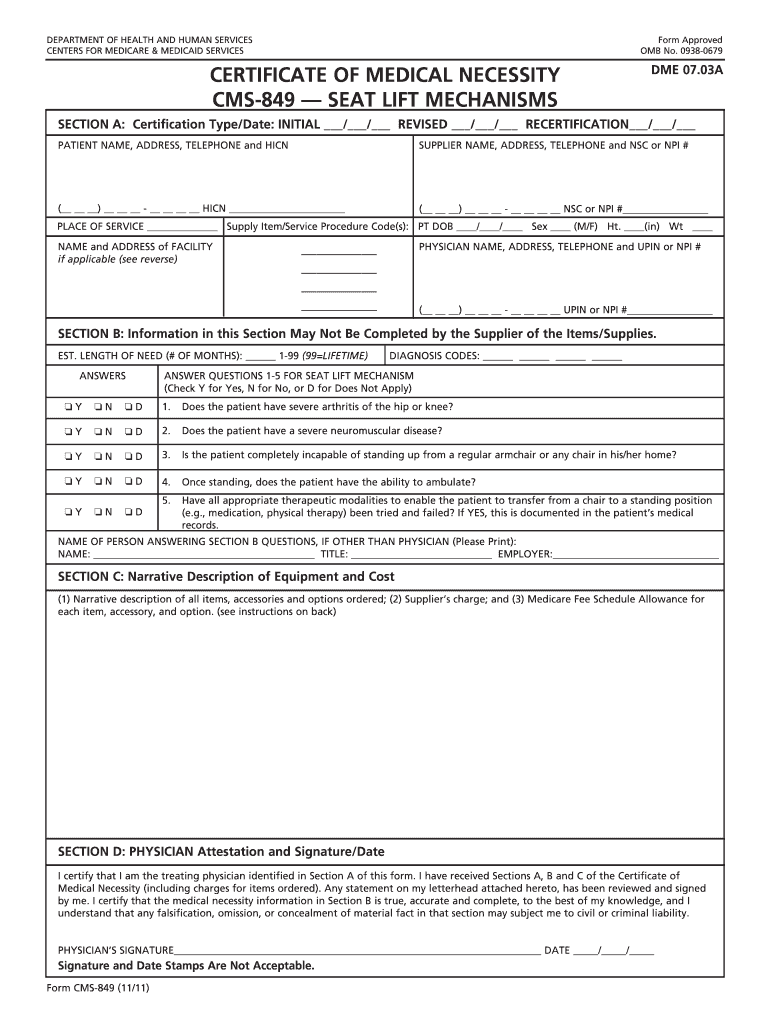
Certificate of Medical Necessity Form


What is the Certificate of Medical Necessity Form
The Certificate of Medical Necessity (CMN) form, specifically the cms 849 fillable form, is a critical document used in the healthcare industry to validate the necessity of certain medical services or equipment for patients. This form is often required by insurance companies to ensure that the prescribed items or services meet medical guidelines. The cms 849 form is particularly important for obtaining reimbursement for medical devices, therapies, or procedures deemed essential for patient care.
How to Use the Certificate of Medical Necessity Form
Using the cms 849 fillable form involves several key steps. First, ensure that you have the correct version of the form, as updates may occur. Next, gather all necessary patient information, including their medical history and the specific items or services being requested. The form must be filled out accurately, with clear details about the medical necessity of the requested items. Once completed, the form should be submitted to the appropriate insurance provider or healthcare entity for review and approval.
Steps to Complete the Certificate of Medical Necessity Form
Completing the cms 849 fillable form requires careful attention to detail. Follow these steps for accurate completion:
- Gather Information: Collect all relevant patient data, including demographics and medical history.
- Fill in Patient Details: Enter the patient's name, address, and insurance information in the designated sections.
- Describe Medical Necessity: Clearly articulate why the requested service or equipment is essential for the patient's treatment.
- Include Provider Information: The healthcare provider must sign and date the form, confirming the necessity of the request.
- Review for Accuracy: Double-check all entries for completeness and correctness before submission.
Legal Use of the Certificate of Medical Necessity Form
The cms 849 form holds legal significance as it serves as a formal declaration of medical necessity. When properly filled out and signed, it can be used in legal contexts to demonstrate that a service or item was justified based on the patient's medical needs. Compliance with federal and state regulations is essential to ensure that the form is accepted by insurance providers and can withstand scrutiny in case of audits or disputes.
Key Elements of the Certificate of Medical Necessity Form
Several key elements must be included in the cms 849 fillable form to ensure its effectiveness:
- Patient Information: Full name, address, and insurance details.
- Provider Information: Name, contact details, and signature of the healthcare provider.
- Medical Necessity Justification: A detailed explanation of why the requested service or item is necessary.
- Item or Service Description: Clear identification of the medical equipment or service being requested.
- Date of Service: The timeframe during which the service is required.
Form Submission Methods
The cms 849 fillable form can be submitted through various methods, depending on the requirements of the insurance provider or healthcare entity. Common submission methods include:
- Online Submission: Many providers allow electronic submission through secure portals.
- Mail: The completed form can be printed and mailed to the appropriate address.
- In-Person: Some healthcare facilities may accept forms delivered directly by the patient or provider.
Quick guide on how to complete cms 849 fillable form
Handle Certificate Of Medical Necessity Form effortlessly on any device
Digital document management has become increasingly favored by businesses and individuals alike. It serves as an excellent eco-friendly substitute for traditional printed and signed documents, enabling you to obtain the necessary form and securely store it online. airSlate SignNow provides you with all the features required to create, modify, and electronically sign your documents swiftly without delays. Manage Certificate Of Medical Necessity Form on any platform using the airSlate SignNow Android or iOS applications and simplify any document-related task today.
The simplest way to modify and electronically sign Certificate Of Medical Necessity Form with ease
- Find Certificate Of Medical Necessity Form and click Get Form to begin.
- Utilize the tools available to complete your document.
- Highlight important sections of your documents or obscure sensitive information with tools specifically offered by airSlate SignNow for that purpose.
- Create your electronic signature with the Sign tool, which takes mere seconds and holds the same legal significance as a conventional handwritten signature.
- Review all the details and click on the Done button to save your changes.
- Choose your preferred method to deliver your form, via email, SMS, or invitation link, or download it to your computer.
Stop worrying about lost or misfiled documents, tedious searches for forms, or errors that necessitate printing new document copies. airSlate SignNow meets your needs in document management with just a few clicks from any device you prefer. Edit and electronically sign Certificate Of Medical Necessity Form and ensure excellent communication throughout the form preparation process with airSlate SignNow.
Create this form in 5 minutes or less
FAQs
-
I'm trying to fill out a free fillable tax form. It won't let me click "done with this form" or "efile" which?
From https://www.irs.gov/pub/irs-utl/... (emphasis mine):DONE WITH THIS FORM — Select this button to save and close the form you are currently viewing and return to your 1040 form. This button is disabled when you are in your 1040 formSo, it appears, and without them mentioning it while you're working on it, that button is for all forms except 1040. Thank you to the other response to this question. I would never have thought of just clicking the Step 2 tab.
-
How do I make a PDF a fillable form?
1. Open it with Foxit PhantomPDF and choose Form > Form Recognition > Run Form Field Recognition . All fillable fields in the document will be recognized and highlighted.2. Add form fields from Form > Form Fields > click a type of form field button and the cursor changes to crosshair . And the Designer Assistant is selected automatically.3. All the corresponding type of form fields will be automatically named with the text near the form fields (Take the text fields for an example as below).4. Click the place you want to add the form field. To edit the form field further, please refer to the properties of different buttons from “Buttons”.
-
Is there a service that will allow me to create a fillable form on a webpage, and then email a PDF copy of each form filled out?
You can use Fill which is has a free forever plan.You can use Fill to turn your PDF document into an online document which can be completed, signed and saved as a PDF, online.You will end up with a online fillable PDF like this:w9 || FillWhich can be embedded in your website should you wish.InstructionsStep 1: Open an account at Fill and clickStep 2: Check that all the form fields are mapped correctly, if not drag on the text fields.Step 3: Save it as a templateStep 4: Goto your templates and find the correct form. Then click on the embed settings to grab your form URL.
-
How do I fill out a fillable PDF on an iPad?
there is an app for that !signNow Fill & Sign on the App Store
-
How do I transfer data from Google Sheets cells to a PDF fillable form?
I refer you a amazing pdf editor, her name is Puspita, She work in fiverr, She is just amazing, Several time I am use her services. You can contact with her.puspitasaha : I will create fillable pdf form or edit pdf file for $5 on www.fiverr.com
-
How do I create a fillable HTML form online that can be downloaded as a PDF? I have made a framework for problem solving and would like to give people access to an online unfilled form that can be filled out and downloaded filled out.
Create PDF Form that will be used for download and convert it to HTML Form for viewing on your website.However there’s a lot of PDF to HTML converters not many can properly convert PDF Form including form fields. If you plan to use some calculations or validations it’s even harder to find one. Try PDFix Form Converter which works fine to me.
Create this form in 5 minutes!
How to create an eSignature for the cms 849 fillable form
How to generate an eSignature for the Cms 849 Fillable Form in the online mode
How to create an eSignature for the Cms 849 Fillable Form in Google Chrome
How to make an electronic signature for putting it on the Cms 849 Fillable Form in Gmail
How to make an electronic signature for the Cms 849 Fillable Form right from your mobile device
How to generate an eSignature for the Cms 849 Fillable Form on iOS
How to make an electronic signature for the Cms 849 Fillable Form on Android OS
People also ask
-
What is a cms 849 fillable form?
The cms 849 fillable form is an essential document used for enrollment and reporting in various healthcare programs. With the airSlate SignNow platform, you can easily create and customize this form to meet your specific needs, ensuring accurate data collection without unnecessary delays.
-
How can I create a cms 849 fillable form using airSlate SignNow?
Creating a cms 849 fillable form with airSlate SignNow is straightforward. Simply use our user-friendly interface to design the form, add the required fields, and customize it for your specific requirements. Once completed, you can share the form with recipients for easy eSigning.
-
What are the pricing options for using the cms 849 fillable form in airSlate SignNow?
airSlate SignNow offers flexible pricing plans that cater to businesses of all sizes. The cost-effective solution allows you to utilize the cms 849 fillable form without overspending, providing you with a great return on investment while streamlining your document workflows.
-
What features does airSlate SignNow offer for the cms 849 fillable form?
With airSlate SignNow, users enjoy a variety of features tailored for the cms 849 fillable form, including customizable templates, secure cloud storage, and electronic signatures. These features enhance efficiency, allowing you to manage documents seamlessly and securely.
-
Can I integrate the cms 849 fillable form with other applications?
Absolutely! airSlate SignNow supports integration with numerous applications, allowing for seamless data transfer and enhanced functionality. This means you can link your cms 849 fillable form with tools like CRM systems or project management software for improved workflow efficiency.
-
How does using the cms 849 fillable form benefit my business?
Utilizing the cms 849 fillable form through airSlate SignNow can signNowly improve your document workflow. It saves time and reduces errors by allowing for easy data entry and secure electronic signatures, ultimately leading to better productivity and customer satisfaction.
-
Is the cms 849 fillable form compliant with regulatory standards?
Yes, the cms 849 fillable form created with airSlate SignNow adheres to industry standards and regulations. We prioritize compliance, ensuring that your documents meet necessary legal requirements, thereby enhancing trust and credibility in your business processes.
Get more for Certificate Of Medical Necessity Form
- Credentialing checklist pdf form
- Welcome to modern coach factory raebareli official website form
- Chexsystems adverse action notice form
- Bc housing supplemental application form
- Chronic care management ccm comprehensive care plan template chronic care management ccm comprehensive care plan form
- Cape fear valley doctors note 21933859 form
- International claim form
- Application for modification noc industrial trakhees ehss form
Find out other Certificate Of Medical Necessity Form
- Help Me With Sign Arizona Banking Document
- How Do I Sign Arizona Banking Form
- How Can I Sign Arizona Banking Form
- How Can I Sign Arizona Banking Form
- Can I Sign Colorado Banking PPT
- How Do I Sign Idaho Banking Presentation
- Can I Sign Indiana Banking Document
- How Can I Sign Indiana Banking PPT
- How To Sign Maine Banking PPT
- Help Me With Sign Massachusetts Banking Presentation
- Can I Sign Michigan Banking PDF
- Can I Sign Michigan Banking PDF
- Help Me With Sign Minnesota Banking Word
- How To Sign Missouri Banking Form
- Help Me With Sign New Jersey Banking PDF
- How Can I Sign New Jersey Banking Document
- Help Me With Sign New Mexico Banking Word
- Help Me With Sign New Mexico Banking Document
- How Do I Sign New Mexico Banking Form
- How To Sign New Mexico Banking Presentation