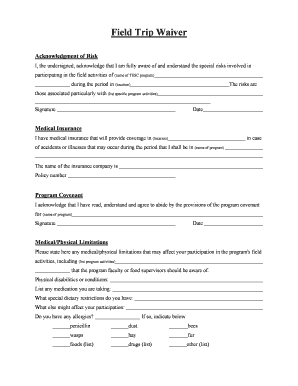
Field Trip Waiver Form Sample


What is the tour waiver sample?
A tour waiver sample is a legal document designed to protect organizations, such as schools or travel agencies, from liability during excursions or events. This form is particularly important when participants engage in activities that may involve risks, such as field trips. By signing the waiver, participants acknowledge the potential dangers and agree to release the organization from responsibility for any injuries or accidents that may occur. The tour waiver sample typically includes essential details such as the participant's name, the nature of the activity, and a clear statement of understanding regarding the risks involved.
Key elements of the tour waiver sample
Understanding the key elements of a tour waiver sample is crucial for ensuring its effectiveness. The primary components include:
- Participant Information: Full name, address, and contact details of the individual signing the waiver.
- Description of Activities: A detailed outline of the activities involved in the tour or event.
- Assumption of Risk: A clear statement indicating that the participant understands the risks associated with the activities.
- Release of Liability: A clause that releases the organization from any claims or lawsuits arising from the participant's involvement.
- Signature and Date: The participant's signature and the date of signing to validate the agreement.
Steps to complete the tour waiver sample
Completing a tour waiver sample involves several straightforward steps to ensure that the document is filled out correctly and is legally binding. Follow these steps:
- Download the Sample: Obtain the tour waiver sample from a reliable source.
- Fill in Participant Information: Enter the full name and contact details of the participant.
- Describe the Activities: Clearly outline the activities that the waiver covers.
- Read and Understand: Ensure that all parties read the waiver thoroughly to understand the terms.
- Sign and Date: Have the participant sign and date the waiver to finalize it.
Legal use of the tour waiver sample
The legal use of a tour waiver sample is essential for it to be enforceable in a court of law. To ensure compliance with legal standards, the waiver must be clear, concise, and unambiguous. It should also comply with relevant state laws regarding liability waivers. Organizations should consult legal counsel to confirm that the language used in the waiver aligns with local regulations. Additionally, keeping a signed copy of the waiver on file is important for record-keeping and potential legal disputes.
How to obtain the tour waiver sample
Obtaining a tour waiver sample can be done through various methods. Many educational institutions and travel organizations provide templates on their websites. Additionally, legal websites often offer customizable waiver forms. It is important to ensure that the sample you obtain is tailored to your specific needs and complies with local laws. If necessary, consider consulting a legal professional to create a waiver that meets all requirements.
Examples of using the tour waiver sample
Tour waivers can be utilized in various scenarios to mitigate liability risks. Common examples include:
- School Field Trips: Schools often require students to sign a waiver before participating in off-campus activities.
- Adventure Tours: Companies offering activities like hiking, rafting, or zip-lining typically use waivers to inform participants of risks.
- Sports Events: Organizers of sports camps or tournaments may require waivers to protect against injuries.
Quick guide on how to complete field trip waiver form sample
Effortlessly prepare Field Trip Waiver Form Sample on any device
Online document administration has gained traction among companies and individuals. It serves as an excellent eco-friendly substitute for conventional printed and signed documents, allowing you to find the right form and securely keep it online. airSlate SignNow offers you all the tools necessary to create, amend, and electronically sign your documents swiftly without delays. Manage Field Trip Waiver Form Sample on any device using the airSlate SignNow Android or iOS applications and simplify any document-related process today.
How to alter and eSign Field Trip Waiver Form Sample with ease
- Find Field Trip Waiver Form Sample and click on Get Form to begin.
- Utilize the tools we offer to complete your form.
- Emphasize pertinent sections of your documents or obscure sensitive information with tools that airSlate SignNow provides specifically for that purpose.
- Create your signature using the Sign feature, which takes mere seconds and holds the same legal validity as a traditional wet ink signature.
- Review all the details and then click the Done button to save your updates.
- Select your preferred method to submit your form, via email, SMS, or invite link, or download it to your computer.
No need to worry about lost or misplaced documents, tedious form searching, or mistakes that require printing new document versions. airSlate SignNow meets your document management requirements in just a few clicks from any device you choose. Edit and eSign Field Trip Waiver Form Sample to ensure excellent communication at every stage of your form preparation process with airSlate SignNow.
Create this form in 5 minutes or less
Create this form in 5 minutes!
How to create an eSignature for the field trip waiver form sample
How to create an electronic signature for a PDF online
How to create an electronic signature for a PDF in Google Chrome
How to create an e-signature for signing PDFs in Gmail
How to create an e-signature right from your smartphone
How to create an e-signature for a PDF on iOS
How to create an e-signature for a PDF on Android
People also ask
-
What is a tour waiver sample?
A tour waiver sample is a legal document that protects tour operators from liability during tours. It outlines the risks associated with participation and requires participants to acknowledge and accept these risks. Using a tour waiver sample is essential for ensuring safety and legal protection for your business.
-
How can airSlate SignNow help me create a tour waiver sample?
airSlate SignNow offers easy-to-use templates that allow you to quickly create a customized tour waiver sample. With our platform, you can edit the document to fit your specific needs, ensuring that all necessary legal provisions are included. Plus, you can easily share the waiver for e-signature, streamlining the collection process.
-
What features does airSlate SignNow provide for managing tour waiver samples?
Our platform includes features such as document editing, e-signatures, and real-time tracking for your tour waiver samples. You can also access secure storage for all signed documents and send reminders to participants to ensure timely completion. These features help simplify the management of waivers and enhance your workflow.
-
Is airSlate SignNow cost-effective for creating tour waiver samples?
Yes, airSlate SignNow offers competitive pricing plans that cater to businesses of all sizes. Our cost-effective solution allows you to create and manage multiple tour waiver samples without breaking the bank. The value you receive from our features signNowly outweighs the investment required.
-
Can I customize my tour waiver sample with airSlate SignNow?
Absolutely! With airSlate SignNow, you can easily customize your tour waiver sample by adding your company logo, specific terms, and any other necessary legal language. This flexibility ensures that your document meets all regulatory requirements while aligning with your brand identity.
-
Are there integration options available with airSlate SignNow for my tour waiver samples?
Yes, airSlate SignNow integrates seamlessly with various applications, including CRM systems, project management tools, and cloud storage services. This allows you to manage your tour waiver samples and associated documents efficiently within your existing workflow. Our integrations enhance productivity and streamline your document processes.
-
How does using a tour waiver sample benefit my business?
Using a tour waiver sample not only protects your business from legal liability but also increases customer trust. By having participants sign a waiver, you demonstrate professionalism and transparency regarding the risks involved. This can lead to improved customer satisfaction and repeat business.
Get more for Field Trip Waiver Form Sample
- Legal last will and testament form for a single person with minor children virginia
- Virginia legal form
- Legal last will and testament form for single person with adult children virginia
- Legal last will and testament for married person with minor children from prior marriage virginia form
- Legal last will and testament form for married person with adult children from prior marriage virginia
- Legal last will and testament form for divorced person not remarried with adult children virginia
- Legal last will and testament form for divorced person not remarried with no children virginia
- Legal last will and testament form for divorced person not remarried with minor children virginia
Find out other Field Trip Waiver Form Sample
- Sign Utah Business Operations LLC Operating Agreement Computer
- Sign West Virginia Business Operations Rental Lease Agreement Now
- How To Sign Colorado Car Dealer Arbitration Agreement
- Sign Florida Car Dealer Resignation Letter Now
- Sign Georgia Car Dealer Cease And Desist Letter Fast
- Sign Georgia Car Dealer Purchase Order Template Mobile
- Sign Delaware Car Dealer Limited Power Of Attorney Fast
- How To Sign Georgia Car Dealer Lease Agreement Form
- How To Sign Iowa Car Dealer Resignation Letter
- Sign Iowa Car Dealer Contract Safe
- Sign Iowa Car Dealer Limited Power Of Attorney Computer
- Help Me With Sign Iowa Car Dealer Limited Power Of Attorney
- Sign Kansas Car Dealer Contract Fast
- Sign Kansas Car Dealer Agreement Secure
- Sign Louisiana Car Dealer Resignation Letter Mobile
- Help Me With Sign Kansas Car Dealer POA
- How Do I Sign Massachusetts Car Dealer Warranty Deed
- How To Sign Nebraska Car Dealer Resignation Letter
- How Can I Sign New Jersey Car Dealer Arbitration Agreement
- How Can I Sign Ohio Car Dealer Cease And Desist Letter