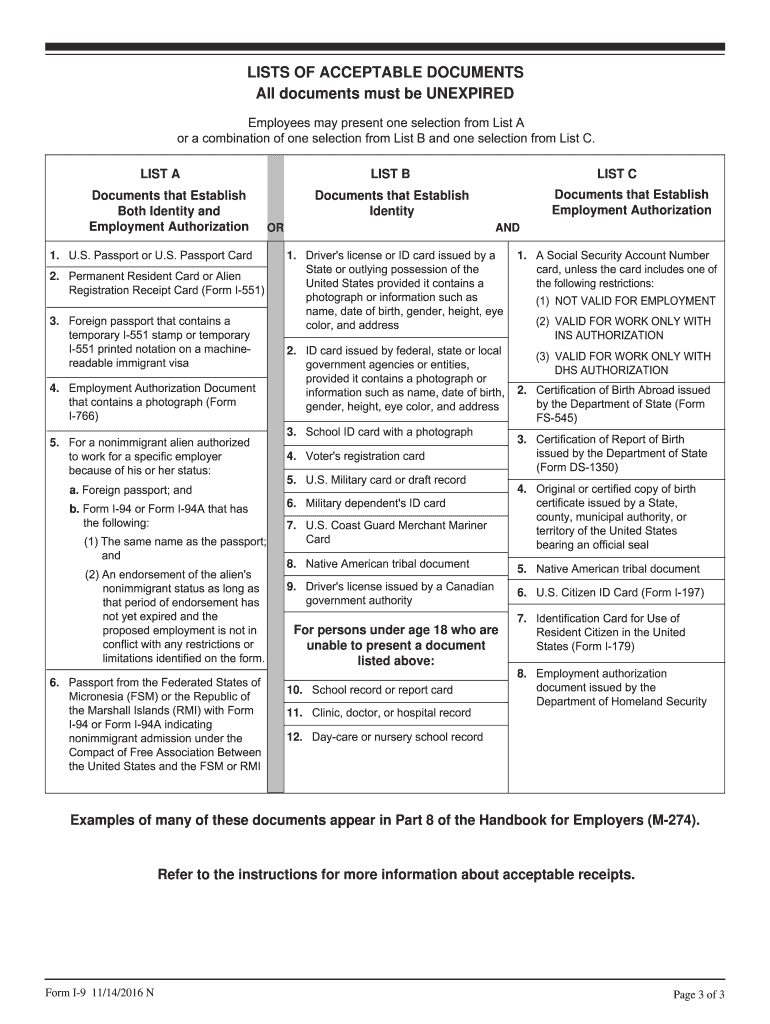
I9 Form


What is the I-9 Form
The I-9 Form, officially known as the Employment Eligibility Verification form, is a document required by the U.S. government for verifying the identity and employment authorization of individuals hired for employment in the United States. Employers must ensure that each employee completes this form within three days of their start date. The I-9 Form is essential for maintaining compliance with federal immigration laws and helps prevent unauthorized employment.
Steps to Complete the I-9 Form
Completing the I-9 Form involves several key steps:
- Section 1: The employee must fill out their personal information, including name, address, date of birth, and Social Security number. This section must be completed on or before the first day of employment.
- Section 2: The employer is responsible for completing this section, which involves reviewing the employee's documents that establish identity and employment authorization. This must be done within three days of the employee's start date.
- Section 3: This section is used for reverification and rehires. It is completed by the employer if the employee's work authorization has expired or if the employee is rehired within three years of the original form's completion.
Legal Use of the I-9 Form
The I-9 Form is legally binding and must be retained by employers for a specific period. Employers are required to keep the completed forms for three years after the date of hire or for one year after the employee's termination, whichever is longer. Failure to comply with I-9 regulations can result in penalties, including fines and legal repercussions for the employer.
Required Documents
When completing the I-9 Form, employees must provide documentation that proves their identity and employment eligibility. These documents are categorized into three lists:
- List A: Documents that establish both identity and employment authorization, such as a U.S. passport or a Permanent Resident Card.
- List B: Documents that establish identity only, such as a driver's license or state ID.
- List C: Documents that establish employment authorization only, such as a Social Security card or birth certificate.
Form Submission Methods
The I-9 Form can be submitted in various ways, depending on the employer's preference:
- Online: Many employers use electronic systems to collect and store I-9 Forms, which can streamline the verification process.
- Mail: Employers may choose to send completed forms via mail, although this method can be slower and less secure.
- In-Person: Employees can also complete the form in person at the employer's location, allowing for immediate document verification.
Penalties for Non-Compliance
Employers who fail to comply with I-9 regulations may face significant penalties. These can include fines for each unverified employee and potential legal action for knowingly hiring unauthorized workers. It is crucial for employers to maintain accurate records and ensure that all I-9 Forms are correctly completed and retained to avoid these repercussions.
Quick guide on how to complete i9 form
Complete I9 Form effortlessly on any device
Digital document management has gained popularity among businesses and individuals alike. It offers an ideal eco-friendly substitute for traditional printed and signed papers, as you can locate the necessary form and securely store it online. airSlate SignNow provides all the features you require to create, modify, and electronically sign your documents promptly without any holdups. Manage I9 Form on any device using airSlate SignNow’s Android or iOS applications and simplify any document-related task today.
How to modify and eSign I9 Form with ease
- Find I9 Form and click Get Form to initiate the process.
- Utilize the tools we offer to fill out your document.
- Emphasize pertinent sections of the documents or obscure sensitive data using tools specifically provided by airSlate SignNow for that purpose.
- Create your signature with the Sign tool, which takes only seconds and carries the same legal validity as a conventional wet ink signature.
- Review the details and click on the Done button to save your changes.
- Choose how you want to send your form, whether by email, SMS, an invitation link, or download it to your computer.
Stop worrying about lost or misfiled documents, tedious form searches, or errors that require new document copies to be printed. airSlate SignNow meets all your document management needs in just a few clicks from your preferred device. Modify and eSign I9 Form and guarantee outstanding communication at every phase of the form preparation process with airSlate SignNow.
Create this form in 5 minutes or less
Create this form in 5 minutes!
How to create an eSignature for the i9 form
How to create an electronic signature for a PDF online
How to create an electronic signature for a PDF in Google Chrome
How to create an e-signature for signing PDFs in Gmail
How to create an e-signature right from your smartphone
How to create an e-signature for a PDF on iOS
How to create an e-signature for a PDF on Android
People also ask
-
What is a printable i9 form?
A printable i9 form is an employment eligibility verification document that employers must complete for new hires. This form helps ensure that employees are authorized to work in the United States. With airSlate SignNow, you can easily create, customize, and print i9 forms, streamlining the hiring process.
-
How can airSlate SignNow help with printable i9 forms?
AirSlate SignNow simplifies the process of creating and managing printable i9 forms. Our platform allows users to fill out, sign, and send the forms electronically, ensuring compliance and reducing paperwork. This makes it easier for businesses to manage their onboarding processes efficiently.
-
Is there a cost to use the printable i9 feature?
The feature to create and manage printable i9 forms is included in our cost-effective pricing plans. AirSlate SignNow offers various subscription options to fit different business needs. You can choose a plan that best suits your requirements and gain access to all features related to printable i9 forms.
-
Can I integrate airSlate SignNow with other HR software for printable i9 forms?
Yes, airSlate SignNow offers seamless integrations with popular HR software solutions. This allows you to streamline your hiring process by combining our printable i9 forms with your existing systems. Enjoy enhanced efficiency and productivity when managing employee documentation.
-
What are the benefits of using printable i9 forms through airSlate SignNow?
Using printable i9 forms through airSlate SignNow provides numerous benefits such as easy access to templates, electronic signatures, and automated workflows. This not only speeds up the hiring process but also enhances data security and compliance. Additionally, our user-friendly interface makes it simple for both employers and employees.
-
Are printable i9 forms legally compliant when using airSlate SignNow?
Yes, printable i9 forms created with airSlate SignNow are designed to meet all legal requirements. We regularly update our templates to ensure compliance with current regulations, giving you peace of mind. Using our platform helps ensure that your hiring processes conform to necessary legal standards.
-
Can I edit printable i9 forms once they are created?
Absolutely! With airSlate SignNow, you can easily edit your printable i9 forms after they have been created. Our platform allows you to make changes quickly, ensuring that your forms are always accurate and up to date. This flexibility is crucial in maintaining compliance and effective record-keeping.
Get more for I9 Form
Find out other I9 Form
- How To Integrate Sign in Banking
- How To Use Sign in Banking
- Help Me With Use Sign in Banking
- Can I Use Sign in Banking
- How Do I Install Sign in Banking
- How To Add Sign in Banking
- How Do I Add Sign in Banking
- How Can I Add Sign in Banking
- Can I Add Sign in Banking
- Help Me With Set Up Sign in Government
- How To Integrate eSign in Banking
- How To Use eSign in Banking
- How To Install eSign in Banking
- How To Add eSign in Banking
- How To Set Up eSign in Banking
- How To Save eSign in Banking
- How To Implement eSign in Banking
- How To Set Up eSign in Construction
- How To Integrate eSign in Doctors
- How To Use eSign in Doctors