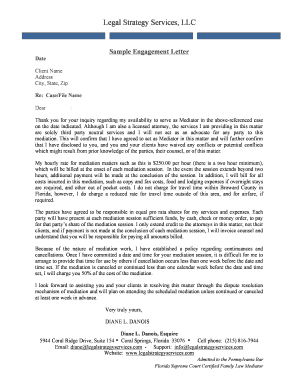
Sample Mediation Letter to Client Form


What is the sample mediation letter to client
A mediation letter serves as a formal communication tool between parties involved in a dispute, outlining the intent to engage in mediation. This document is crucial for initiating the mediation process and ensuring all parties are informed and prepared. The sample mediation letter to client typically includes key details such as the purpose of the mediation, the proposed date and time, and any relevant background information about the dispute. It also emphasizes the importance of collaboration and resolution through mediation, fostering a constructive dialogue.
How to use the sample mediation letter to client
Utilizing a sample mediation letter to client involves customizing the template to fit the specific circumstances of the dispute. Begin by filling in the names and contact information of all parties involved. Clearly state the purpose of the mediation and provide context regarding the issues at hand. It is essential to outline the proposed date and location for the mediation session, ensuring that all parties can attend. Additionally, consider including any preliminary agreements or expectations regarding the mediation process to set a positive tone for the meeting.
Key elements of the sample mediation letter to client
When drafting a mediation letter, several key elements should be included to ensure clarity and effectiveness. These elements typically consist of:
- Contact Information: Names, addresses, and phone numbers of all parties involved.
- Subject Line: A clear indication that the letter pertains to mediation.
- Introduction: A brief statement outlining the purpose of the letter.
- Mediation Details: Proposed date, time, and location for the mediation session.
- Background Information: A summary of the dispute and any relevant context.
- Next Steps: Instructions for confirming attendance and any preparation required.
Steps to complete the sample mediation letter to client
Completing a mediation letter involves several straightforward steps. First, gather all necessary information about the parties involved and the dispute. Next, select a suitable template and begin customizing it with the specific details. Ensure that the language is clear and professional, maintaining a focus on resolution. After drafting the letter, review it for accuracy and completeness, making any necessary revisions. Finally, distribute the letter to all parties, ensuring that it is sent in a timely manner to allow for adequate preparation before the mediation session.
Legal use of the sample mediation letter to client
The legal use of a mediation letter is significant in establishing a formal record of the intent to mediate. This document can serve as evidence of good faith efforts to resolve disputes amicably, which may be relevant in legal proceedings. To ensure its legal standing, the letter should be clear, professional, and free of ambiguous language. It is also advisable to retain copies of all correspondence related to the mediation for future reference, as these documents may be necessary if the dispute escalates to litigation.
Examples of using the sample mediation letter to client
Examples of using a mediation letter can vary based on the nature of the dispute. For instance, in a business context, a mediation letter may be used to resolve contract disputes between partners. In personal matters, such as family disputes, a mediation letter might facilitate discussions regarding custody arrangements. Each example underscores the versatility of the mediation letter as a tool for fostering communication and encouraging resolution, regardless of the context.
Quick guide on how to complete sample mediation letter to client
Effortlessly Create Sample Mediation Letter To Client on Any Device
Digital document management has gained popularity among organizations and individuals alike. It serves as an ideal environmentally friendly substitute for traditional printed and signed documents, allowing users to obtain the proper format and securely store it online. airSlate SignNow provides you with all the tools necessary to generate, alter, and electronically sign your documents swiftly without delays. Manage Sample Mediation Letter To Client on any device using airSlate SignNow’s Android or iOS applications and enhance any document-related procedure today.
How to Alter and Electronically Sign Sample Mediation Letter To Client with Ease
- Locate Sample Mediation Letter To Client and click Get Form to begin.
- Utilize the tools we provide to fill out your document.
- Emphasize pertinent portions of the documents or obscure sensitive information using tools that airSlate SignNow offers specifically for that purpose.
- Generate your signature with the Sign tool, which only takes seconds and holds the same legal validity as a conventional wet ink signature.
- Review the information and click on the Done button to save your modifications.
- Select how you wish to share your form, whether via email, SMS, or invitation link, or download it to your computer.
Eliminate concerns about lost or misplaced documents, tedious form searches, or errors that require printing additional document copies. airSlate SignNow fulfills your document management needs in just a few clicks from any device of your preference. Modify and electronically sign Sample Mediation Letter To Client to ensure effective communication throughout your form preparation process with airSlate SignNow.
Create this form in 5 minutes or less
Create this form in 5 minutes!
How to create an eSignature for the sample mediation letter to client
How to create an electronic signature for a PDF online
How to create an electronic signature for a PDF in Google Chrome
How to create an e-signature for signing PDFs in Gmail
How to create an e-signature right from your smartphone
How to create an e-signature for a PDF on iOS
How to create an e-signature for a PDF on Android
People also ask
-
What is an invite to mediation letter template?
An invite to mediation letter template is a pre-designed document that helps individuals formally invite parties to a mediation session. This template outlines the purpose and details of the mediation, ensuring all parties are informed and prepared. It streamlines the process by providing a structured format for communication.
-
How can the invite to mediation letter template benefit my business?
Using an invite to mediation letter template can enhance your business's communication by providing a clear and professional approach to dispute resolution. It helps in maintaining relationships, as it demonstrates a willingness to resolve issues amicably. This not only saves time but can also reduce legal costs associated with unresolved conflicts.
-
Is the invite to mediation letter template customizable?
Yes, the invite to mediation letter template is fully customizable to fit your specific needs and situation. You can easily modify details such as the date, time, and participants involved in the mediation. This flexibility ensures that the letter reflects your unique circumstances while maintaining a professional tone.
-
What features are included with the invite to mediation letter template?
The invite to mediation letter template includes essential features like easy editing, pre-set formats, and signature fields for all parties involved. Additionally, it allows you to add personalized messages or specific instructions to enhance clarity. These features make it convenient to craft an effective mediation invitation.
-
How much does the invite to mediation letter template cost?
The cost of the invite to mediation letter template varies based on the subscription plan you choose with airSlate SignNow. We provide several pricing tiers to accommodate different business sizes and needs, ensuring you get value for your investment. Consider starting with our free trial to explore how it can benefit your mediation processes.
-
Can I integrate the invite to mediation letter template with other tools?
Absolutely! The invite to mediation letter template can be easily integrated with various tools and applications to enhance your workflow. airSlate SignNow supports integration with popular platforms such as Google Drive, Dropbox, and Microsoft Office, enabling seamless document management and sharing.
-
Is there support available while using the invite to mediation letter template?
Yes, airSlate SignNow offers comprehensive support for users of the invite to mediation letter template. Our customer support team is available to assist with any questions or issues you may encounter. Additionally, we provide tutorials and resources to help you make the most of the template and its features.
Get more for Sample Mediation Letter To Client
- Assignment of mortgage by corporate mortgage holder vermont form
- Vt change name form
- Vermont change name form
- Certificate of service vermont form
- Vermont emancipation form
- Month to month lease 497428838 form
- 14 day notice to pay rent or lease terminates for residential property vermont form
- Terminate material form
Find out other Sample Mediation Letter To Client
- eSignature Courts Word Oregon Secure
- Electronic signature Indiana Banking Contract Safe
- Electronic signature Banking Document Iowa Online
- Can I eSignature West Virginia Sports Warranty Deed
- eSignature Utah Courts Contract Safe
- Electronic signature Maine Banking Permission Slip Fast
- eSignature Wyoming Sports LLC Operating Agreement Later
- Electronic signature Banking Word Massachusetts Free
- eSignature Wyoming Courts Quitclaim Deed Later
- Electronic signature Michigan Banking Lease Agreement Computer
- Electronic signature Michigan Banking Affidavit Of Heirship Fast
- Electronic signature Arizona Business Operations Job Offer Free
- Electronic signature Nevada Banking NDA Online
- Electronic signature Nebraska Banking Confidentiality Agreement Myself
- Electronic signature Alaska Car Dealer Resignation Letter Myself
- Electronic signature Alaska Car Dealer NDA Mobile
- How Can I Electronic signature Arizona Car Dealer Agreement
- Electronic signature California Business Operations Promissory Note Template Fast
- How Do I Electronic signature Arkansas Car Dealer Claim
- Electronic signature Colorado Car Dealer Arbitration Agreement Mobile