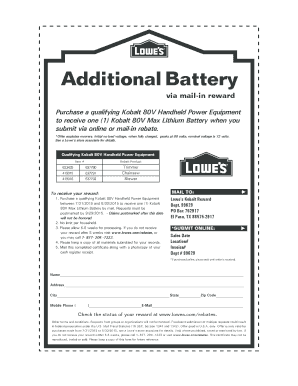
Kobalt 80 Volt Battery Rebate Form


What is the Kobalt 80 Volt Battery Rebate
The Kobalt 80 Volt Battery Rebate is a financial incentive offered to consumers who purchase Kobalt 80V batteries and related equipment. This rebate aims to encourage the use of environmentally friendly tools and promote energy efficiency. By participating in the rebate program, consumers can receive a partial refund on their purchase, making it more affordable to invest in high-quality battery-powered equipment.
How to obtain the Kobalt 80 Volt Battery Rebate
To obtain the Kobalt 80 Volt Battery Rebate, consumers must follow a straightforward process. First, purchase a qualifying Kobalt 80V battery or tool from an authorized retailer. After the purchase, keep the original receipt as proof of purchase. Next, visit the official Kobalt rebate website or contact customer service for the necessary forms. Fill out the rebate form completely, ensuring all required information is accurate. Finally, submit the completed form along with the receipt within the specified timeframe to receive the rebate.
Key elements of the Kobalt 80 Volt Battery Rebate
Several key elements define the Kobalt 80 Volt Battery Rebate program. These include:
- Eligibility: Consumers must purchase specific Kobalt 80V products to qualify.
- Submission Deadline: There is a limited time frame for submitting rebate applications, typically within a few weeks of purchase.
- Documentation: Original receipts and completed rebate forms are required for processing.
- Rebate Amount: The rebate value can vary based on the product purchased and promotional periods.
Steps to complete the Kobalt 80 Volt Battery Rebate
Completing the Kobalt 80 Volt Battery Rebate involves several steps:
- Purchase a qualifying Kobalt 80V battery or tool.
- Keep the original receipt as proof of purchase.
- Obtain the rebate form from the Kobalt website or customer service.
- Fill out the rebate form with accurate information.
- Attach the original receipt to the completed form.
- Submit the form by mail or online, as specified.
Legal use of the Kobalt 80 Volt Battery Rebate
The Kobalt 80 Volt Battery Rebate must be used in accordance with specific legal guidelines. Consumers should ensure they comply with the terms outlined in the rebate offer. This includes submitting only valid receipts and forms within the stipulated time frame. Misrepresentation or submission of fraudulent claims can lead to disqualification from the rebate program and potential legal consequences.
Eligibility Criteria
To qualify for the Kobalt 80 Volt Battery Rebate, consumers must meet certain eligibility criteria. These typically include:
- Purchasing a qualifying Kobalt 80V product from an authorized retailer.
- Submitting the rebate application within the designated time frame.
- Providing accurate and complete information on the rebate form.
Quick guide on how to complete kobalt 80 volt battery rebate
Complete Kobalt 80 Volt Battery Rebate effortlessly on any device
Digital document management has gained traction among businesses and individuals alike. It offers a perfect eco-friendly substitute for traditional printed and signed documents, allowing you to find the right form and securely store it online. airSlate SignNow equips you with all the necessary tools to create, modify, and eSign your documents promptly without any holdups. Handle Kobalt 80 Volt Battery Rebate on any device using the airSlate SignNow Android or iOS applications and enhance any document-focused process today.
How to modify and eSign Kobalt 80 Volt Battery Rebate smoothly
- Find Kobalt 80 Volt Battery Rebate and click Get Form to begin.
- Utilize the tools provided to complete your document.
- Emphasize pertinent sections of the documents or conceal sensitive information with tools specifically designed for that function by airSlate SignNow.
- Generate your signature using the Sign tool, which takes mere seconds and carries the same legal validity as a conventional wet ink signature.
- Review the details and click the Done button to preserve your alterations.
- Choose how you wish to send your form, whether by email, text message (SMS), invitation link, or download it to your computer.
Say goodbye to lost or misfiled documents, tedious form hunts, or errors that necessitate printing new copies. airSlate SignNow addresses all your document management requirements in just a few clicks from your preferred device. Update and eSign Kobalt 80 Volt Battery Rebate and guarantee exceptional communication throughout your form preparation process with airSlate SignNow.
Create this form in 5 minutes or less
Create this form in 5 minutes!
How to create an eSignature for the kobalt 80 volt battery rebate
How to create an electronic signature for a PDF online
How to create an electronic signature for a PDF in Google Chrome
How to create an e-signature for signing PDFs in Gmail
How to create an e-signature right from your smartphone
How to create an e-signature for a PDF on iOS
How to create an e-signature for a PDF on Android
People also ask
-
How long do Kobalt 80V batteries last on a full charge?
The lifespan of Kobalt 80V batteries on a full charge varies based on usage, but you can generally expect anywhere from 30 minutes to 2 hours of runtime. Factors such as the tool being used and operating conditions can influence this time. For optimal performance, regular charging and maintenance are recommended.
-
What affects the duration of Kobalt 80V battery life?
The duration of Kobalt 80V battery life is affected by several factors, including the tool type, load conditions, and ambient temperature. Using the battery in demanding tasks or extreme temperatures can lead to reduced efficiency. Understanding these factors will help you maximize battery performance.
-
Are Kobalt 80V batteries compatible with other tools?
Yes, Kobalt 80V batteries are designed to be compatible with various Kobalt tools within the 80V range. This versatility allows you to use a single battery across multiple tools, thus enhancing convenience. Always check the specifications to ensure compatibility.
-
How can I extend the life of my Kobalt 80V batteries?
To extend the life of your Kobalt 80V batteries, avoid deep discharging and always recharge them before they signNow a low charge. Store the batteries in a cool, dry place and maintain a regular charging schedule. Following these tips can signNowly enhance battery longevity.
-
What is the cost of Kobalt 80V batteries?
The pricing for Kobalt 80V batteries typically ranges from $150 to $250, depending on the capacity and retailer. It's advisable to compare prices from different sources and look for seasonal sales. Investing in a quality battery will ensure you get more value in the long run.
-
Do Kobalt 80V batteries come with a warranty?
Yes, Kobalt 80V batteries usually come with a limited warranty that covers manufacturing defects. The warranty period often spans around 3 years, providing peace of mind for your purchase. Always check the specific terms associated with your battery model.
-
Are there any safety tips I should be aware of for Kobalt 80V batteries?
When using Kobalt 80V batteries, always follow the manufacturer's safety guidelines to prevent accidents. Avoid exposing batteries to moisture, high temperatures, or extreme conditions. Using the battery according to instructions will ensure it operates safely and effectively.
Get more for Kobalt 80 Volt Battery Rebate
- Flooring contractor package vermont form
- Trim carpentry contractor package vermont form
- Fencing contractor package vermont form
- Hvac contractor package vermont form
- Landscaping contractor package vermont form
- Commercial contractor package vermont form
- Excavation contractor package vermont form
- Renovation contractor package vermont form
Find out other Kobalt 80 Volt Battery Rebate
- eSign Mississippi Construction Rental Application Mobile
- How To eSign Missouri Construction Contract
- eSign Missouri Construction Rental Lease Agreement Easy
- How To eSign Washington Doctors Confidentiality Agreement
- Help Me With eSign Kansas Education LLC Operating Agreement
- Help Me With eSign West Virginia Doctors Lease Agreement Template
- eSign Wyoming Doctors Living Will Mobile
- eSign Wyoming Doctors Quitclaim Deed Free
- How To eSign New Hampshire Construction Rental Lease Agreement
- eSign Massachusetts Education Rental Lease Agreement Easy
- eSign New York Construction Lease Agreement Online
- Help Me With eSign North Carolina Construction LLC Operating Agreement
- eSign Education Presentation Montana Easy
- How To eSign Missouri Education Permission Slip
- How To eSign New Mexico Education Promissory Note Template
- eSign New Mexico Education Affidavit Of Heirship Online
- eSign California Finance & Tax Accounting IOU Free
- How To eSign North Dakota Education Rental Application
- How To eSign South Dakota Construction Promissory Note Template
- eSign Education Word Oregon Secure