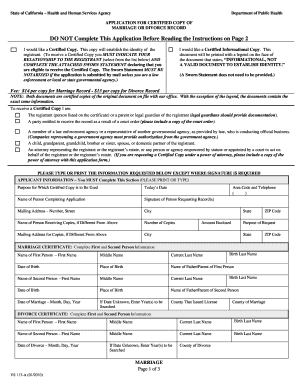
Cdph Forms


What are CDPH Forms?
CDPH forms are official documents used by the California Department of Public Health (CDPH) for various purposes, including vital records, health assessments, and regulatory compliance. These forms serve as essential tools for individuals and organizations to report information, request services, or comply with state health regulations. The forms cover a range of topics, such as marriage certificates, divorce records, and other public health-related documentation. Understanding the specific purpose of each form is crucial for accurate completion and submission.
How to Use CDPH Forms
Using CDPH forms effectively involves understanding their intended purpose and following the correct procedures for completion. Each form typically includes instructions on how to fill it out, what information is required, and where to submit it. Users should ensure they have all necessary information at hand, such as identification details, dates, and any supporting documentation. Utilizing digital tools can streamline the process, allowing for easier completion and submission of forms online.
Steps to Complete CDPH Forms
Completing CDPH forms requires attention to detail and adherence to specific guidelines. Here are the general steps:
- Identify the correct form based on your needs, such as marriage or divorce records.
- Read the instructions thoroughly to understand the requirements.
- Gather necessary information and documents, such as identification and relevant dates.
- Fill out the form accurately, ensuring all fields are completed as required.
- Review the completed form for any errors or omissions.
- Submit the form through the designated method, whether online, by mail, or in person.
Legal Use of CDPH Forms
CDPH forms are legally binding documents when completed and submitted according to state regulations. For instance, a California marriage certificate is recognized as a legal record of marriage, while divorce records serve as official documentation of marital dissolution. It is essential to ensure that all information provided is accurate and truthful, as providing false information can lead to legal consequences. Utilizing a reliable platform for electronic signatures can enhance the legal validity of these documents.
Key Elements of CDPH Forms
Key elements of CDPH forms typically include:
- Personal Information: Names, addresses, and identification details of the individuals involved.
- Event Details: Dates and locations relevant to the form's purpose, such as marriage or divorce dates.
- Signatures: Required signatures from the parties involved, which may also need to be notarized.
- Supporting Documents: Any additional documentation required to validate the information provided.
Examples of Using CDPH Forms
CDPH forms are used in various scenarios, such as:
- Requesting a copy of a marriage certificate for legal purposes.
- Filing for divorce and submitting necessary divorce paperwork in California.
- Applying for a birth or death certificate to obtain vital records.
Each example illustrates the importance of accurate form completion and submission to ensure compliance with state regulations.
Quick guide on how to complete cdph forms
Effortlessly handle Cdph Forms on any device
Digital document management has gained traction among companies and individuals alike. It presents a superb environmentally friendly substitute to traditional printed and signed paperwork, as you can locate the appropriate template and securely keep it online. airSlate SignNow provides all the tools necessary to create, modify, and electronically sign your documents promptly without delays. Manage Cdph Forms on any device using airSlate SignNow's Android or iOS applications and simplify any document-related task today.
How to modify and electronically sign Cdph Forms with ease
- Locate Cdph Forms and then click Get Form to begin.
- Utilize the tools we provide to fill out your form.
- Highlight important sections of your documents or obscure sensitive information using tools specifically designed for that purpose by airSlate SignNow.
- Create your signature with the Sign tool, which takes mere seconds and holds the same legal validity as a conventional ink signature.
- Review all the details and then click the Done button to confirm your changes.
- Choose your preferred method of sending your form, whether by email, SMS, or invitation link, or download it to your computer.
Eliminate the hassle of lost or misplaced files, tiring form searches, or errors that require printing new document copies. airSlate SignNow addresses all your document management needs with just a few clicks from any device you prefer. Modify and electronically sign Cdph Forms and ensure outstanding communication at every stage of the form preparation process with airSlate SignNow.
Create this form in 5 minutes or less
Create this form in 5 minutes!
How to create an eSignature for the cdph forms
How to create an electronic signature for a PDF online
How to create an electronic signature for a PDF in Google Chrome
How to create an e-signature for signing PDFs in Gmail
How to create an e-signature right from your smartphone
How to create an e-signature for a PDF on iOS
How to create an e-signature for a PDF on Android
People also ask
-
What are CDPH forms and why are they important?
CDPH forms are standardized documents used by the California Department of Public Health for various health-related applications and submissions. These forms are essential for ensuring compliance with state regulations and are utilized in numerous sectors, including healthcare and business. Utilizing airSlate SignNow simplifies the submission of CDPH forms, making the process more efficient.
-
How can airSlate SignNow help with CDPH forms?
airSlate SignNow streamlines the process of filling out and signing CDPH forms by providing an easy-to-use digital platform. With our solution, users can create, send, and eSign these forms quickly, ensuring a hassle-free experience. This not only saves time but also reduces the risk of errors in form submission.
-
Is there a cost associated with using airSlate SignNow for CDPH forms?
Yes, airSlate SignNow offers various pricing plans, which cater to different needs and budgets. The cost-effective solutions allow businesses to choose a plan that fits their requirements while ensuring they can effectively manage CDPH forms and other documents. Each plan includes features designed to enhance the efficiency of your workflow.
-
Can I integrate airSlate SignNow with other software for managing CDPH forms?
Absolutely! airSlate SignNow offers seamless integrations with numerous software applications, enhancing your ability to manage CDPH forms within your existing workflow. Whether you're using CRM systems, project management tools, or cloud storage services, our integrations make it easy to incorporate CDPH forms into your operations.
-
What features does airSlate SignNow provide for CDPH forms?
airSlate SignNow includes features like customizable templates, electronic signatures, and real-time tracking of CDPH forms. Users can also collaborate in real time, enhancing the efficiency of approvals and submissions. These features ensure that managing CDPH forms is both convenient and secure.
-
Are CDPH forms secure when using airSlate SignNow?
Yes, security is a top priority at airSlate SignNow. Our platform employs advanced encryption and compliance with regulations to ensure that your CDPH forms and sensitive information are protected. You can confidently manage your forms knowing that they are secure and private.
-
How do I get started with airSlate SignNow for CDPH forms?
Getting started with airSlate SignNow for CDPH forms is simple. Sign up for an account on our website, choose the right pricing plan for your needs, and begin creating or uploading your CDPH forms. Our user-friendly interface and support resources make it easy to dive right in.
Get more for Cdph Forms
Find out other Cdph Forms
- How To Electronic signature Tennessee High Tech Job Offer
- Electronic signature South Carolina Lawers Rental Lease Agreement Online
- How Do I Electronic signature Arizona Legal Warranty Deed
- How To Electronic signature Arizona Legal Lease Termination Letter
- How To Electronic signature Virginia Lawers Promissory Note Template
- Electronic signature Vermont High Tech Contract Safe
- Electronic signature Legal Document Colorado Online
- Electronic signature Washington High Tech Contract Computer
- Can I Electronic signature Wisconsin High Tech Memorandum Of Understanding
- How Do I Electronic signature Wisconsin High Tech Operating Agreement
- How Can I Electronic signature Wisconsin High Tech Operating Agreement
- Electronic signature Delaware Legal Stock Certificate Later
- Electronic signature Legal PDF Georgia Online
- Electronic signature Georgia Legal Last Will And Testament Safe
- Can I Electronic signature Florida Legal Warranty Deed
- Electronic signature Georgia Legal Memorandum Of Understanding Simple
- Electronic signature Legal PDF Hawaii Online
- Electronic signature Legal Document Idaho Online
- How Can I Electronic signature Idaho Legal Rental Lease Agreement
- How Do I Electronic signature Alabama Non-Profit Profit And Loss Statement