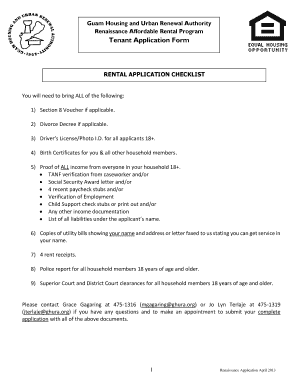
Ghura Guam Form


What is the Ghura Guam
The Guam Housing and Urban Renewal Authority (GHURA) is a government agency that oversees housing programs and urban development in Guam. One of its primary functions is to manage the Section 8 housing assistance program, which provides rental assistance to eligible low-income families. The program aims to ensure that families can afford safe and decent housing while promoting economic self-sufficiency.
How to use the Ghura Guam
Using the GHURA services involves understanding the application process for housing assistance. Applicants can access the GHURA website to find necessary forms and information about available programs. The online platform allows users to fill out and submit applications digitally, streamlining the process. It is essential to ensure that all required documents are submitted accurately to avoid delays in processing.
Steps to complete the Ghura Guam
Completing the GHURA application involves several key steps:
- Gather necessary documents, including proof of income, identification, and residency.
- Visit the GHURA website to access the Section 8 application form.
- Fill out the application form carefully, ensuring all information is accurate.
- Review the application for completeness before submission.
- Submit the application online or through the designated submission method.
Legal use of the Ghura Guam
To ensure that the GHURA application is legally valid, it must comply with applicable laws regarding electronic signatures and documentation. The use of a reliable eSignature solution, like airSlate SignNow, can help meet these legal requirements. Compliance with the Electronic Signatures in Global and National Commerce (ESIGN) Act and state-specific regulations is crucial for the legality of the submitted documents.
Eligibility Criteria
Eligibility for the GHURA Section 8 program is determined based on several factors, including income level, family size, and citizenship status. Generally, applicants must meet low-income thresholds set by the Department of Housing and Urban Development (HUD). Additionally, individuals with a history of eviction or criminal activity may face restrictions. It is important for applicants to review the specific eligibility criteria outlined by GHURA before applying.
Required Documents
When applying for the GHURA Section 8 program, applicants must provide various documents to verify their eligibility. Commonly required documents include:
- Proof of income (pay stubs, tax returns, etc.)
- Identification (driver's license, social security card)
- Residency documentation (utility bills, lease agreements)
- Any other documents specified by GHURA during the application process.
Form Submission Methods
GHURA offers multiple methods for submitting the Section 8 application. Applicants can choose to submit their forms online through the GHURA website, which provides a convenient and efficient way to apply. Alternatively, applications can be mailed to the GHURA office or submitted in person. It is important to follow the instructions provided by GHURA for each submission method to ensure timely processing.
Quick guide on how to complete ghura guam
Effortlessly Prepare Ghura Guam on Any Device
Digital document management has become increasingly favored by organizations and individuals alike. It serves as an ideal eco-friendly alternative to traditional printed and signed documents, enabling you to locate the right form and securely store it online. airSlate SignNow equips you with all the necessary tools to swiftly create, modify, and eSign your documents without delays. Manage Ghura Guam on any device using the airSlate SignNow apps for Android or iOS and enhance any document-related process today.
How to Modify and eSign Ghura Guam with Ease
- Locate Ghura Guam and click Get Form to begin.
- Use the tools at your disposal to complete your document.
- Emphasize important sections of your documents or obscure sensitive information using tools specifically designed for that purpose by airSlate SignNow.
- Create your signature using the Sign tool, which takes mere seconds and holds the same legal validity as an ink signature.
- Review all the details and click the Done button to save your updates.
- Select your preferred delivery method for your form: via email, text message (SMS), an invitation link, or download it to your computer.
Say goodbye to lost or disorganized files, tedious form searches, and mistakes that necessitate printing new document copies. airSlate SignNow addresses your document management needs in just a few clicks from any device you choose. Adjust and eSign Ghura Guam to ensure excellent communication at every stage of the document preparation process with airSlate SignNow.
Create this form in 5 minutes or less
Create this form in 5 minutes!
How to create an eSignature for the ghura guam
How to create an electronic signature for a PDF online
How to create an electronic signature for a PDF in Google Chrome
How to create an e-signature for signing PDFs in Gmail
How to create an e-signature right from your smartphone
How to create an e-signature for a PDF on iOS
How to create an e-signature for a PDF on Android
People also ask
-
What is ghura guam and how can it benefit my business?
Ghura guam refers to a range of digital solutions that streamline document signing and management processes. By using airSlate SignNow, your business can enhance its efficiency, reduce turnaround time for contracts, and improve overall workflow. This leads to a more productive work environment and happier customers.
-
How much does airSlate SignNow cost for ghura guam services?
Pricing for ghura guam services through airSlate SignNow varies based on the specific plan and features you choose. We offer flexible subscription options designed to fit the needs and budget of businesses of all sizes. For detailed pricing information, you can visit our pricing page or contact our sales team.
-
What features does airSlate SignNow offer for ghura guam users?
AirSlate SignNow offers a variety of features specifically for ghura guam users, including customizable templates, multi-party signing, and advanced form management. Our platform allows users to track document status in real time, ensuring an efficient workflow. Additionally, features like integrations with popular applications enhance productivity.
-
Can I integrate my existing tools with airSlate SignNow for ghura guam?
Absolutely! AirSlate SignNow supports integrations with various applications commonly used in businesses today, such as Salesforce, Google Drive, and Microsoft Office. These integrations allow you to enhance your ghura guam experience by seamlessly managing documents across different platforms.
-
Is airSlate SignNow secure for handling ghura guam documents?
Yes, airSlate SignNow takes the security of your ghura guam documents very seriously. We comply with industry standards and regulations, implementing robust encryption and authentication measures to protect your sensitive data. Our platform ensures that your electronic signatures and documents are safe and secure.
-
How does airSlate SignNow improve the eSigning process for ghura guam?
AirSlate SignNow simplifies the eSigning process for ghura guam by providing a user-friendly interface that allows for quick document preparation and signing. With features like mobile access and reminders, customers can sign documents anytime, anywhere, thus reducing delays and enhancing efficiency.
-
What types of documents can I send using airSlate SignNow for ghura guam?
You can send a wide variety of documents using airSlate SignNow for ghura guam, including contracts, agreements, forms, and more. Our platform supports various file types, allowing you to streamline the entire signing process regardless of the document’s format. This versatility is essential for businesses of all types.
Get more for Ghura Guam
Find out other Ghura Guam
- Sign Oregon Orthodontists Last Will And Testament Free
- Sign Washington Sports Last Will And Testament Free
- How Can I Sign Ohio Real Estate LLC Operating Agreement
- Sign Ohio Real Estate Quitclaim Deed Later
- How Do I Sign Wisconsin Sports Forbearance Agreement
- How To Sign Oregon Real Estate Resignation Letter
- Can I Sign Oregon Real Estate Forbearance Agreement
- Sign Pennsylvania Real Estate Quitclaim Deed Computer
- How Do I Sign Pennsylvania Real Estate Quitclaim Deed
- How Can I Sign South Dakota Orthodontists Agreement
- Sign Police PPT Alaska Online
- How To Sign Rhode Island Real Estate LLC Operating Agreement
- How Do I Sign Arizona Police Resignation Letter
- Sign Texas Orthodontists Business Plan Template Later
- How Do I Sign Tennessee Real Estate Warranty Deed
- Sign Tennessee Real Estate Last Will And Testament Free
- Sign Colorado Police Memorandum Of Understanding Online
- How To Sign Connecticut Police Arbitration Agreement
- Sign Utah Real Estate Quitclaim Deed Safe
- Sign Utah Real Estate Notice To Quit Now