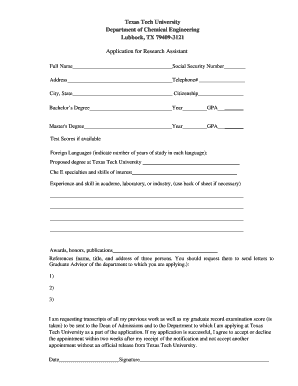
Apply Texas Tech Form


What is the Apply Texas Tech
The Apply Texas Tech refers to the application process for prospective students interested in attending Texas Tech University. This process is designed to facilitate the submission of applications for undergraduate admission, allowing students to present their academic credentials, personal statements, and other relevant information. The application is crucial for determining eligibility for admission and for scholarship opportunities.
Steps to complete the Apply Texas Tech
Completing the Apply Texas Tech involves several key steps:
- Visit the official Texas Tech University application portal.
- Create an account or log in if you already have one.
- Fill out the application form with personal and academic information.
- Upload required documents, including transcripts and test scores.
- Write and submit your personal statement or essay.
- Review your application for accuracy before submission.
- Submit the application and pay any associated fees.
Eligibility Criteria
To apply to Texas Tech University, applicants must meet specific eligibility criteria, which typically include:
- Completion of high school or equivalent education.
- Minimum GPA requirements set by the university.
- Submission of standardized test scores, if applicable.
- Completion of required coursework during high school.
Required Documents
When applying to Texas Tech, students must gather and submit several essential documents, including:
- Official high school transcripts.
- Standardized test scores (SAT or ACT) if required.
- Letters of recommendation, if requested.
- A personal statement or essay outlining your goals and motivations.
Application Process & Approval Time
The application process for Texas Tech typically involves the following timeline:
- Applications are accepted on a rolling basis, with specific deadlines for each term.
- After submission, applicants can expect to receive a decision within a few weeks to a few months, depending on the volume of applications.
- Accepted students will receive further instructions regarding enrollment and orientation.
How to use the Apply Texas Tech
Using the Apply Texas Tech is straightforward. Prospective students should start by accessing the application portal. Once logged in, they can navigate through the application sections, inputting necessary information and uploading documents as prompted. It is advisable to save progress frequently and review all entries for accuracy before final submission.
Create this form in 5 minutes or less
Create this form in 5 minutes!
How to create an eSignature for the apply texas tech
How to create an electronic signature for a PDF online
How to create an electronic signature for a PDF in Google Chrome
How to create an e-signature for signing PDFs in Gmail
How to create an e-signature right from your smartphone
How to create an e-signature for a PDF on iOS
How to create an e-signature for a PDF on Android
People also ask
-
What is the process to apply Texas Tech using airSlate SignNow?
To apply Texas Tech using airSlate SignNow, simply create an account and upload your application documents. You can then eSign and send them directly to the admissions office. The platform ensures that your documents are securely transmitted and easily accessible.
-
What features does airSlate SignNow offer for applicants to apply Texas Tech?
airSlate SignNow offers features like document templates, eSignature capabilities, and real-time tracking. These tools streamline the application process, making it easier for you to apply Texas Tech efficiently. You can also collaborate with advisors or peers directly within the platform.
-
Is there a cost associated with using airSlate SignNow to apply Texas Tech?
Yes, there is a subscription fee for using airSlate SignNow, but it is designed to be cost-effective. The pricing plans are flexible, allowing you to choose one that fits your needs while providing excellent value for the features offered. This investment can save you time and hassle when you apply Texas Tech.
-
How does airSlate SignNow ensure the security of my documents when I apply Texas Tech?
airSlate SignNow prioritizes security with advanced encryption and compliance with industry standards. When you apply Texas Tech, your documents are protected throughout the signing process. You can trust that your personal information remains confidential and secure.
-
Can I integrate airSlate SignNow with other tools while I apply Texas Tech?
Absolutely! airSlate SignNow integrates seamlessly with various applications, including Google Drive and Dropbox. This allows you to manage your documents efficiently as you apply Texas Tech, ensuring that all your files are organized and easily accessible.
-
What are the benefits of using airSlate SignNow to apply Texas Tech?
Using airSlate SignNow to apply Texas Tech offers numerous benefits, including faster processing times and reduced paperwork. The platform simplifies the eSigning process, allowing you to focus on your application rather than the logistics. Additionally, it enhances your overall experience with a user-friendly interface.
-
Is airSlate SignNow suitable for international students applying to Texas Tech?
Yes, airSlate SignNow is suitable for international students applying to Texas Tech. The platform supports multiple languages and allows for easy document sharing across borders. This makes it a great choice for students from around the world looking to apply Texas Tech.
Get more for Apply Texas Tech
- Affordability at national grid com form
- Ldva f33 form
- 13 hearts math worksheet answer key form
- Preschool enrollment form
- Combined insurance claim form 400641r
- How do i write a deregistration letter to a company form
- Public records request for copies of tucson tucsonaz form
- Tucson police department records request form
Find out other Apply Texas Tech
- Electronic signature North Carolina Plumbing Business Letter Template Easy
- Electronic signature Kansas Real Estate Residential Lease Agreement Simple
- How Can I Electronic signature North Carolina Plumbing Promissory Note Template
- Electronic signature North Dakota Plumbing Emergency Contact Form Mobile
- Electronic signature North Dakota Plumbing Emergency Contact Form Easy
- Electronic signature Rhode Island Plumbing Business Plan Template Later
- Electronic signature Louisiana Real Estate Quitclaim Deed Now
- Electronic signature Louisiana Real Estate Quitclaim Deed Secure
- How Can I Electronic signature South Dakota Plumbing Emergency Contact Form
- Electronic signature South Dakota Plumbing Emergency Contact Form Myself
- Electronic signature Maryland Real Estate LLC Operating Agreement Free
- Electronic signature Texas Plumbing Quitclaim Deed Secure
- Electronic signature Utah Plumbing Last Will And Testament Free
- Electronic signature Washington Plumbing Business Plan Template Safe
- Can I Electronic signature Vermont Plumbing Affidavit Of Heirship
- Electronic signature Michigan Real Estate LLC Operating Agreement Easy
- Electronic signature West Virginia Plumbing Memorandum Of Understanding Simple
- Electronic signature Sports PDF Alaska Fast
- Electronic signature Mississippi Real Estate Contract Online
- Can I Electronic signature Missouri Real Estate Quitclaim Deed