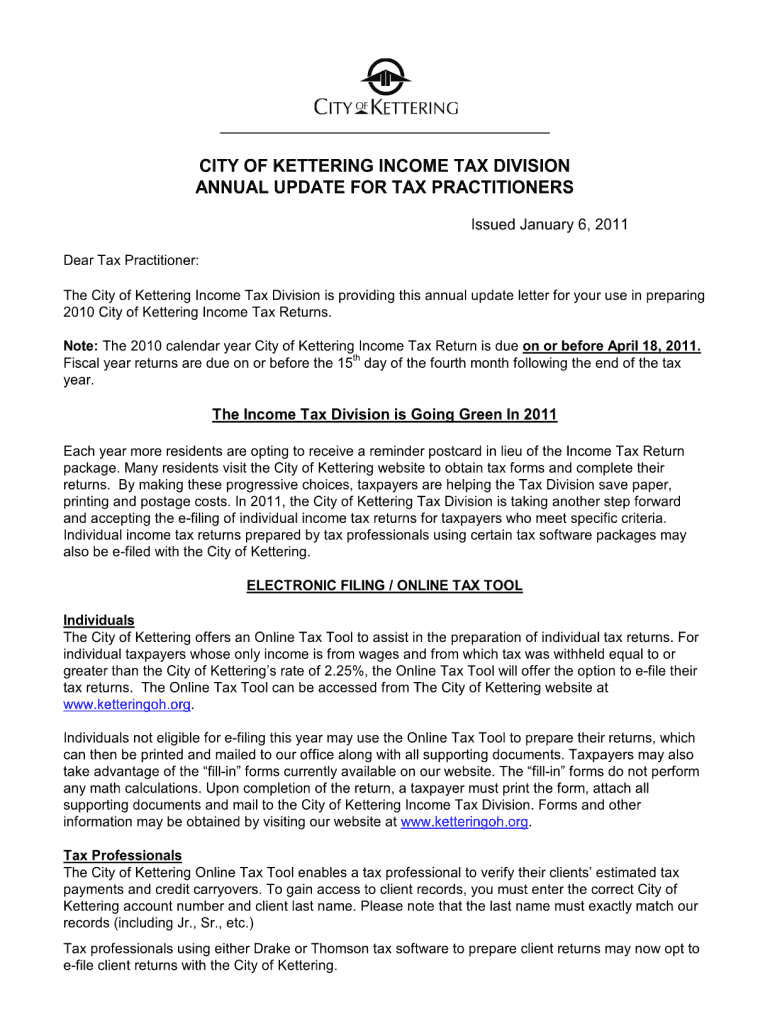
Kettering Taxes Online 2011-2026


What is the Kettering Taxes Online
The Kettering Taxes Online platform provides residents and businesses in Kettering, Ohio, with a streamlined way to manage their tax obligations. This digital service allows users to access necessary tax forms, check their tax status, and submit payments electronically. By utilizing this online resource, taxpayers can ensure compliance with local tax laws while minimizing the need for in-person visits to the tax office.
How to use the Kettering Taxes Online
To effectively use the Kettering Taxes Online platform, follow these steps:
- Visit the official Kettering Taxes Online website.
- Create an account or log in if you already have one.
- Navigate to the section relevant to your tax needs, such as filing, payments, or forms.
- Complete the required forms with accurate information.
- Submit your forms electronically and keep a record of your submission for future reference.
Steps to complete the Kettering Taxes Online
Completing your tax forms online involves several important steps:
- Gather all necessary documents, including income statements and previous tax returns.
- Access the Kettering Taxes Online portal and log in to your account.
- Select the appropriate tax form you need to complete.
- Fill out the form carefully, ensuring all fields are completed accurately.
- Review your information for any errors before submitting.
- Submit the form electronically and save the confirmation receipt.
Filing Deadlines / Important Dates
Understanding the filing deadlines is crucial for timely submission of your taxes. In Kettering, the tax deadlines typically align with federal tax deadlines, but local specifics may vary. Key dates to remember include:
- April 15: Standard deadline for filing income tax returns.
- Extensions: If you file for an extension, ensure you understand the extended deadlines.
- Quarterly payments: Self-employed individuals should note quarterly payment deadlines to avoid penalties.
Required Documents
When preparing to file your taxes online, certain documents are essential to ensure accuracy and compliance. Commonly required documents include:
- W-2 forms from employers.
- 1099 forms for freelance or contract work.
- Receipts for deductible expenses.
- Previous year’s tax return for reference.
- Proof of identity, such as a driver’s license or Social Security number.
Penalties for Non-Compliance
Failing to comply with tax regulations can result in significant penalties. In Kettering, taxpayers may face:
- Late filing penalties, which can increase the longer the return is overdue.
- Interest on unpaid taxes, accruing from the due date until payment is made.
- Potential legal action for severe non-compliance, including liens or garnishments.
Quick guide on how to complete kettering city income tax form
Your assistance manual on how to prepare your Kettering Taxes Online
If you’re interested in finding out how to fill out and submit your Kettering Taxes Online, here are a few concise directions on how to make tax filing easier.
To start, you simply need to create your airSlate SignNow account to transform how you manage documents online. airSlate SignNow is a highly intuitive and powerful document solution that allows you to modify, draft, and complete your tax forms effortlessly. With its editor, you can alternate between text, checkboxes, and eSignatures and revisit to amend information when necessary. Streamline your tax management with sophisticated PDF editing, eSigning, and easy sharing.
Follow the instructions below to finalize your Kettering Taxes Online in just a few minutes:
- Set up your account and start working on PDFs within minutes.
- Utilize our directory to locate any IRS tax form; browse through variants and schedules.
- Click Retrieve form to access your Kettering Taxes Online in our editor.
- Complete the necessary fillable fields with your information (text, numbers, check marks).
- Employ the Sign Tool to add your legally-recognized eSignature (if needed).
- Review your document and amend any errors.
- Apply changes, print your copy, send it to your recipient, and save it to your device.
Refer to this manual to file your taxes electronically with airSlate SignNow. Keep in mind that paper submissions can result in increased return errors and delayed refunds. Furthermore, before electronically filing your taxes, consult the IRS website for filing regulations in your state.
Create this form in 5 minutes or less
FAQs
-
How do I fill out an income tax form?
The Indian Income-Tax department has made the process of filing of income tax returns simplified and easy to understand.However, that is applicable only in case where you don’t have incomes under different heads. Let’s say, you are earning salary from a company in India, the company deducts TDS from your salary. In such a scenario, it’s very easy to file the return.Contrary to this is the scenario, where you have income from business and you need to see what all expenses you can claim as deduction while calculating the net taxable income.You can always signNow out to a tax consultant for detailed review of your tax return.
-
How do I fill taxes online?
you can file taxes online by using different online platforms. by using this online platform you can easily submit the income tax returns, optimize your taxes easily.Tachotax provides the most secure, easy and fast way of tax filing.
-
How do I fill out the income tax for online job payment? Are there any special forms to fill it?
I am answering to your question with the UNDERSTANDING that you are liableas per Income Tax Act 1961 of Republic of IndiaIf you have online source of Income as per agreement as an employer -employee, It will be treated SALARY income and you will file ITR 1 for FY 2017–18If you are rendering professional services outside India with an agreement as professional, in that case you need to prepare Financial Statements ie. Profit and loss Account and Balance sheet for FY 2017–18 , finalize your income and pay taxes accordingly, You will file ITR -3 for FY 2017–1831st Dec.2018 is last due date with minimum penalty, grab that opportunity and file income tax return as earliest
-
How do you fill out an income tax form for a director of a company in India?
There are no special provisions for a director of a company. He should file the return on the basis of his income . If he is just earning salary ten ITR-1.~Sayantan Sen Gupta~
-
Which form is to be filled out to avoid an income tax deduction from a bank?
Banks have to deduct TDS when interest income is more than Rs.10,000 in a year. The bank includes deposits held in all its branches to calculate this limit. But if your total income is below the taxable limit, you can submit Forms 15G and 15H to the bank requesting them not to deduct any TDS on your interest.Please remember that Form 15H is for senior citizens, those who are 60 years or older; while Form 15G is for everybody else.Form 15G and Form 15H are valid for one financial year. So you have to submit these forms every year if you are eligible. Submitting them as soon as the financial year starts will ensure the bank does not deduct any TDS on your interest income.Conditions you must fulfill to submit Form 15G:Youare an individual or HUFYou must be a Resident IndianYou should be less than 60 years oldTax calculated on your Total Income is nilThe total interest income for the year is less than the minimum exemption limit of that year, which is Rs 2,50,000 for financial year 2016-17Thanks for being here
-
How can I fill out the details of my PPF and LIC in income tax return along with Form 16 details?
PPF contribution and LIC premium paid is shown under section 80C deductions ( chapter VIA deduction) in ITR.However total limit under 80C is 1.5L.( I am assuming that you have referred to investments made -ppf/LIC and not withdrawals (income)from the same).Regards.
-
Which income tax form should be filled out by a beautician?
As a beautician, since you are self-employed, your income would come under the source- income from business or profession. So you could either file your ITR using ITR3 (if you wish to file normally) or you can use ITR4 (if you wish to file on presumptive basis).Hope you find my answer helpfulFeel free to contact me at abhinandansethia90@gmail.com for any assistanceRegardsAbhinandan
-
How do you fill out tax forms?
I strongly recommend purchasing a tax program, Turbo tax, H&R block etc.These programs will ask you questions and they will fill out the forms for you.You just print it out and mail it in. (with a check, if you owe anything)I used to use an accountant but these programs found more deductions.
Create this form in 5 minutes!
How to create an eSignature for the kettering city income tax form
How to create an eSignature for your Kettering City Income Tax Form in the online mode
How to make an electronic signature for your Kettering City Income Tax Form in Chrome
How to make an eSignature for signing the Kettering City Income Tax Form in Gmail
How to generate an eSignature for the Kettering City Income Tax Form straight from your smart phone
How to generate an electronic signature for the Kettering City Income Tax Form on iOS devices
How to make an eSignature for the Kettering City Income Tax Form on Android devices
People also ask
-
What is the city of Kettering tax, and how can airSlate SignNow help?
The city of Kettering tax refers to the various taxes imposed by the local authorities on businesses and individuals. airSlate SignNow streamlines the process of preparing and signing tax documents, making it easier to manage your obligations regarding the city of Kettering tax efficiently.
-
How does airSlate SignNow ensure compliance with the city of Kettering tax regulations?
airSlate SignNow includes features that keep you updated on local regulations, including the city of Kettering tax requirements. By using our platform, users can access templates and eSign documents that meet compliance standards necessary for local tax submissions.
-
Is airSlate SignNow cost-effective for managing city of Kettering tax forms?
Yes, airSlate SignNow offers a cost-effective solution tailored for managing all types of documents, including those related to the city of Kettering tax. With flexible pricing plans, businesses can choose an option that best suits their budget while ensuring efficient document management.
-
What features does airSlate SignNow provide for dealing with city of Kettering tax?
airSlate SignNow provides features such as document templates, secure eSignatures, and automated workflows to handle city of Kettering tax documents effortlessly. These tools enhance productivity and make it easy to track the status of your tax filings.
-
Can I integrate airSlate SignNow with other tools for city of Kettering tax management?
Absolutely! airSlate SignNow seamlessly integrates with various accounting and tax software that are vital for managing the city of Kettering tax. This ensures that you can maintain a comprehensive system for managing your financial documentation.
-
How does using airSlate SignNow improve efficiency in handling city of Kettering tax documents?
By utilizing airSlate SignNow, you can reduce the time spent on paperwork related to the city of Kettering tax. Our intuitive platform allows for quick document creation, easy eSigning, and instant sharing, which collectively enhance overall efficiency in managing tax tasks.
-
What types of documents related to city of Kettering tax can be managed through airSlate SignNow?
Users can manage a variety of documents related to the city of Kettering tax through airSlate SignNow, including tax forms, exemption requests, and compliance certificates. Our platform supports different document formats, ensuring comprehensive coverage of your documentation needs.
Get more for Kettering Taxes Online
Find out other Kettering Taxes Online
- How To eSignature Colorado Sponsorship Proposal Template
- eSignature Alabama Distributor Agreement Template Secure
- eSignature California Distributor Agreement Template Later
- eSignature Vermont General Power of Attorney Template Easy
- eSignature Michigan Startup Cost Estimate Simple
- eSignature New Hampshire Invoice for Services (Standard Format) Computer
- eSignature Arkansas Non-Compete Agreement Later
- Can I eSignature Arizona Non-Compete Agreement
- How Do I eSignature New Jersey Non-Compete Agreement
- eSignature Tennessee Non-Compete Agreement Myself
- How To eSignature Colorado LLC Operating Agreement
- Help Me With eSignature North Carolina LLC Operating Agreement
- eSignature Oregon LLC Operating Agreement Online
- eSignature Wyoming LLC Operating Agreement Online
- eSignature Wyoming LLC Operating Agreement Computer
- eSignature Wyoming LLC Operating Agreement Later
- eSignature Wyoming LLC Operating Agreement Free
- How To eSignature Wyoming LLC Operating Agreement
- eSignature California Commercial Lease Agreement Template Myself
- eSignature California Commercial Lease Agreement Template Easy