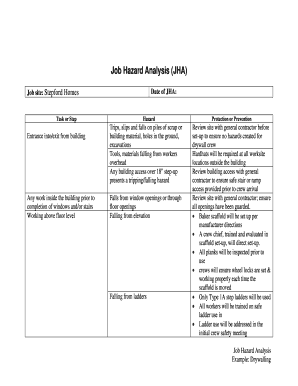
Jha Sample Form


What is the JHA Sample
A Job Hazard Analysis (JHA) sample is a structured document that identifies potential hazards associated with specific job tasks. It provides a systematic approach to evaluating risks and implementing safety measures. The JHA sample serves as a template for organizations to create their own analyses, ensuring compliance with safety regulations and promoting a safer work environment. This document typically includes sections for job descriptions, identified hazards, risk assessments, and recommended safety controls.
Steps to Complete the JHA Sample
Completing a JHA sample involves several key steps to ensure thoroughness and accuracy. First, identify the job tasks that require analysis. Next, assess the potential hazards associated with each task, considering factors such as equipment, materials, and environmental conditions. After identifying hazards, evaluate the risks by determining the likelihood and severity of incidents. Finally, recommend appropriate safety measures to mitigate identified risks. Documenting these steps in the JHA sample provides a clear framework for ongoing safety management.
Key Elements of the JHA Sample
The key elements of a JHA sample include a detailed job description, a list of potential hazards, an assessment of risks, and recommended safety controls. Each section should be clearly defined to facilitate understanding and implementation. Additionally, it is important to include space for signatures and dates to confirm that the analysis has been reviewed and approved by relevant personnel. This documentation not only aids in compliance but also enhances communication about safety practices within the organization.
Legal Use of the JHA Sample
The legal use of a JHA sample is essential for compliance with occupational safety regulations. In the United States, organizations are required to conduct hazard analyses under the Occupational Safety and Health Administration (OSHA) guidelines. Utilizing a JHA sample helps ensure that employers meet their legal obligations to provide a safe working environment. Proper documentation of the JHA process can also serve as evidence in case of inspections or incidents, demonstrating a commitment to safety and regulatory compliance.
Examples of Using the JHA Sample
Examples of using a JHA sample can be found across various industries, including construction, manufacturing, and healthcare. For instance, in construction, a JHA sample may analyze risks associated with tasks such as drywall installation or scaffold assembly. In manufacturing, it might evaluate hazards related to machine operation or material handling. Each example highlights the importance of tailoring the JHA to specific job functions and environments, ensuring that all potential risks are adequately addressed.
How to Use the JHA Sample
Using a JHA sample involves customizing the template to fit specific job tasks and organizational needs. Begin by reviewing the sample and identifying relevant sections that apply to your work environment. Modify the job descriptions and hazard lists based on actual conditions and tasks performed. Engage employees in the process to gather insights and ensure comprehensive coverage of potential hazards. Once completed, the customized JHA should be distributed to all relevant personnel and regularly updated to reflect changes in procedures or equipment.
Quick guide on how to complete jha sample
Complete Jha Sample seamlessly on any device
Online document management has gained traction among businesses and individuals. It offers an excellent eco-friendly substitute for traditional printed and signed documents, as you can locate the correct form and securely store it online. airSlate SignNow provides you with all the resources necessary to create, modify, and eSign your documents swiftly without delays. Handle Jha Sample on any platform using airSlate SignNow’s Android or iOS applications and streamline any document-related process today.
How to alter and eSign Jha Sample effortlessly
- Obtain Jha Sample and click on Get Form to begin.
- Utilize the tools we provide to complete your form.
- Emphasize important sections of the documents or obscure sensitive information with tools specifically designed for that purpose by airSlate SignNow.
- Create your signature with the Sign tool, which takes mere seconds and carries the same legal validity as a conventional wet ink signature.
- Review the details and then click on the Done button to save your changes.
- Select how you wish to share your form: via email, SMS, or invitation link, or download it to your computer.
Say goodbye to lost or misplaced files, tedious form navigation, or mistakes that necessitate printing new document copies. airSlate SignNow addresses your needs in document management with just a few clicks from any device you choose. Edit and eSign Jha Sample and ensure excellent communication at every phase of your form preparation process with airSlate SignNow.
Create this form in 5 minutes or less
Create this form in 5 minutes!
How to create an eSignature for the jha sample
How to create an electronic signature for a PDF online
How to create an electronic signature for a PDF in Google Chrome
How to create an e-signature for signing PDFs in Gmail
How to create an e-signature right from your smartphone
How to create an e-signature for a PDF on iOS
How to create an e-signature for a PDF on Android
People also ask
-
What is a JHA template PDF?
A JHA template PDF is a structured format used to document Job Hazard Analyses, allowing businesses to identify and mitigate workplace hazards effectively. By using a JHA template PDF, organizations can ensure compliance with safety regulations and maintain a safe working environment.
-
How can the airSlate SignNow solution help with JHA template PDFs?
With airSlate SignNow, you can easily upload, send, and eSign JHA template PDFs to streamline your documentation process. Our platform allows multiple users to review and sign these important safety documents securely, enhancing collaboration and efficiency.
-
Is airSlate SignNow cost-effective for managing JHA template PDFs?
Yes, airSlate SignNow offers a cost-effective solution for managing JHA template PDFs, making it accessible for businesses of all sizes. Our flexible pricing plans ensure that you only pay for what you need while benefiting from robust features designed to simplify eSigning and document management.
-
What features does airSlate SignNow provide for JHA template PDFs?
airSlate SignNow offers features like customizable templates, cloud storage, and audit trails specifically for JHA template PDFs. These functionalities help you organize, track, and securely manage your safety documents, ensuring compliance and easy retrieval.
-
Can I integrate airSlate SignNow with other tools to manage JHA template PDFs?
Absolutely! airSlate SignNow easily integrates with various third-party applications, enhancing your ability to manage JHA template PDFs more effectively. This integration facilitates seamless workflow automation and ensures that your team can collaborate efficiently.
-
What are the benefits of using a digital JHA template PDF with airSlate SignNow?
Using a digital JHA template PDF with airSlate SignNow allows for faster processing times, improved accuracy, and better compliance tracking. Additionally, it minimizes paper waste and makes it easier to store and retrieve your safety documents when needed.
-
Is it secure to store my JHA template PDFs in airSlate SignNow?
Yes, airSlate SignNow prioritizes security and offers encryption and secure cloud storage for your JHA template PDFs. Your documents are protected through robust security protocols, ensuring that sensitive information remains confidential.
Get more for Jha Sample
Find out other Jha Sample
- How Do I Electronic signature California Banking Form
- How Do I eSignature Michigan Courts Document
- Can I eSignature Missouri Courts Document
- How Can I Electronic signature Delaware Banking PDF
- Can I Electronic signature Hawaii Banking Document
- Can I eSignature North Carolina Courts Presentation
- Can I eSignature Oklahoma Courts Word
- How To Electronic signature Alabama Business Operations Form
- Help Me With Electronic signature Alabama Car Dealer Presentation
- How Can I Electronic signature California Car Dealer PDF
- How Can I Electronic signature California Car Dealer Document
- How Can I Electronic signature Colorado Car Dealer Form
- How To Electronic signature Florida Car Dealer Word
- How Do I Electronic signature Florida Car Dealer Document
- Help Me With Electronic signature Florida Car Dealer Presentation
- Can I Electronic signature Georgia Car Dealer PDF
- How Do I Electronic signature Georgia Car Dealer Document
- Can I Electronic signature Georgia Car Dealer Form
- Can I Electronic signature Idaho Car Dealer Document
- How Can I Electronic signature Illinois Car Dealer Document