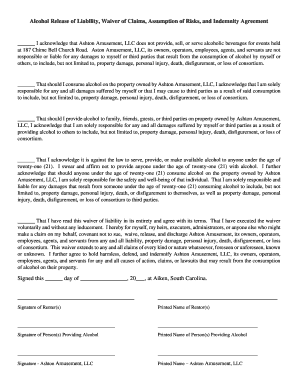
Alcohol Liability Waiver Form


What is the alcohol liability waiver?
The alcohol liability waiver is a legal document designed to protect organizations from liability claims related to the consumption of alcoholic beverages. By signing this waiver, participants acknowledge the risks associated with alcohol consumption and agree to release the organization from any potential legal claims. This form is commonly used by businesses, event organizers, and educational institutions during events where alcohol is served, ensuring that individuals understand their responsibilities and the potential consequences of their actions.
Key elements of the alcohol liability waiver
An effective alcohol liability waiver includes several essential components to ensure its legality and enforceability. These elements typically consist of:
- Identification of the parties: Clearly state the names of the organization and the participant.
- Statement of risks: Outline the potential risks associated with alcohol consumption.
- Release of liability: Include a clause where the participant agrees to waive their right to sue the organization.
- Signature and date: Require the participant's signature and the date of signing to validate the agreement.
Steps to complete the alcohol liability waiver
Completing the alcohol liability waiver involves a few straightforward steps to ensure that the document is filled out correctly and is legally binding. Follow these steps:
- Obtain the form: Access the alcohol waiver form template through a reliable source.
- Fill in the required information: Provide details such as the participant's name, event details, and any specific conditions.
- Review the document: Ensure all information is accurate and that the waiver clearly outlines the risks and responsibilities.
- Sign and date: The participant should sign and date the form to finalize the agreement.
Legal use of the alcohol liability waiver
For an alcohol liability waiver to be legally binding, it must comply with relevant laws and regulations. This includes adherence to state-specific laws regarding waivers and liability. The waiver should also be clear, concise, and written in a manner that is easily understood by the participant. It is advisable to consult legal counsel to ensure that the waiver meets all necessary legal requirements and adequately protects the organization from liability.
How to use the alcohol liability waiver
State-specific rules for the alcohol liability waiver
Each state in the U.S. may have different rules and regulations governing the use of alcohol liability waivers. It is important for organizations to be aware of these variations to ensure compliance. Some states may have specific requirements regarding the language used in the waiver, while others may impose restrictions on the types of claims that can be waived. Researching state laws or consulting with legal experts can help organizations tailor their waivers to meet local requirements effectively.
Quick guide on how to complete alcohol liability waiver
Complete Alcohol Liability Waiver seamlessly on any device
Digital document management has become increasingly favored by companies and individuals alike. It offers an ideal sustainable substitute to traditional printed and signed paperwork, as you can easily locate the necessary form and securely save it online. airSlate SignNow provides you with all the resources required to create, modify, and eSign your documents swiftly without delays. Manage Alcohol Liability Waiver on any device using airSlate SignNow Android or iOS applications and enhance any document-related task today.
How to modify and eSign Alcohol Liability Waiver effortlessly
- Obtain Alcohol Liability Waiver and select Get Form to begin.
- Utilize the tools we offer to complete your document.
- Emphasize pertinent sections of the documents or redact sensitive information with the specific tools that airSlate SignNow provides for that purpose.
- Generate your eSignature using the Sign feature, which takes mere seconds and holds the same legal validity as a conventional wet ink signature.
- Review all the details and click on the Done button to save your modifications.
- Decide how you would prefer to send your form: via email, SMS, invite link, or download it to your computer.
Eliminate the worries of lost or misplaced files, tedious document searching, or mistakes that require printing new copies. airSlate SignNow addresses your document management needs in just a few clicks from any device of your preference. Edit and eSign Alcohol Liability Waiver to ensure excellent communication throughout your document preparation process with airSlate SignNow.
Create this form in 5 minutes or less
Create this form in 5 minutes!
How to create an eSignature for the alcohol liability waiver
How to create an electronic signature for a PDF online
How to create an electronic signature for a PDF in Google Chrome
How to create an e-signature for signing PDFs in Gmail
How to create an e-signature right from your smartphone
How to create an e-signature for a PDF on iOS
How to create an e-signature for a PDF on Android
People also ask
-
What is an alcohol waiver form template?
An alcohol waiver form template is a standardized document designed to obtain consent from individuals regarding the consumption of alcohol. This template simplifies the process of managing liability and ensures that all parties understand the terms associated with alcohol use. Using an alcohol waiver form template can provide peace of mind for event organizers and participants.
-
How can I customize the alcohol waiver form template?
With airSlate SignNow, you can easily customize the alcohol waiver form template according to your specific needs. This includes adding your company logo, adjusting the text, and including relevant clauses to suit your event. The user-friendly interface allows you to make these changes in just a few clicks.
-
Is the alcohol waiver form template legally binding?
Yes, an alcohol waiver form template created using airSlate SignNow is legally binding when signed electronically by all parties involved. This ensures that your document meets legal standards and can hold up in a court of law if necessary. Be sure to include all required information in the template to enhance its validity.
-
What features does the alcohol waiver form template include?
The alcohol waiver form template offered by airSlate SignNow includes features such as customizable fields, electronic signatures, and cloud storage. You can also track responses and obtain real-time notifications, making it a comprehensive tool for managing waivers efficiently. These features help streamline the entire process.
-
How much does the alcohol waiver form template cost?
The cost of the alcohol waiver form template is part of the pricing plans offered by airSlate SignNow, which are designed to fit various budgets. Depending on the plan you choose, costs may vary, but the tool is known for being cost-effective. Visit our pricing page for specific details on subscriptions and features.
-
Can I integrate the alcohol waiver form template with other tools?
Absolutely! airSlate SignNow allows for seamless integration of the alcohol waiver form template with various tools and applications such as Google Drive, Dropbox, and CRM systems. This enhances your workflow by enabling you to manage all your documents in one place, promoting efficiency in handling waivers.
-
What are the benefits of using an alcohol waiver form template?
Using an alcohol waiver form template provides numerous benefits, including reduced liability risks, streamlined documentation, and increased efficiency. It helps ensure compliance with legal requirements while simplifying the process of obtaining necessary consent. This ultimately saves time and resources for event organizers.
Get more for Alcohol Liability Waiver
- Marital domestic separation and property settlement agreement minor children no joint property or debts effective immediately 497429935 form
- Marital domestic separation and property settlement agreement minor children parties may have joint property or debts where 497429936 form
- Marital domestic separation and property settlement agreement minor children parties may have joint property or debts effective 497429937 form
- Marital domestic separation and property settlement agreement for persons with no children no joint property or debts effective 497429938 form
- Marital domestic separation and property settlement agreement no children parties may have joint property or debts where 497429939 form
- Marital domestic separation and property settlement agreement no children parties may have joint property or debts effective 497429940 form
- Marital domestic separation and property settlement agreement adult children parties may have joint property or debts where 497429941 form
- Marital domestic separation and property settlement agreement adult children parties may have joint property or debts effective 497429942 form
Find out other Alcohol Liability Waiver
- Electronic signature Maine Contract for work Secure
- Electronic signature Utah Contract Myself
- How Can I Electronic signature Texas Electronic Contract
- How Do I Electronic signature Michigan General contract template
- Electronic signature Maine Email Contracts Later
- Electronic signature New Mexico General contract template Free
- Can I Electronic signature Rhode Island Email Contracts
- How Do I Electronic signature California Personal loan contract template
- Electronic signature Hawaii Personal loan contract template Free
- How To Electronic signature Hawaii Personal loan contract template
- Electronic signature New Hampshire Managed services contract template Computer
- Electronic signature Alabama Real estate sales contract template Easy
- Electronic signature Georgia Real estate purchase contract template Secure
- Electronic signature South Carolina Real estate sales contract template Mobile
- Can I Electronic signature Kentucky Residential lease contract
- Can I Electronic signature Nebraska Residential lease contract
- Electronic signature Utah New hire forms Now
- Electronic signature Texas Tenant contract Now
- How Do I Electronic signature Florida Home rental application
- Electronic signature Illinois Rental application Myself