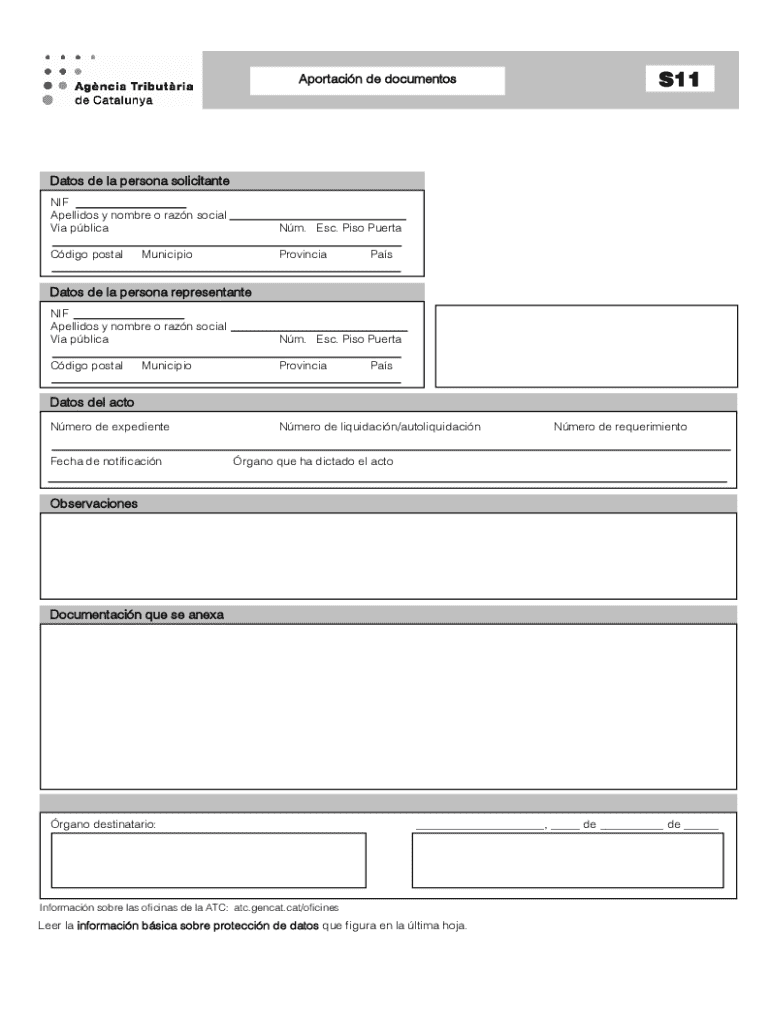
Aportacin De Documentos Form


What is the Aportacin De Documentos
The Aportacin De Documentos is a formal document submission process utilized in various legal and administrative contexts in the United States. This form is essential for providing necessary information or evidence to governmental agencies, courts, or other official entities. It serves as a means to ensure compliance with legal requirements and facilitates the processing of applications, claims, or requests.
How to use the Aportacin De Documentos
Using the Aportacin De Documentos involves several straightforward steps. First, identify the specific requirements associated with the form, which may vary depending on the purpose of the submission. Next, gather all necessary information and supporting documents that need to accompany the form. Once completed, the form can be submitted through the appropriate channels, whether online, by mail, or in person, depending on the issuing authority's guidelines.
Steps to complete the Aportacin De Documentos
Completing the Aportacin De Documentos requires careful attention to detail. Follow these steps:
- Review the instructions provided with the form to understand the requirements.
- Fill out the form accurately, ensuring all fields are completed.
- Attach any required supporting documents, such as identification or financial records.
- Double-check for errors or omissions before submission.
- Submit the form through the designated method as specified in the instructions.
Legal use of the Aportacin De Documentos
The Aportacin De Documentos plays a crucial role in legal proceedings and administrative processes. It is often required for applications related to immigration, tax filings, or court cases. Understanding the legal implications of this document is vital, as improper submission or failure to comply with requirements can lead to delays or rejections of applications.
Required Documents
When submitting the Aportacin De Documentos, certain supporting documents may be required. These can include:
- Identification documents, such as a driver's license or passport.
- Proof of residency or business operations, if applicable.
- Financial statements or tax returns, depending on the context.
- Any additional forms or documents specified in the instructions.
Form Submission Methods
The Aportacin De Documentos can be submitted through various methods, depending on the requirements set by the issuing authority. Common submission methods include:
- Online submission through a designated portal.
- Mailing the completed form to the appropriate office.
- In-person delivery at specified locations.
Create this form in 5 minutes or less
Create this form in 5 minutes!
How to create an eSignature for the aportacin de documentos
How to create an electronic signature for a PDF online
How to create an electronic signature for a PDF in Google Chrome
How to create an e-signature for signing PDFs in Gmail
How to create an e-signature right from your smartphone
How to create an e-signature for a PDF on iOS
How to create an e-signature for a PDF on Android
People also ask
-
What is Aportacin De Documentos and how does it work?
Aportacin De Documentos refers to the process of submitting and signing documents electronically. With airSlate SignNow, users can easily upload their documents, send them for eSignature, and track the signing process in real-time, ensuring a seamless experience.
-
What are the key features of airSlate SignNow for Aportacin De Documentos?
airSlate SignNow offers a variety of features for Aportacin De Documentos, including customizable templates, automated workflows, and secure cloud storage. These features help streamline the document signing process, making it efficient and user-friendly.
-
How much does airSlate SignNow cost for Aportacin De Documentos?
The pricing for airSlate SignNow varies based on the plan you choose, but it is designed to be cost-effective for businesses of all sizes. Each plan includes features tailored for Aportacin De Documentos, ensuring you get the best value for your investment.
-
What are the benefits of using airSlate SignNow for Aportacin De Documentos?
Using airSlate SignNow for Aportacin De Documentos provides numerous benefits, including faster turnaround times, reduced paper usage, and enhanced security. This solution allows businesses to operate more efficiently while maintaining compliance with legal standards.
-
Can airSlate SignNow integrate with other tools for Aportacin De Documentos?
Yes, airSlate SignNow offers integrations with various applications such as CRM systems, cloud storage services, and productivity tools. This flexibility enhances the Aportacin De Documentos process by allowing users to connect their existing workflows seamlessly.
-
Is airSlate SignNow secure for Aportacin De Documentos?
Absolutely! airSlate SignNow prioritizes security for Aportacin De Documentos by employing advanced encryption and compliance with industry standards. This ensures that your documents are protected throughout the signing process.
-
How can I get started with airSlate SignNow for Aportacin De Documentos?
Getting started with airSlate SignNow for Aportacin De Documentos is simple. You can sign up for a free trial on our website, explore the features, and begin uploading your documents for eSignature right away.
Get more for Aportacin De Documentos
Find out other Aportacin De Documentos
- How Do I Sign Maine Profit and Loss Statement
- How To Sign Wisconsin Operational Budget Template
- Sign North Carolina Profit and Loss Statement Computer
- Sign Florida Non-Compete Agreement Fast
- How Can I Sign Hawaii Non-Compete Agreement
- Sign Oklahoma General Partnership Agreement Online
- Sign Tennessee Non-Compete Agreement Computer
- Sign Tennessee Non-Compete Agreement Mobile
- Sign Utah Non-Compete Agreement Secure
- Sign Texas General Partnership Agreement Easy
- Sign Alabama LLC Operating Agreement Online
- Sign Colorado LLC Operating Agreement Myself
- Sign Colorado LLC Operating Agreement Easy
- Can I Sign Colorado LLC Operating Agreement
- Sign Kentucky LLC Operating Agreement Later
- Sign Louisiana LLC Operating Agreement Computer
- How Do I Sign Massachusetts LLC Operating Agreement
- Sign Michigan LLC Operating Agreement Later
- Sign Oklahoma LLC Operating Agreement Safe
- Sign Rhode Island LLC Operating Agreement Mobile