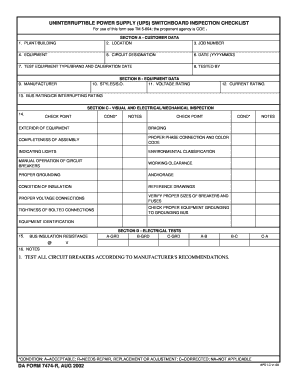
Ups Check List Form


What is the UPS Check List
The UPS check list is a structured document used to ensure that all necessary steps are completed when handling Uninterruptible Power Supplies (UPS). This checklist serves as a guide for maintenance, inspections, and operational readiness, ensuring that equipment functions properly and efficiently. It is crucial for both safety and compliance, especially in environments where power reliability is essential.
Key Elements of the UPS Check List
A comprehensive UPS check list typically includes several key elements to ensure thorough inspection and maintenance. These elements may consist of:
- Visual inspection of the UPS unit and surrounding area
- Battery health check, including voltage and capacity measurements
- Verification of alarm and indicator lights
- Testing of the UPS functionality under load conditions
- Review of maintenance logs and service history
- Assessment of cooling systems and airflow
Steps to Complete the UPS Check List
Completing the UPS check list involves a systematic approach to ensure that all aspects of the UPS system are evaluated. The steps include:
- Gather necessary tools and documentation.
- Perform a visual inspection to identify any obvious issues.
- Check battery status and connections, ensuring they are secure and corrosion-free.
- Test the functionality of the UPS by simulating a power outage.
- Document findings and any required maintenance actions.
Legal Use of the UPS Check List
The legal use of the UPS check list is essential for ensuring compliance with industry standards and regulations. Proper documentation of maintenance and inspections can protect organizations from liability in case of equipment failure. It is important to maintain records that demonstrate adherence to safety protocols and operational guidelines.
Digital vs. Paper Version of the UPS Check List
Both digital and paper versions of the UPS check list have their advantages. Digital checklists can be easily updated, shared, and stored, reducing the risk of loss or damage. They also allow for real-time data entry and analysis. Conversely, paper checklists may be preferred in environments where electronic devices are not practical. The choice between formats should consider the specific needs and capabilities of the organization.
Examples of Using the UPS Check List
Using the UPS check list can vary based on the specific context and requirements of an organization. Examples include:
- Routine maintenance checks in data centers to ensure continuous operation.
- Pre-trip inspections for mobile UPS systems used in field operations.
- Annual audits to verify compliance with safety regulations.
Quick guide on how to complete ups check list
Effortlessly Prepare Ups Check List on Any Device
Digital document management has become increasingly popular among businesses and individuals alike. It offers an ideal eco-friendly substitute for conventional printed and signed paperwork, as you can acquire the necessary form and securely store it online. airSlate SignNow equips you with all the tools required to create, modify, and electronically sign your documents quickly and without complications. Manage Ups Check List on any platform with airSlate SignNow's Android or iOS applications and enhance any document-centric process today.
How to Edit and Electronically Sign Ups Check List with Ease
- Locate Ups Check List and select Get Form to initiate the process.
- Utilize the tools we provide to complete your form.
- Mark important sections of your documents or conceal sensitive information with the tools specifically offered by airSlate SignNow.
- Create your signature using the Sign feature, which takes only seconds and carries the same legal validity as a traditional handwritten signature.
- Review all the details and click on the Done button to save your changes.
- Select your preferred method for sending your form: via email, text message (SMS), invitation link, or download it to your computer.
Eliminate the hassle of lost or misplaced documents, tedious form searches, or mistakes that require printing new copies. airSlate SignNow addresses all your document management needs in just a few clicks from your chosen device. Modify and electronically sign Ups Check List and ensure effective communication at every stage of your form preparation process with airSlate SignNow.
Create this form in 5 minutes or less
Create this form in 5 minutes!
How to create an eSignature for the ups check list
How to create an electronic signature for a PDF online
How to create an electronic signature for a PDF in Google Chrome
How to create an e-signature for signing PDFs in Gmail
How to create an e-signature right from your smartphone
How to create an e-signature for a PDF on iOS
How to create an e-signature for a PDF on Android
People also ask
-
What is an ups check list and how does it relate to airSlate SignNow?
An ups check list is a systematic guide that outlines the important steps and requirements for handling documents effectively. With airSlate SignNow, users can leverage this ups check list to streamline their document signing process, ensuring all necessary actions are completed.
-
How much does airSlate SignNow cost for businesses looking to implement an ups check list?
The pricing for airSlate SignNow is designed to be cost-effective and varies based on the features you need. By incorporating an ups check list into your workflow, you can maximize the value from your subscription and improve your overall document management efficiency.
-
What features does airSlate SignNow offer that can enhance my ups check list?
AirSlate SignNow offers features like customizable templates, real-time tracking, and audit trails that complement your ups check list. These tools help ensure that your documents are handled correctly from start to finish, reducing errors and improving compliance.
-
Can I integrate my existing tools with airSlate SignNow to improve my ups check list?
Yes, airSlate SignNow supports integrations with various applications and systems, allowing you to streamline your ups check list efficiently. By connecting your existing tools, you can enhance collaboration and ensure everyone follows the same document management protocols.
-
How can airSlate SignNow help automate my ups check list processes?
AirSlate SignNow automates key aspects of your ups check list, such as sending reminders and tracking document status. This automation reduces manual effort and minimizes delays, allowing your team to focus on more important tasks.
-
Is airSlate SignNow suitable for teams of all sizes looking for an ups check list solution?
Absolutely! AirSlate SignNow is designed to scale with your business, making it suitable for small startups to large enterprises in need of an ups check list solution. The user-friendly interface ensures that all team members can adopt it easily, regardless of their tech-savviness.
-
What are the benefits of using airSlate SignNow in conjunction with an ups check list?
Using airSlate SignNow alongside an ups check list offers numerous benefits, including enhanced organization, increased speed in document processing, and improved compliance. This combination ensures that your workflows are efficient and reduces the likelihood of errors when managing important documents.
Get more for Ups Check List
Find out other Ups Check List
- How To Electronic signature Indiana Sports RFP
- How Can I Electronic signature Indiana Sports RFP
- Electronic signature South Dakota Real Estate Quitclaim Deed Now
- Electronic signature South Dakota Real Estate Quitclaim Deed Safe
- Electronic signature Indiana Sports Forbearance Agreement Myself
- Help Me With Electronic signature Nevada Police Living Will
- Electronic signature Real Estate Document Utah Safe
- Electronic signature Oregon Police Living Will Now
- Electronic signature Pennsylvania Police Executive Summary Template Free
- Electronic signature Pennsylvania Police Forbearance Agreement Fast
- How Do I Electronic signature Pennsylvania Police Forbearance Agreement
- How Can I Electronic signature Pennsylvania Police Forbearance Agreement
- Electronic signature Washington Real Estate Purchase Order Template Mobile
- Electronic signature West Virginia Real Estate Last Will And Testament Online
- Electronic signature Texas Police Lease Termination Letter Safe
- How To Electronic signature Texas Police Stock Certificate
- How Can I Electronic signature Wyoming Real Estate Quitclaim Deed
- Electronic signature Virginia Police Quitclaim Deed Secure
- How Can I Electronic signature West Virginia Police Letter Of Intent
- How Do I Electronic signature Washington Police Promissory Note Template