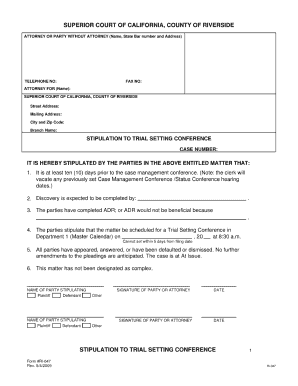
Trial Setting Conference Statement Riverside Form


What is the Trial Setting Conference Statement Riverside
The Trial Setting Conference Statement Riverside is a legal document used in the Riverside County Superior Court to facilitate the scheduling of trial dates. This statement outlines the essential details of the case, including the parties involved, the nature of the dispute, and any preliminary motions or issues that need to be addressed. It serves as a formal request to the court to set a trial date and provides the judge with necessary information to manage the case efficiently.
How to use the Trial Setting Conference Statement Riverside
To use the Trial Setting Conference Statement Riverside effectively, parties must complete the form with accurate and comprehensive information. This includes identifying the case number, listing all parties, and summarizing the status of the case. Once filled out, the statement should be submitted to the court prior to the scheduled trial setting conference. This allows the judge to review the details and make informed decisions regarding the scheduling and management of the trial.
Steps to complete the Trial Setting Conference Statement Riverside
Completing the Trial Setting Conference Statement Riverside involves several key steps:
- Gather necessary information, including case details and party information.
- Fill out the form accurately, ensuring all sections are completed.
- Review the completed statement for any errors or omissions.
- File the statement with the Riverside County Superior Court before the deadline.
- Keep a copy for your records and for any future court appearances.
Legal use of the Trial Setting Conference Statement Riverside
The legal use of the Trial Setting Conference Statement Riverside is crucial for ensuring compliance with court procedures. This document is not only a request for scheduling but also serves as a record of the parties' positions and any outstanding issues. Properly using this statement helps maintain the integrity of the legal process and ensures that all parties are adequately prepared for the trial setting conference.
Key elements of the Trial Setting Conference Statement Riverside
Key elements of the Trial Setting Conference Statement Riverside include:
- Case number and title.
- Names and contact information of all parties involved.
- A summary of the issues to be addressed at the conference.
- Proposed trial dates and estimated length of the trial.
- Any motions or requests for the court's consideration.
Form Submission Methods (Online / Mail / In-Person)
The Trial Setting Conference Statement Riverside can be submitted through various methods, including:
- Online: Many courts offer electronic filing options through their websites.
- Mail: The completed form can be mailed to the Riverside County Superior Court.
- In-Person: Parties may also choose to file the statement in person at the courthouse.
Quick guide on how to complete trial setting conference statement riverside
Accomplish Trial Setting Conference Statement Riverside effortlessly on any device
Digital document management has become increasingly favored by organizations and individuals. It offers a superb environmentally friendly substitute for traditional printed and signed papers, as you can obtain the appropriate form and securely store it online. airSlate SignNow provides you with all the resources necessary to create, modify, and eSign your documents swiftly without interruptions. Manage Trial Setting Conference Statement Riverside on any platform using airSlate SignNow's Android or iOS applications and enhance any document-oriented process today.
How to modify and eSign Trial Setting Conference Statement Riverside with ease
- Find Trial Setting Conference Statement Riverside and click on Get Form to begin.
- Utilize the tools we offer to finalize your document.
- Emphasize important sections of your documents or obscure sensitive information with the tools that airSlate SignNow provides specifically for that purpose.
- Create your signature using the Sign tool, which takes seconds and carries the same legal validity as a conventional wet ink signature.
- Review all the details and click on the Done button to save your updates.
- Choose how you wish to send your form, via email, text message (SMS), invitation link, or download it to your computer.
Say goodbye to lost or misplaced documents, tedious form searches, or errors that require printing new copies. airSlate SignNow meets your document management needs in just a few clicks from your chosen device. Modify and eSign Trial Setting Conference Statement Riverside and ensure excellent communication throughout the document preparation process with airSlate SignNow.
Create this form in 5 minutes or less
Create this form in 5 minutes!
How to create an eSignature for the trial setting conference statement riverside
How to create an electronic signature for a PDF online
How to create an electronic signature for a PDF in Google Chrome
How to create an e-signature for signing PDFs in Gmail
How to create an e-signature right from your smartphone
How to create an e-signature for a PDF on iOS
How to create an e-signature for a PDF on Android
People also ask
-
What is a trial setting conference statement riverside?
A trial setting conference statement riverside is a legal document submitted during a court's pre-trial process that outlines the issues to be adjudicated. This statement helps streamline the trial process by providing judges and attorneys with a clear summary of the case. Using airSlate SignNow, you can easily create, manage, and eSign these documents to ensure compliance and timely submission.
-
How can airSlate SignNow help with managing trial setting conference statements?
AirSlate SignNow offers a simple and efficient platform for creating and managing trial setting conference statements riverside. With customizable templates and easy eSignature features, you can quickly prepare necessary documents and collaborate with legal teams. This ensures your statements are organized and submitted without delay.
-
Is airSlate SignNow cost-effective for law firms dealing with trial setting conference statements riverside?
Absolutely! AirSlate SignNow provides a cost-effective solution for law firms that frequently handle trial setting conference statements riverside. Our pricing plans are designed to accommodate various business sizes, enabling firms to manage their document workflow without financial strain while benefiting from robust eSigning capabilities.
-
What features does airSlate SignNow offer for trial setting conference statements?
AirSlate SignNow includes a variety of features to streamline the preparation of trial setting conference statements riverside, such as editable templates, document merging, and automated reminders for signatures. Additionally, you can track the status of your documents in real time, ensuring that your statements are completed and submitted promptly.
-
Can airSlate SignNow integrate with other software for trial setting conference statements?
Yes, airSlate SignNow offers integrations with various software tools commonly used by legal professionals, which is beneficial for managing trial setting conference statements riverside. You can seamlessly connect with CRM systems, cloud storage, and productivity applications to enhance your workflow and document management processes.
-
What are the benefits of using airSlate SignNow for legal documents like trial setting conference statements riverside?
Using airSlate SignNow for trial setting conference statements riverside offers numerous benefits, including increased efficiency, reduced turnaround time, and enhanced security for your legal documents. The platform provides a user-friendly interface, allowing your team to create and manage documents easily, ensuring compliance with legal standards.
-
How does the eSignature process work for trial setting conference statements riverside?
The eSignature process with airSlate SignNow for trial setting conference statements riverside is straightforward and secure. After drafting your document, you can send it to stakeholders for signature via email. Once signed, all parties receive a digital copy, and the document is securely stored for future reference, ensuring compliance and integrity.
Get more for Trial Setting Conference Statement Riverside
- Sa 3070 appendix a school transfer washington form
- Sa 4020 return of service washington form
- Washington protection of form
- Sa 5020 order transferring sexual assault protection order case and setting washington form
- Washington protection order 497430327 form
- Sa 6050 respondents petition to reopen temporary sexual assault protection order washington form
- Respondents petition form
- Sa 7020 notice of hearing washington form
Find out other Trial Setting Conference Statement Riverside
- eSign Arizona Engineering Proposal Template Later
- eSign Connecticut Proforma Invoice Template Online
- eSign Florida Proforma Invoice Template Free
- Can I eSign Florida Proforma Invoice Template
- eSign New Jersey Proforma Invoice Template Online
- eSign Wisconsin Proforma Invoice Template Online
- eSign Wyoming Proforma Invoice Template Free
- eSign Wyoming Proforma Invoice Template Simple
- How To eSign Arizona Agreement contract template
- eSign Texas Agreement contract template Fast
- eSign Massachusetts Basic rental agreement or residential lease Now
- How To eSign Delaware Business partnership agreement
- How Do I eSign Massachusetts Business partnership agreement
- Can I eSign Georgia Business purchase agreement
- How Can I eSign Idaho Business purchase agreement
- How To eSign Hawaii Employee confidentiality agreement
- eSign Idaho Generic lease agreement Online
- eSign Pennsylvania Generic lease agreement Free
- eSign Kentucky Home rental agreement Free
- How Can I eSign Iowa House rental lease agreement