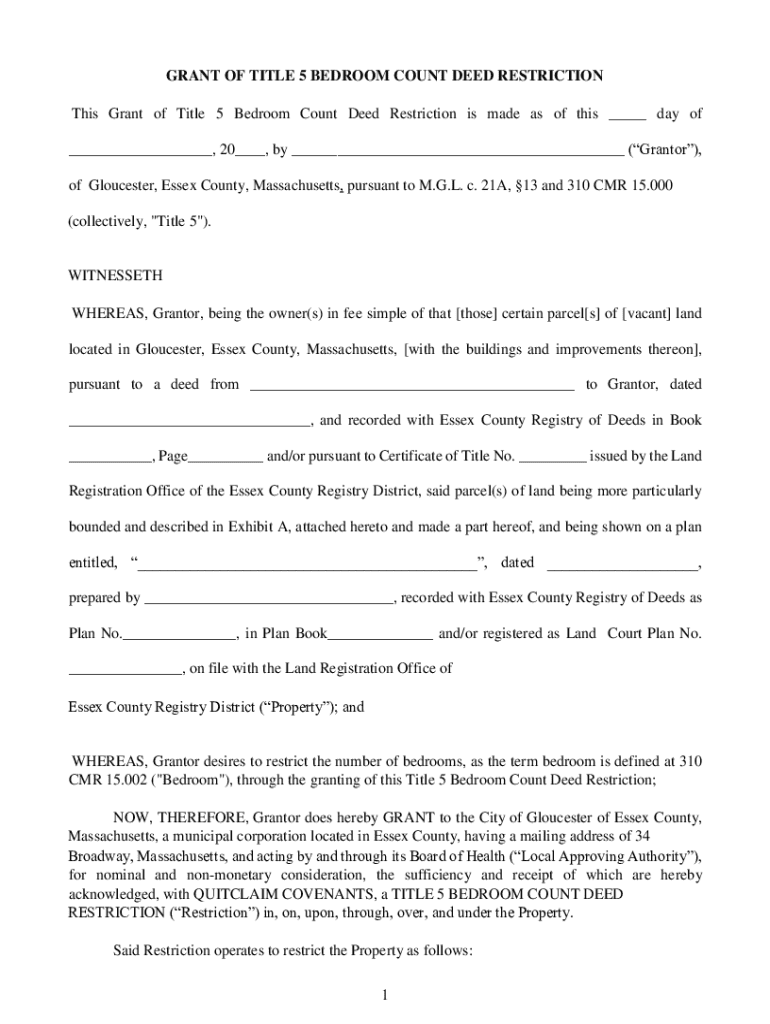
Upon Recording, Mail to 2022-2026


What is the Upon Recording, Mail To
The "Upon Recording, Mail To" form is a legal document used in the United States to specify the recipient for certain recorded documents, such as deeds or mortgages, after they have been officially recorded with the appropriate government office. This form ensures that important documents are sent to the correct party, facilitating effective communication and record-keeping. It typically includes details such as the name and address of the recipient, the type of document being recorded, and any specific instructions regarding the handling of the document.
How to use the Upon Recording, Mail To
To use the "Upon Recording, Mail To" form, start by filling out the necessary information, including your name, contact details, and the recipient's information. Clearly indicate the type of document being recorded and any specific instructions for mailing. Once completed, submit the form along with the document you wish to record. This ensures that once the document is recorded, it will be sent to the designated recipient without delay.
Key elements of the Upon Recording, Mail To
Several key elements are essential for the "Upon Recording, Mail To" form to be effective:
- Recipient Information: Accurate details of the person or entity who should receive the document.
- Document Type: Clear identification of the document being recorded, such as a deed or mortgage.
- Instructions: Specific mailing instructions, if any, to ensure proper handling.
- Contact Information: Your contact details for any follow-up or clarification needed.
Steps to complete the Upon Recording, Mail To
Completing the "Upon Recording, Mail To" form involves several straightforward steps:
- Gather the necessary information, including recipient details and document type.
- Fill out the form accurately, ensuring all fields are completed.
- Review the form for any errors or omissions.
- Submit the form along with the document to the appropriate recording office.
Legal use of the Upon Recording, Mail To
The "Upon Recording, Mail To" form serves a vital legal purpose by ensuring that recorded documents are delivered to the correct parties. This is particularly important in real estate transactions, where timely delivery of documents can affect ownership rights and obligations. Legal compliance with this form helps prevent disputes and ensures that all parties are informed of their rights and responsibilities regarding the recorded documents.
State-specific rules for the Upon Recording, Mail To
Each state in the U.S. may have specific rules and regulations regarding the "Upon Recording, Mail To" form. These can include variations in required information, submission methods, and deadlines. It is important to consult the local recording office or legal resources to understand the specific requirements applicable in your state, ensuring compliance and proper handling of the form.
Quick guide on how to complete upon recording mail to
Complete Upon Recording, Mail To effortlessly on any device
Online document management has become increasingly popular among businesses and individuals. It offers an excellent eco-friendly substitute for conventional printed and signed documents, as you can easily locate the appropriate form and securely store it online. airSlate SignNow equips you with all the tools you need to create, modify, and electronically sign your documents swiftly without delays. Manage Upon Recording, Mail To on any platform using airSlate SignNow's Android or iOS applications and enhance any document-centric process today.
How to modify and electronically sign Upon Recording, Mail To with ease
- Find Upon Recording, Mail To and click Get Form to begin.
- Use the tools we provide to complete your document.
- Highlight pertinent sections of your documents or conceal sensitive information with tools that airSlate SignNow specifically offers for that aim.
- Create your signature using the Sign feature, which takes mere seconds and holds the same legal validity as a traditional ink signature.
- Review the information and click on the Done button to save your modifications.
- Choose how you would like to send your form, via email, text message (SMS), invitation link, or download it to your computer.
Say goodbye to lost or misplaced documents, tedious form searching, or mistakes that necessitate printing new document copies. airSlate SignNow fulfills all your document management needs in just a few clicks from any device of your choice. Edit and electronically sign Upon Recording, Mail To and ensure exceptional communication at every stage of your form preparation process with airSlate SignNow.
Create this form in 5 minutes or less
Find and fill out the correct upon recording mail to
Create this form in 5 minutes!
How to create an eSignature for the upon recording mail to
How to create an electronic signature for a PDF online
How to create an electronic signature for a PDF in Google Chrome
How to create an e-signature for signing PDFs in Gmail
How to create an e-signature right from your smartphone
How to create an e-signature for a PDF on iOS
How to create an e-signature for a PDF on Android
People also ask
-
What does 'Upon Recording, Mail To' mean in airSlate SignNow?
'Upon Recording, Mail To' refers to the feature that allows users to automatically send documents to specified recipients once they are recorded. This ensures that all parties receive the necessary documentation promptly, streamlining the workflow and enhancing efficiency.
-
How does airSlate SignNow handle document security for 'Upon Recording, Mail To'?
airSlate SignNow prioritizes document security by employing advanced encryption methods for all transactions. When using the 'Upon Recording, Mail To' feature, you can trust that your documents are securely transmitted and stored, protecting sensitive information from unauthorized access.
-
Is there a cost associated with using the 'Upon Recording, Mail To' feature?
The 'Upon Recording, Mail To' feature is included in airSlate SignNow's subscription plans, which are designed to be cost-effective for businesses of all sizes. Pricing varies based on the plan selected, but all options provide access to this valuable feature to enhance your document management process.
-
Can I customize the recipients for 'Upon Recording, Mail To'?
Yes, airSlate SignNow allows you to customize the recipient list for the 'Upon Recording, Mail To' feature. You can easily add or remove recipients as needed, ensuring that the right people receive the documents at the right time, tailored to your specific workflow.
-
What are the benefits of using 'Upon Recording, Mail To' in my business?
Using 'Upon Recording, Mail To' can signNowly improve your business's efficiency by automating document distribution. This feature reduces the time spent on manual sending, minimizes errors, and ensures that all stakeholders are informed and engaged in the process, ultimately enhancing productivity.
-
Does airSlate SignNow integrate with other software for 'Upon Recording, Mail To'?
Yes, airSlate SignNow offers integrations with various software applications, allowing you to enhance the functionality of the 'Upon Recording, Mail To' feature. These integrations can help streamline your workflow by connecting with CRM systems, project management tools, and more, making document management seamless.
-
How can I track documents sent using 'Upon Recording, Mail To'?
airSlate SignNow provides tracking capabilities for documents sent using the 'Upon Recording, Mail To' feature. You can easily monitor the status of your documents, including when they are viewed and signed, ensuring you stay informed throughout the process.
Get more for Upon Recording, Mail To
- Confirmation service hours form stclementpc
- Health survey amp measurements iam newbody form
- Form 8919
- International driving permit pdf form
- Lesson 3 homework practice answer key form
- Information right to work in the uk declaration swindon swindon gov
- Philhealth konsulta registration form fill out amp sign online
- Est 1 form
Find out other Upon Recording, Mail To
- eSignature New Jersey Plumbing Business Plan Template Fast
- Can I eSignature California Real Estate Contract
- eSignature Oklahoma Plumbing Rental Application Secure
- How Can I eSignature Connecticut Real Estate Quitclaim Deed
- eSignature Pennsylvania Plumbing Business Plan Template Safe
- eSignature Florida Real Estate Quitclaim Deed Online
- eSignature Arizona Sports Moving Checklist Now
- eSignature South Dakota Plumbing Emergency Contact Form Mobile
- eSignature South Dakota Plumbing Emergency Contact Form Safe
- Can I eSignature South Dakota Plumbing Emergency Contact Form
- eSignature Georgia Real Estate Affidavit Of Heirship Later
- eSignature Hawaii Real Estate Operating Agreement Online
- eSignature Idaho Real Estate Cease And Desist Letter Online
- eSignature Idaho Real Estate Cease And Desist Letter Simple
- eSignature Wyoming Plumbing Quitclaim Deed Myself
- eSignature Colorado Sports Living Will Mobile
- eSignature Iowa Real Estate Moving Checklist Simple
- eSignature Iowa Real Estate Quitclaim Deed Easy
- eSignature Real Estate Form Louisiana Simple
- eSignature Louisiana Real Estate LLC Operating Agreement Myself