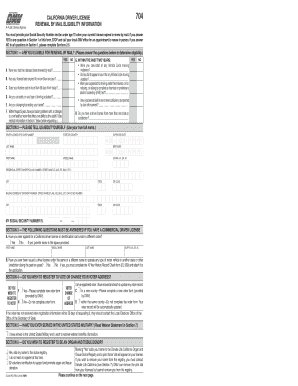
Dl 410 Fo Form


What is the DL 410 FO
The DL 410 FO is a form used in the driver license renewal process in California. It is specifically designed for individuals who wish to renew their driver’s license by mail. This form captures essential information about the applicant, including personal details and license information, ensuring that the renewal process is streamlined and efficient.
How to use the DL 410 FO
Using the DL 410 FO involves several straightforward steps. First, ensure that you have the form, which can be obtained from the California Department of Motor Vehicles (DMV) website or through a physical DMV office. Once you have the form, fill it out completely, providing accurate information as required. After completing the form, you can submit it along with any necessary documents and payment via mail to the designated DMV address. It is important to follow the instructions carefully to avoid delays in processing your renewal.
Steps to complete the DL 410 FO
Completing the DL 410 FO requires attention to detail. Here are the steps to ensure you fill it out correctly:
- Obtain the DL 410 FO form from the DMV.
- Provide your full name, address, and date of birth in the designated fields.
- Enter your current driver’s license number and the expiration date.
- Include any required identification information as specified.
- Review the completed form for accuracy.
- Sign and date the form where indicated.
- Prepare your payment for the renewal fee.
- Mail the completed form and payment to the DMV.
Legal use of the DL 410 FO
The DL 410 FO is legally recognized as a valid document for renewing a driver’s license in California. To ensure its legal standing, it must be completed accurately and submitted according to the DMV's guidelines. The use of this form complies with state laws governing driver license renewals, making it an essential tool for individuals seeking to maintain their driving privileges.
Required Documents
When submitting the DL 410 FO, certain documents may be required to verify your identity and eligibility for renewal. These typically include:
- A copy of your current driver’s license.
- Proof of residency, such as a utility bill or bank statement.
- Any additional identification as specified by the DMV.
Having these documents ready will help facilitate a smooth renewal process.
Form Submission Methods
The DL 410 FO can be submitted through various methods, primarily by mail. When mailing the form, ensure that it is sent to the correct DMV address. In some cases, individuals may also have the option to submit the form in person at a local DMV office, depending on their specific circumstances. It is advisable to check the latest guidelines from the DMV to confirm the available submission methods.
Quick guide on how to complete dl 410 fo
Complete Dl 410 Fo with ease on any gadget
Digital document management has gained signNow traction among organizations and individuals alike. It serves as an ideal eco-friendly substitute for traditional printed and signed documents, allowing you to access the proper form and securely store it online. airSlate SignNow provides all the tools you require to create, modify, and electronically sign your documents swiftly without any delays. Manage Dl 410 Fo on any gadget with airSlate SignNow's Android or iOS applications and streamline any document-related activity today.
How to modify and electronically sign Dl 410 Fo effortlessly
- Locate Dl 410 Fo and then select Get Form to begin.
- Utilize the tools we offer to complete your form.
- Emphasize pertinent sections of your documents or conceal sensitive information with tools that airSlate SignNow provides specifically for this purpose.
- Generate your signature using the Sign feature, which takes only seconds and carries the same legal authority as a conventional wet ink signature.
- Review the details and then click on the Done button to save your changes.
- Choose how you wish to share your form, whether by email, SMS, or an invite link, or download it to your computer.
Forget about lost or misplaced documents, the hassle of searching for forms, or mistakes that require printing new copies. airSlate SignNow addresses all your document management needs in just a few clicks from any device you prefer. Modify and electronically sign Dl 410 Fo and ensure excellent communication at every stage of the form preparation process with airSlate SignNow.
Create this form in 5 minutes or less
Create this form in 5 minutes!
How to create an eSignature for the dl 410 fo
How to create an electronic signature for a PDF online
How to create an electronic signature for a PDF in Google Chrome
How to create an e-signature for signing PDFs in Gmail
How to create an e-signature right from your smartphone
How to create an e-signature for a PDF on iOS
How to create an e-signature for a PDF on Android
People also ask
-
What is dl 410 fo, and how does it relate to eSigning documents?
The dl 410 fo is a specific type of document format used for eSigning that ensures legal compliance and security. With airSlate SignNow, you can easily create and send your dl 410 fo documents for signing, streamlining your workflow and improving efficiency.
-
What features does airSlate SignNow offer for managing dl 410 fo documents?
airSlate SignNow provides a comprehensive set of features for managing dl 410 fo documents, including template creation, document tagging, and automated workflows. These features simplify the eSigning process, allowing you to focus on what matters most.
-
How much does it cost to use airSlate SignNow for dl 410 fo document signing?
airSlate SignNow offers competitive pricing plans to accommodate different business needs, including those who frequently utilize dl 410 fo documents. Pricing varies based on features and the number of users, making it a cost-effective solution for eSigning.
-
Can I integrate airSlate SignNow with other software for handling dl 410 fo documents?
Yes, airSlate SignNow supports integrations with various software platforms, allowing you to efficiently manage dl 410 fo documents alongside your existing tools. This flexibility enhances productivity and streamlines your document workflows.
-
What are the benefits of using airSlate SignNow for dl 410 fo eSigning?
Using airSlate SignNow for dl 410 fo eSigning provides numerous benefits, such as increased security, faster turnaround times, and improved document tracking. It's an easy-to-use solution that enhances collaboration and reduces paper usage.
-
Is airSlate SignNow compliant with legal regulations for dl 410 fo documents?
Yes, airSlate SignNow ensures that all eSignatures, including those on dl 410 fo documents, meet industry standards and legal regulations. This compliance helps to protect your business and maintain the integrity of your signed documents.
-
Can I track the status of my dl 410 fo documents in airSlate SignNow?
Absolutely! airSlate SignNow allows you to track the status of your dl 410 fo documents at every stage of the signing process. You can easily see who has signed, who is pending, and receive notifications for completed signatures.
Get more for Dl 410 Fo
- Wisconsin partial form
- A fax cover for workers compensation wisconsin form
- Full satisfaction of claim for lien by individual wisconsin form
- Landlord tenant notice 497430578 form
- Landlord tenant remove 497430579 form
- Letter from tenant to landlord containing notice that premises in uninhabitable in violation of law and demand immediate repair 497430580 form
- Wisconsin landlord notice form
- Wi letter landlord form
Find out other Dl 410 Fo
- Help Me With Electronic signature New Jersey Non-Profit PDF
- Can I Electronic signature New Jersey Non-Profit Document
- Help Me With Electronic signature Michigan Legal Presentation
- Help Me With Electronic signature North Dakota Non-Profit Document
- How To Electronic signature Minnesota Legal Document
- Can I Electronic signature Utah Non-Profit PPT
- How Do I Electronic signature Nebraska Legal Form
- Help Me With Electronic signature Nevada Legal Word
- How Do I Electronic signature Nevada Life Sciences PDF
- How Can I Electronic signature New York Life Sciences Word
- How Can I Electronic signature North Dakota Legal Word
- How To Electronic signature Ohio Legal PDF
- How To Electronic signature Ohio Legal Document
- How To Electronic signature Oklahoma Legal Document
- How To Electronic signature Oregon Legal Document
- Can I Electronic signature South Carolina Life Sciences PDF
- How Can I Electronic signature Rhode Island Legal Document
- Can I Electronic signature South Carolina Legal Presentation
- How Can I Electronic signature Wyoming Life Sciences Word
- How To Electronic signature Utah Legal PDF