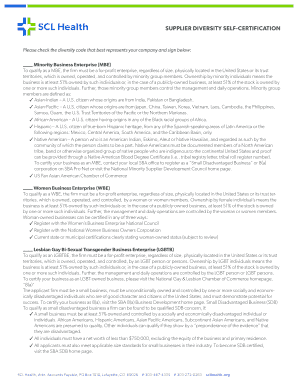
Self Certification Diversity Document Form


What is the self certification diversity document?
The self certification diversity document is a formal declaration used by businesses to affirm their commitment to diversity and inclusion. This document is often required by organizations seeking to ensure that their suppliers and partners meet specific diversity criteria. By completing this form, businesses can demonstrate their status as a minority-owned, women-owned, or other diverse entity, which can enhance their opportunities for contracts and partnerships in various sectors.
Steps to complete the self certification diversity document
Completing the self certification diversity document involves several key steps to ensure accuracy and compliance. First, gather all necessary information about your business, including ownership structure, employee demographics, and any relevant certifications. Next, fill out the form with accurate details, ensuring that all sections are completed thoroughly. After filling out the document, review it for any errors or omissions. Finally, sign the document electronically using a secure eSignature solution to validate your submission.
Legal use of the self certification diversity document
The self certification diversity document holds legal significance as it serves as a binding declaration of the business's diversity status. To ensure its legal validity, the document must comply with federal and state regulations regarding diversity certifications. Additionally, it is essential to maintain accurate records and documentation to support the claims made in the form. In the event of an audit or verification process, having a well-documented self certification diversity document can protect the business from potential legal issues.
Key elements of the self certification diversity document
Several key elements are essential for the self certification diversity document to be effective. These include:
- Business Information: Name, address, and contact details of the business.
- Ownership Structure: Details about the ownership, including the percentage of ownership held by diverse individuals.
- Certification Status: Any existing certifications from recognized diversity organizations.
- Demographic Information: Information about the workforce composition, including diversity statistics.
- Signature and Date: An electronic signature to validate the document.
How to use the self certification diversity document
The self certification diversity document can be utilized in various ways to enhance business opportunities. Companies can present this document when applying for contracts, grants, or partnerships that prioritize diversity. Additionally, it can be used to fulfill requirements set by government agencies or private organizations that aim to promote supplier diversity. By effectively using this document, businesses can position themselves favorably in competitive bidding processes.
Examples of using the self certification diversity document
Businesses often use the self certification diversity document in several scenarios. For instance, a minority-owned business may submit this document when bidding on government contracts that require proof of diversity status. Similarly, corporations seeking to diversify their supply chains may request this document from potential vendors to ensure compliance with their diversity initiatives. These examples illustrate how the self certification diversity document serves as a vital tool for promoting inclusivity in business practices.
Quick guide on how to complete self certification diversity document
Complete Self Certification Diversity Document effortlessly on any device
Digital document management has become increasingly prevalent among businesses and individuals. It offers an ideal environmentally friendly alternative to conventional printed and signed documents, as you can access the necessary forms and securely store them online. airSlate SignNow equips you with all the resources you need to create, modify, and eSign your documents quickly without delays. Handle Self Certification Diversity Document on any device with airSlate SignNow's Android or iOS applications and streamline your document-related processes today.
How to edit and eSign Self Certification Diversity Document with ease
- Find Self Certification Diversity Document and click Get Form to begin.
- Utilize the tools provided to finalize your document.
- Emphasize signNow sections of your documents or redact sensitive information using the tools that airSlate SignNow offers specifically for this purpose.
- Create your signature with the Sign feature, which takes just seconds and holds the same legal validity as a traditional handwritten signature.
- Review all details and click the Done button to save your changes.
- Choose your preferred method to send your form: via email, text message (SMS), or invitation link, or download it to your computer.
Eliminate concerns about lost or misplaced documents, tedious form hunting, or errors that necessitate printing additional copies. airSlate SignNow caters to all your document management needs in just a few clicks from any device you choose. Modify and eSign Self Certification Diversity Document to ensure effective communication at every stage of the form preparation process with airSlate SignNow.
Create this form in 5 minutes or less
Create this form in 5 minutes!
How to create an eSignature for the self certification diversity document
How to create an electronic signature for a PDF online
How to create an electronic signature for a PDF in Google Chrome
How to create an e-signature for signing PDFs in Gmail
How to create an e-signature right from your smartphone
How to create an e-signature for a PDF on iOS
How to create an e-signature for a PDF on Android
People also ask
-
What is a self certification diversity document in airSlate SignNow?
A self certification diversity document in airSlate SignNow is a tool that allows businesses to create and manage diversity-related documentation electronically. It facilitates compliance with diversity regulations while ensuring that the form is easy to complete and sign. This document underscores your commitment to diversity and inclusion initiatives.
-
How can airSlate SignNow help with creating a self certification diversity document?
airSlate SignNow provides customizable templates specifically designed for self certification diversity documents. Users can easily modify these templates to suit their organizational needs, allowing for quick and efficient creation. The platform simplifies the entire process from document creation to secure electronic signing.
-
Is there a cost associated with using the self certification diversity document feature?
Yes, there is a cost associated with using airSlate SignNow's self certification diversity document feature, which varies based on the pricing plan you choose. However, the platform is designed to be cost-effective and offers various plans to fit different business sizes and needs. Investing in this feature can lead to signNow time and cost savings by streamlining document management.
-
What are the benefits of using a self certification diversity document?
Using a self certification diversity document through airSlate SignNow enhances compliance with diversity guidelines while promoting transparency within your organization. It helps businesses keep accurate records of their diversity efforts and simplifies the audit process. Additionally, it fosters a culture of inclusivity by highlighting diversity commitment clearly.
-
Can I integrate airSlate SignNow with other software for managing self certification diversity documents?
Absolutely! airSlate SignNow offers integrations with various tools and platforms like CRM systems, project management apps, and cloud storage services. This compatibility allows for seamless management of self certification diversity documents alongside your existing workflows, enhancing efficiency and accessibility.
-
What security features does airSlate SignNow provide for self certification diversity documents?
airSlate SignNow prioritizes security with features such as end-to-end encryption, secure cloud storage, and multi-factor authentication for self certification diversity documents. These measures ensure that all data remains confidential and protected from unauthorized access. Trusting airSlate SignNow with sensitive documents fosters peace of mind for your organization.
-
How can I track the status of my self certification diversity document in airSlate SignNow?
You can easily track the status of your self certification diversity document by utilizing the tracking tools available within airSlate SignNow. The platform provides real-time status updates, allowing you to see when a document has been sent, viewed, or signed. This feature enhances your ability to follow-up efficiently and manage your document workflow.
Get more for Self Certification Diversity Document
- Wisconsin month form
- Residential rental lease agreement wisconsin form
- Tenant welcome letter wisconsin form
- Warning of default on commercial lease wisconsin form
- Warning of default on residential lease wisconsin form
- Landlord tenant closing statement to reconcile security deposit wisconsin form
- Wisconsin name change form
- Name change notification form wisconsin
Find out other Self Certification Diversity Document
- How Do I eSign Arkansas Charity LLC Operating Agreement
- eSign Colorado Charity LLC Operating Agreement Fast
- eSign Connecticut Charity Living Will Later
- How Can I Sign West Virginia Courts Quitclaim Deed
- Sign Courts Form Wisconsin Easy
- Sign Wyoming Courts LLC Operating Agreement Online
- How To Sign Wyoming Courts Quitclaim Deed
- eSign Vermont Business Operations Executive Summary Template Mobile
- eSign Vermont Business Operations Executive Summary Template Now
- eSign Virginia Business Operations Affidavit Of Heirship Mobile
- eSign Nebraska Charity LLC Operating Agreement Secure
- How Do I eSign Nevada Charity Lease Termination Letter
- eSign New Jersey Charity Resignation Letter Now
- eSign Alaska Construction Business Plan Template Mobile
- eSign Charity PPT North Carolina Now
- eSign New Mexico Charity Lease Agreement Form Secure
- eSign Charity PPT North Carolina Free
- eSign North Dakota Charity Rental Lease Agreement Now
- eSign Arkansas Construction Permission Slip Easy
- eSign Rhode Island Charity Rental Lease Agreement Secure