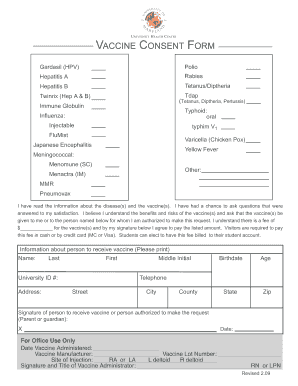
Consent Forms South Carolina


What is the Consent Forms South Carolina
The Consent Forms South Carolina are legal documents designed to obtain permission from individuals for various purposes, such as medical treatments, research participation, or data sharing. These forms ensure that individuals are fully informed about the implications of their consent and that their rights are protected under state law. In South Carolina, these forms must adhere to specific legal standards to be considered valid and enforceable.
How to use the Consent Forms South Carolina
Using the Consent Forms South Carolina involves several steps to ensure that the process is clear and compliant with legal requirements. First, identify the specific purpose of the consent form, whether it's for medical, educational, or legal use. Next, provide the necessary information, including the names of the parties involved, the scope of consent, and any relevant dates. Finally, ensure that all parties sign the document, either physically or electronically, to validate the consent.
Steps to complete the Consent Forms South Carolina
Completing the Consent Forms South Carolina requires careful attention to detail. Follow these steps:
- Gather all necessary information, including personal details and the purpose of the consent.
- Fill out the form accurately, ensuring that all sections are completed.
- Review the form for any errors or omissions.
- Have all parties sign the document, ensuring that signatures are dated.
- Store the completed form securely, whether in digital or physical format.
Legal use of the Consent Forms South Carolina
The legal use of Consent Forms South Carolina is governed by state laws and regulations. These forms must comply with the South Carolina Uniform Electronic Transactions Act, which recognizes electronic signatures as valid. Additionally, the forms must clearly outline the rights of the individuals providing consent, ensuring that they understand what they are agreeing to. Failure to comply with these legal standards can result in the consent being deemed invalid.
Key elements of the Consent Forms South Carolina
Key elements of the Consent Forms South Carolina include:
- Identification of Parties: Clearly state who is granting consent and who is receiving it.
- Purpose of Consent: Specify the reason for obtaining consent, such as medical procedures or data usage.
- Scope of Consent: Define the limits of the consent, including any timeframes or conditions.
- Signatures: Ensure that all parties involved sign the document to validate the consent.
- Revocation Rights: Inform individuals of their right to withdraw consent at any time.
State-specific rules for the Consent Forms South Carolina
In South Carolina, specific rules govern the use of consent forms, particularly in healthcare and legal contexts. For instance, medical consent forms must comply with the Health Insurance Portability and Accountability Act (HIPAA) to protect patient privacy. Additionally, certain forms may require notarization or witness signatures to enhance their legal standing. Understanding these state-specific rules is crucial for ensuring that consent forms are valid and enforceable.
Quick guide on how to complete consent forms south carolina
Prepare Consent Forms South Carolina effortlessly on any device
Online document administration has gained traction among businesses and individuals. It offers an excellent eco-friendly substitute for traditional printed and signed documents, as you can locate the appropriate form and securely store it online. airSlate SignNow provides all the tools necessary to create, modify, and eSign your documents swiftly without delays. Manage Consent Forms South Carolina on any platform through airSlate SignNow's Android or iOS applications and streamline any document-related process today.
How to modify and eSign Consent Forms South Carolina with ease
- Locate Consent Forms South Carolina and then click Get Form to begin.
- Utilize the tools we offer to complete your form.
- Emphasize important sections of your documents or redact sensitive information with tools that airSlate SignNow provides specifically for that purpose.
- Generate your eSignature using the Sign tool, which takes mere seconds and carries the same legal validity as a conventional handwritten signature.
- Review the details and then click on the Done button to save your changes.
- Select your preferred method for sharing your form, whether by email, SMS, or invite link, or download it to your computer.
Say goodbye to lost or misplaced documents, tedious form searching, or mistakes that necessitate reprinting new copies. airSlate SignNow meets your document management needs in just a few clicks from any device you prefer. Modify and eSign Consent Forms South Carolina and ensure exceptional communication at any stage of the form preparation process with airSlate SignNow.
Create this form in 5 minutes or less
Create this form in 5 minutes!
How to create an eSignature for the consent forms south carolina
How to create an electronic signature for a PDF online
How to create an electronic signature for a PDF in Google Chrome
How to create an e-signature for signing PDFs in Gmail
How to create an e-signature right from your smartphone
How to create an e-signature for a PDF on iOS
How to create an e-signature for a PDF on Android
People also ask
-
What are Consent Forms South Carolina and how do they work?
Consent Forms South Carolina are legal documents that obtain permission from individuals for specific actions, such as medical treatment or data processing. airSlate SignNow provides an easy-to-use platform to create, send, and eSign these forms digitally, ensuring compliance with state regulations.
-
How much does airSlate SignNow cost for creating Consent Forms South Carolina?
Pricing for airSlate SignNow varies based on the plan chosen, with options suitable for individuals, small teams, and enterprises. Each plan allows unlimited sending and signing of Consent Forms South Carolina, offering a cost-effective solution for businesses.
-
What features does airSlate SignNow offer for managing Consent Forms South Carolina?
airSlate SignNow includes features such as customizable templates, real-time tracking, and secure cloud storage to facilitate the management of Consent Forms South Carolina. These features help streamline the signing process while ensuring security and compliance.
-
Can I integrate airSlate SignNow with other software for Consent Forms South Carolina?
Yes, airSlate SignNow can be integrated seamlessly with popular software like Google Drive, Salesforce, and Microsoft 365, enhancing its functionality for managing Consent Forms South Carolina. This integration allows for automatic workflows and improved document management.
-
What are the benefits of using airSlate SignNow for Consent Forms South Carolina?
Using airSlate SignNow for Consent Forms South Carolina offers numerous benefits, including increased efficiency, reduced paperwork, and lower operational costs. The platform ensures compliance with legal standards while enhancing user experience through a straightforward interface.
-
Is airSlate SignNow legally compliant for Consent Forms South Carolina?
Yes, airSlate SignNow complies with various legal standards, including the ESIGN Act and UETA, making it safe for managing Consent Forms South Carolina. Users can be confident that their electronically signed documents hold legal validity across jurisdictions.
-
How secure is airSlate SignNow when handling Consent Forms South Carolina?
AirSlate SignNow employs advanced security measures such as encryption and two-factor authentication to protect Consent Forms South Carolina. This ensures that all sensitive information is secure and accessible only to authorized users.
Get more for Consent Forms South Carolina
Find out other Consent Forms South Carolina
- How Can I Electronic signature Arkansas Banking Lease Termination Letter
- eSignature Maryland Courts Rental Application Now
- eSignature Michigan Courts Affidavit Of Heirship Simple
- eSignature Courts Word Mississippi Later
- eSignature Tennessee Sports Last Will And Testament Mobile
- How Can I eSignature Nevada Courts Medical History
- eSignature Nebraska Courts Lease Agreement Online
- eSignature Nebraska Courts LLC Operating Agreement Easy
- Can I eSignature New Mexico Courts Business Letter Template
- eSignature New Mexico Courts Lease Agreement Template Mobile
- eSignature Courts Word Oregon Secure
- Electronic signature Indiana Banking Contract Safe
- Electronic signature Banking Document Iowa Online
- Can I eSignature West Virginia Sports Warranty Deed
- eSignature Utah Courts Contract Safe
- Electronic signature Maine Banking Permission Slip Fast
- eSignature Wyoming Sports LLC Operating Agreement Later
- Electronic signature Banking Word Massachusetts Free
- eSignature Wyoming Courts Quitclaim Deed Later
- Electronic signature Michigan Banking Lease Agreement Computer