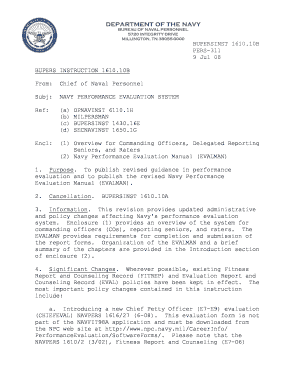
Navy Fitrep PDF Form


What is the Navy Fitrep PDF?
The Navy Fitrep PDF, often referred to as the navy officer fitrep fillable PDF, is an essential document used for evaluating the performance of Navy officers. This form, officially known as the NAVPERS 1610/2, provides a structured format for supervisors to assess and document an officer's achievements, skills, and overall contributions to the Navy. It is crucial for career progression and promotion considerations within the Navy. The fillable PDF format allows users to complete the form electronically, ensuring clarity and ease of submission.
How to Use the Navy Fitrep PDF
Using the navy officer fitrep fillable PDF is straightforward. First, download the form from a reliable source. Once downloaded, open the PDF using a compatible PDF reader. Fill in the required fields, including personal information, performance evaluations, and fitrep bullets that highlight key accomplishments. Ensure that all entries are accurate and reflect the officer's performance. After completing the form, save it to retain your changes. The final step is to submit the completed fitrep to the appropriate authority, either electronically or in printed form, as per Navy guidelines.
Steps to Complete the Navy Fitrep PDF
Completing the navy fitrep fillable PDF involves several key steps:
- Download the navy fitrep PDF from a trusted source.
- Open the PDF in a compatible PDF editor.
- Fill in personal details, including rank, name, and reporting period.
- Provide performance evaluations using clear and concise fitrep bullets.
- Review the completed form for accuracy and completeness.
- Save the document to ensure all changes are preserved.
- Submit the form according to your command's submission guidelines.
Legal Use of the Navy Fitrep PDF
The navy officer fitrep fillable PDF is legally binding when completed and submitted in accordance with Navy regulations. To ensure its legal validity, it must be signed by the reporting senior or authorized personnel. The use of electronic signatures is acceptable, provided it complies with the Electronic Signatures in Global and National Commerce Act (ESIGN) and other relevant regulations. This legal framework ensures that the completed fitrep is recognized by the Navy and any legal entities as an official document.
Key Elements of the Navy Fitrep PDF
Several key elements are essential in the navy fitrep PDF to ensure a comprehensive evaluation:
- Personal Information: Includes the officer's name, rank, and reporting period.
- Performance Evaluations: Detailed assessments of the officer's achievements and contributions.
- Fitrep Bullets: Concise statements that highlight specific accomplishments and skills.
- Reporting Senior's Comments: Insights from the supervisor regarding the officer's performance.
- Signature Section: Required signatures to validate the document.
Examples of Using the Navy Fitrep PDF
The navy fitrep fillable PDF can be utilized in various scenarios, including:
- Annual performance evaluations for officers seeking promotion.
- Documentation for special assignments or leadership roles.
- Record-keeping for career milestones and achievements.
- Providing a comprehensive overview of an officer's contributions during a specific reporting period.
Quick guide on how to complete navy fitrep pdf 6025321
Complete Navy Fitrep Pdf effortlessly on any device
Digital document management has gained traction among businesses and individuals. It offers an ideal eco-friendly substitute to traditional printed and signed documents, as you can easily find the right form and securely save it online. airSlate SignNow provides you with all the resources required to create, edit, and eSign your documents promptly without any delays. Handle Navy Fitrep Pdf on any platform using airSlate SignNow's Android or iOS applications and simplify any document-related process today.
The easiest method to edit and eSign Navy Fitrep Pdf with ease
- Obtain Navy Fitrep Pdf and click Get Form to begin.
- Utilize the tools we provide to complete your document.
- Emphasize important sections of your documents or redact sensitive information with the tools that airSlate SignNow offers specifically for this purpose.
- Create your eSignature using the Sign tool, which takes seconds and has the same legal validity as a conventional ink signature.
- Review all the information and click the Done button to save your changes.
- Select your preferred method for sending your form, whether by email, SMS, or invitation link, or download it to your computer.
Eliminate worries about lost or misplaced files, endless form searches, or mistakes that necessitate printing new document copies. airSlate SignNow meets all your document management needs in just a few clicks from any device of your choice. Edit and eSign Navy Fitrep Pdf to ensure excellent communication throughout your form preparation process with airSlate SignNow.
Create this form in 5 minutes or less
Create this form in 5 minutes!
How to create an eSignature for the navy fitrep pdf 6025321
How to create an electronic signature for a PDF online
How to create an electronic signature for a PDF in Google Chrome
How to create an e-signature for signing PDFs in Gmail
How to create an e-signature right from your smartphone
How to create an e-signature for a PDF on iOS
How to create an e-signature for a PDF on Android
People also ask
-
What is a navy fitrep fillable pdf?
A navy fitrep fillable pdf is a digital form that allows members of the Navy to complete their fitness reports electronically. This format ensures that all required information can be filled in seamlessly, making the submission process faster and more accurate.
-
How can I create a navy fitrep fillable pdf using airSlate SignNow?
Creating a navy fitrep fillable pdf with airSlate SignNow is straightforward. You can upload your template, add fillable fields, and customize it as needed. Once done, you can easily send it to recipients for eSignature.
-
Is there a cost associated with using the navy fitrep fillable pdf on airSlate SignNow?
Yes, there are pricing plans available for using the navy fitrep fillable pdf features on airSlate SignNow. These plans are cost-effective and designed to suit various needs, from individual users to larger teams.
-
What features does the navy fitrep fillable pdf offer?
The navy fitrep fillable pdf includes features like customizable fillable fields, eSignature capabilities, and easy document sharing. These features streamline the process of completing and submitting fitreps, saving time and reducing errors.
-
What are the benefits of using a navy fitrep fillable pdf?
The benefits of using a navy fitrep fillable pdf include enhanced accuracy and efficiency in filling out forms, reduced paperwork, and faster review processes. This ultimately helps service members meet their reporting timelines effectively.
-
Can I integrate the navy fitrep fillable pdf with other software?
Absolutely! airSlate SignNow allows integration with various software applications, making it easy to include your navy fitrep fillable pdf in your existing workflow. Seamless integration boosts productivity and improves collaboration among team members.
-
Is the navy fitrep fillable pdf secure?
Yes, the navy fitrep fillable pdf on airSlate SignNow is secure. The platform uses industry-standard encryption to protect your documents and data, ensuring that sensitive information remains confidential during the entire eSignature process.
Get more for Navy Fitrep Pdf
Find out other Navy Fitrep Pdf
- How To eSign South Dakota Construction Promissory Note Template
- eSign Education Word Oregon Secure
- How Do I eSign Hawaii Finance & Tax Accounting NDA
- eSign Georgia Finance & Tax Accounting POA Fast
- eSign Georgia Finance & Tax Accounting POA Simple
- How To eSign Oregon Education LLC Operating Agreement
- eSign Illinois Finance & Tax Accounting Resignation Letter Now
- eSign Texas Construction POA Mobile
- eSign Kansas Finance & Tax Accounting Stock Certificate Now
- eSign Tennessee Education Warranty Deed Online
- eSign Tennessee Education Warranty Deed Now
- eSign Texas Education LLC Operating Agreement Fast
- eSign Utah Education Warranty Deed Online
- eSign Utah Education Warranty Deed Later
- eSign West Virginia Construction Lease Agreement Online
- How To eSign West Virginia Construction Job Offer
- eSign West Virginia Construction Letter Of Intent Online
- eSign West Virginia Construction Arbitration Agreement Myself
- eSign West Virginia Education Resignation Letter Secure
- eSign Education PDF Wyoming Mobile