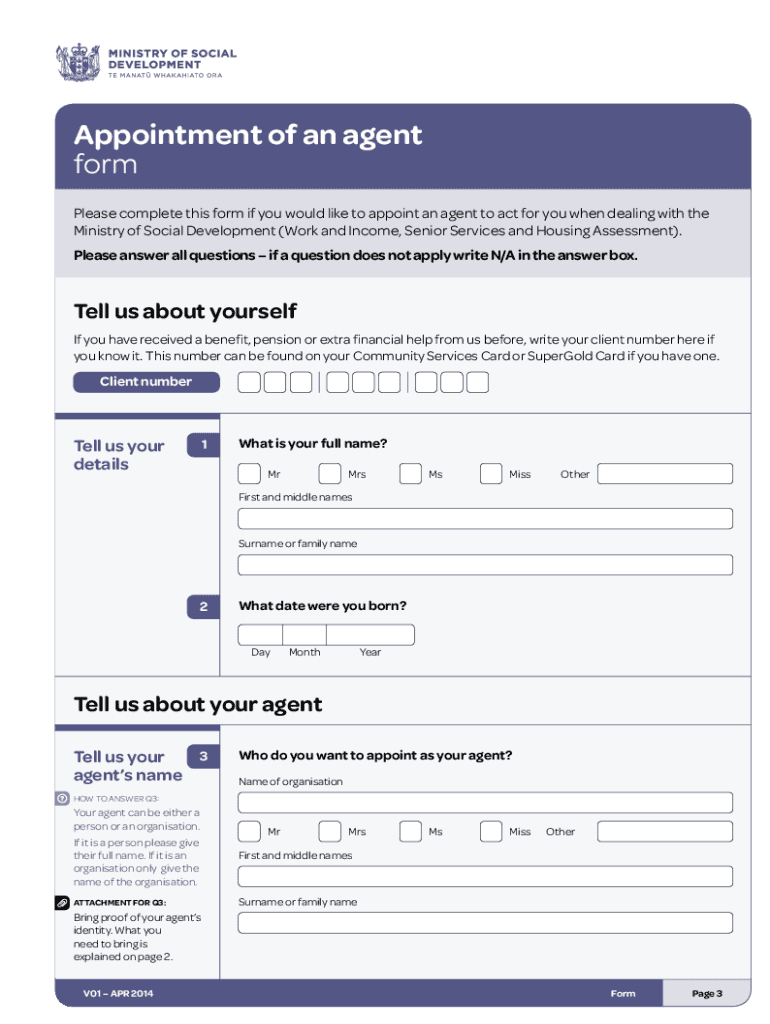
Agent Form Winz 2014


What is the Agent Form Winz
The agent form winz, also known as the appointment of agent form winz, is a legal document that allows an individual to designate another person as their agent for specific purposes related to work and income. This form is particularly relevant for individuals seeking assistance with their benefits or income-related matters. By completing this form, the appointed agent gains the authority to act on behalf of the individual, facilitating communication and transactions with relevant organizations.
How to Use the Agent Form Winz
Using the agent form winz involves several straightforward steps. First, the individual must fill out the form with accurate information, including the names and contact details of both the principal and the agent. Once completed, the form should be signed and dated by the principal to validate the appointment. It is crucial to ensure that the agent understands their responsibilities and the scope of authority granted to them. After signing, the form can be submitted to the relevant agency or organization that requires it.
Steps to Complete the Agent Form Winz
Completing the agent form winz requires careful attention to detail. Here are the essential steps:
- Obtain the agent form winz from the appropriate source.
- Fill in personal information, including names, addresses, and contact details.
- Clearly define the scope of authority granted to the agent.
- Sign and date the form to confirm the appointment.
- Submit the completed form to the relevant agency or organization.
Legal Use of the Agent Form Winz
The legal use of the agent form winz is governed by specific regulations that ensure the validity of the document. For the form to be legally binding, it must be signed by the principal, and the agent must act within the authority granted. Compliance with applicable laws, such as the ESIGN Act, is essential for the electronic execution of the form. This ensures that the document holds up in legal contexts and is recognized by relevant authorities.
Required Documents
When completing the agent form winz, certain documents may be required to support the application. These typically include:
- Proof of identity for both the principal and the agent.
- Any previous correspondence or documents related to the individual’s work and income.
- Additional forms or documentation as specified by the agency receiving the appointment of agent form winz.
Form Submission Methods
The agent form winz can be submitted through various methods, depending on the requirements of the agency involved. Common submission methods include:
- Online submission via the agency's official website.
- Mailing the completed form to the designated address.
- In-person delivery at the agency's office.
Examples of Using the Agent Form Winz
There are several scenarios where the agent form winz is beneficial. For instance, an individual may appoint an agent to handle their unemployment benefits, ensuring that all necessary communications and documentation are managed effectively. Another example is when someone requires assistance in navigating social security benefits, allowing the agent to represent them in discussions with government agencies.
Quick guide on how to complete agent form winz
Prepare Agent Form Winz effortlessly on any device
Online document management has gained popularity among both businesses and individuals. It offers an ideal eco-friendly alternative to traditional printed and signed papers, enabling you to find the necessary form and securely save it online. airSlate SignNow provides all the tools required to create, modify, and eSign your documents swiftly without delays. Manage Agent Form Winz on any platform using the airSlate SignNow Android or iOS applications and enhance any document-centered workflow today.
The easiest way to modify and eSign Agent Form Winz with ease
- Obtain Agent Form Winz and click Get Form to begin.
- Utilize the tools we provide to complete your document.
- Emphasize pertinent sections of your documents or redact sensitive information using tools specifically designed for that purpose by airSlate SignNow.
- Generate your signature using the Sign feature, which takes just seconds and holds the same legal validity as a conventional wet ink signature.
- Review the information and click on the Done button to save your changes.
- Choose your preferred method for delivering your form, whether by email, SMS, invitation link, or downloading it to your computer.
Eliminate concerns about lost or misplaced documents, tedious form searching, and mistakes that require printing new document copies. airSlate SignNow meets your document management needs with just a few clicks from any device of your choice. Modify and eSign Agent Form Winz to ensure excellent communication throughout your form preparation process with airSlate SignNow.
Create this form in 5 minutes or less
Find and fill out the correct agent form winz
Create this form in 5 minutes!
How to create an eSignature for the agent form winz
How to create an electronic signature for a PDF online
How to create an electronic signature for a PDF in Google Chrome
How to create an e-signature for signing PDFs in Gmail
How to create an e-signature right from your smartphone
How to create an e-signature for a PDF on iOS
How to create an e-signature for a PDF on Android
People also ask
-
What is the agent form winz and how does it work?
The agent form winz is a feature within airSlate SignNow that allows users to create, manage, and share customized forms for e-signatures. It simplifies the document signing process by enabling agents to send forms directly to clients for quick approval. By leveraging the agent form winz, businesses can streamline their workflows and enhance client interactions.
-
How much does using the agent form winz cost?
Pricing for the agent form winz feature is competitive and varies depending on the chosen airSlate SignNow plan. Businesses can find a plan that suits their needs, ranging from individual to enterprise solutions. Each plan includes access to the agent form winz and additional functionalities for document management.
-
Can I integrate other software with the agent form winz?
Yes, one of the key benefits of the agent form winz is its ability to integrate seamlessly with various third-party applications. airSlate SignNow supports numerous integrations, which allows users to connect their preferred tools and enhance productivity. This means agents can work efficiently with their existing systems while utilizing the agent form winz.
-
What features are available with the agent form winz?
The agent form winz includes features like customizable templates, automated reminders, real-time tracking, and secure storage. These tools empower agents to manage their documents effectively, ensuring a smooth signing experience. Additionally, the agent form winz is designed to be user-friendly, making it easy for both agents and clients to navigate.
-
What are the benefits of using the agent form winz?
Using the agent form winz can signNowly enhance your business processes by reducing the time spent on manual paperwork. With its easy e-signature functionality, agents can obtain approvals swiftly, thus accelerating project timelines. Moreover, it ensures compliance and security for all signed documents, giving businesses peace of mind.
-
Is the agent form winz suitable for small businesses?
Absolutely! The agent form winz is designed to be accessible and beneficial for businesses of all sizes, including small businesses. Its cost-effective solutions allow smaller teams to leverage powerful document management and e-signature capabilities without straining their budgets. This means small businesses can compete effectively in the market.
-
How secure is the agent form winz for document signing?
The agent form winz prioritizes security by implementing robust encryption and security protocols. All documents signed through the platform are protected to ensure confidentiality and integrity. Furthermore, airSlate SignNow complies with industry standards, providing users with a reliable e-signature solution.
Get more for Agent Form Winz
- Environmental protection agency refrigerant recovery or recycling device acquisition certifcation form
- Holt mcdougal biology answer key pdf form
- Candy gram order form
- Student exploration earthquakes 1 answer key form
- Interstate form
- Irs form 2119 for
- Dol fls mwo02 form
- Patient fall incident report m021rsk 1 08 pdf sisters of form
Find out other Agent Form Winz
- eSign North Carolina Car Dealer Arbitration Agreement Now
- eSign Ohio Car Dealer Business Plan Template Online
- eSign Ohio Car Dealer Bill Of Lading Free
- How To eSign North Dakota Car Dealer Residential Lease Agreement
- How Do I eSign Ohio Car Dealer Last Will And Testament
- Sign North Dakota Courts Lease Agreement Form Free
- eSign Oregon Car Dealer Job Description Template Online
- Sign Ohio Courts LLC Operating Agreement Secure
- Can I eSign Michigan Business Operations POA
- eSign Car Dealer PDF South Dakota Computer
- eSign Car Dealer PDF South Dakota Later
- eSign Rhode Island Car Dealer Moving Checklist Simple
- eSign Tennessee Car Dealer Lease Agreement Form Now
- Sign Pennsylvania Courts Quitclaim Deed Mobile
- eSign Washington Car Dealer Bill Of Lading Mobile
- eSign Wisconsin Car Dealer Resignation Letter Myself
- eSign Wisconsin Car Dealer Warranty Deed Safe
- eSign Business Operations PPT New Hampshire Safe
- Sign Rhode Island Courts Warranty Deed Online
- Sign Tennessee Courts Residential Lease Agreement Online