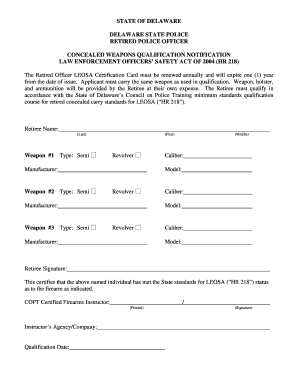
Leosa in Delaware Form


What is the Leosa In Delaware Form
The Leosa In Delaware Form is a document that allows qualified individuals, primarily retired law enforcement officers, to carry concealed firearms across state lines under the Law Enforcement Officers Safety Act (LEOSA). This form is essential for those who wish to exercise their rights under federal law while ensuring compliance with state regulations. The form outlines the necessary qualifications and details required for applicants, providing a framework for lawful concealed carry.
How to use the Leosa In Delaware Form
Using the Leosa In Delaware Form involves several steps to ensure compliance with both federal and state laws. Applicants must first verify their eligibility, which typically includes being a retired law enforcement officer with a minimum of ten years of service. Once eligibility is confirmed, individuals should complete the form accurately, providing all required information such as personal details and proof of retirement. After filling out the form, it must be submitted to the appropriate authority for review and approval.
Steps to complete the Leosa In Delaware Form
Completing the Leosa In Delaware Form requires careful attention to detail. Follow these steps:
- Gather necessary documentation, including proof of retirement and identification.
- Fill out the form, ensuring all fields are completed accurately.
- Review the form for any errors or omissions.
- Submit the form to the designated agency, either online or via mail as specified in the instructions.
- Await confirmation of your application status and any further instructions.
Legal use of the Leosa In Delaware Form
The legal use of the Leosa In Delaware Form is critical for individuals wishing to carry concealed firearms legally. This form not only serves as proof of eligibility under the LEOSA but also ensures that individuals comply with state-specific regulations regarding concealed carry. Understanding the legal implications and requirements of this form is essential for avoiding potential legal issues while exercising the right to carry.
Eligibility Criteria
Eligibility for the Leosa In Delaware Form is primarily limited to retired law enforcement officers. To qualify, applicants must meet specific criteria, including:
- Completion of a minimum of ten years of service as a law enforcement officer.
- Retirement in good standing from a qualified agency.
- Ability to demonstrate knowledge of firearm safety and handling.
These criteria ensure that only qualified individuals can carry concealed firearms under the protections offered by LEOSA.
Who Issues the Form
The Leosa In Delaware Form is typically issued by the state’s law enforcement agency or a designated authority responsible for overseeing firearm regulations. This ensures that the application process is managed by knowledgeable personnel who can verify the qualifications of applicants and maintain compliance with state and federal laws.
Quick guide on how to complete leosa in delaware form
Prepare Leosa In Delaware Form effortlessly on any device
Digital document management has become increasingly popular among businesses and individuals. It offers an ideal eco-friendly alternative to traditional printed and signed documents, as you can access the correct template and securely store it online. airSlate SignNow provides all the tools you need to create, modify, and electronically sign your documents quickly without delays. Manage Leosa In Delaware Form on any device using airSlate SignNow's Android or iOS applications and streamline any document-related processes today.
How to modify and electronically sign Leosa In Delaware Form with ease
- Find Leosa In Delaware Form and click Get Form to begin.
- Use the tools available to complete your document.
- Highlight important sections of the documents or obscure sensitive information with the tools that airSlate SignNow provides specifically for that purpose.
- Create your signature with the Sign tool, which takes seconds and holds the same legal validity as a traditional wet ink signature.
- Verify all the information and click the Done button to save your modifications.
- Choose how you wish to send your form, whether by email, text message (SMS), invite link, or download it to your computer.
Forget about lost or misplaced documents, tedious form searching, or errors that necessitate printing new copies. airSlate SignNow meets all your document management needs in just a few clicks from any device you prefer. Modify and electronically sign Leosa In Delaware Form to ensure clear communication at every stage of the form completion process with airSlate SignNow.
Create this form in 5 minutes or less
Create this form in 5 minutes!
How to create an eSignature for the leosa in delaware form
How to create an electronic signature for a PDF online
How to create an electronic signature for a PDF in Google Chrome
How to create an e-signature for signing PDFs in Gmail
How to create an e-signature right from your smartphone
How to create an e-signature for a PDF on iOS
How to create an e-signature for a PDF on Android
People also ask
-
What is leosa maies, and how does it relate to airSlate SignNow?
Leosa maies is a powerful feature offered by airSlate SignNow that enables users to streamline their document workflows. With leosa maies, businesses can easily create, send, and eSign important documents while enhancing overall efficiency.
-
How can I integrate leosa maies with my existing tools?
Integrating leosa maies with your current software is simple using airSlate SignNow's robust API. You can connect leosa maies to popular tools like CRM systems, accounting software, and project management applications to ensure seamless document handling.
-
What are the pricing options for airSlate SignNow's leosa maies feature?
AirSlate SignNow offers competitive pricing plans that include leosa maies functionality. Depending on your team's size and needs, you can choose from several subscription tiers that provide access to leosa maies and other valuable features.
-
What advantages does leosa maies provide for businesses?
Leosa maies within airSlate SignNow signNowly enhances productivity by reducing the time spent on document management. This feature automates key processes, enabling teams to focus on core business tasks rather than administrative duties.
-
Is leosa maies secure for handling sensitive documents?
Yes, leosa maies ensures data security by utilizing advanced encryption protocols and secure servers. With airSlate SignNow, you can trust that your sensitive documents are protected while using leosa maies for eSigning and sharing.
-
What types of documents can I manage using leosa maies?
You can manage a wide variety of documents using leosa maies through airSlate SignNow. Whether it’s contracts, agreements, or internal memos, leosa maies helps you effortlessly handle all document types for eSigning and storage.
-
Does leosa maies offer mobile support?
Absolutely! Leosa maies is fully functional on mobile devices through the airSlate SignNow app. This allows users to send, receive, and eSign documents on the go, making it an ideal solution for busy professionals.
Get more for Leosa In Delaware Form
- Legal life documents form
- Essential legal life documents for new parents wisconsin form
- General power of attorney for care and custody of child or children wisconsin form
- Small business accounting package wisconsin form
- Wi guardian minor form
- Company employment policies and procedures package wisconsin form
- Power attorney children form
- Newly divorced individuals package wisconsin form
Find out other Leosa In Delaware Form
- Electronic signature West Virginia Education Contract Safe
- Help Me With Electronic signature West Virginia Education Business Letter Template
- Electronic signature West Virginia Education Cease And Desist Letter Easy
- Electronic signature Missouri Insurance Stock Certificate Free
- Electronic signature Idaho High Tech Profit And Loss Statement Computer
- How Do I Electronic signature Nevada Insurance Executive Summary Template
- Electronic signature Wisconsin Education POA Free
- Electronic signature Wyoming Education Moving Checklist Secure
- Electronic signature North Carolina Insurance Profit And Loss Statement Secure
- Help Me With Electronic signature Oklahoma Insurance Contract
- Electronic signature Pennsylvania Insurance Letter Of Intent Later
- Electronic signature Pennsylvania Insurance Quitclaim Deed Now
- Electronic signature Maine High Tech Living Will Later
- Electronic signature Maine High Tech Quitclaim Deed Online
- Can I Electronic signature Maryland High Tech RFP
- Electronic signature Vermont Insurance Arbitration Agreement Safe
- Electronic signature Massachusetts High Tech Quitclaim Deed Fast
- Electronic signature Vermont Insurance Limited Power Of Attorney Easy
- Electronic signature Washington Insurance Last Will And Testament Later
- Electronic signature Washington Insurance Last Will And Testament Secure