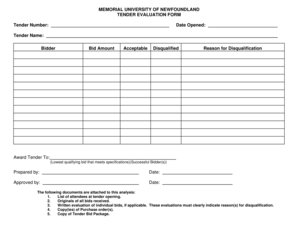
Bid Evaluation Template Form


What is the OREA confidentiality agreement?
The OREA confidentiality agreement is a legal document designed to protect sensitive information shared between parties during negotiations or collaborations. This agreement ensures that confidential data, such as business strategies, financial information, and proprietary technology, remains private. It is commonly used in real estate transactions, partnerships, and other business dealings where information security is paramount. By signing this agreement, parties commit to not disclosing any confidential information to unauthorized individuals or entities.
Key elements of the OREA confidentiality agreement
Understanding the key elements of the OREA confidentiality agreement is essential for effective use. The main components include:
- Definition of Confidential Information: Clearly outlines what constitutes confidential information within the context of the agreement.
- Obligations of the Parties: Specifies the responsibilities of each party regarding the handling and protection of the confidential information.
- Duration of Confidentiality: Indicates how long the confidentiality obligations will remain in effect, even after the agreement is terminated.
- Permitted Disclosures: Lists situations where disclosure of confidential information may be allowed, such as legal requirements or consent from the disclosing party.
- Consequences of Breach: Details the potential penalties or legal actions that may arise if either party fails to uphold the agreement.
How to use the OREA confidentiality agreement
Using the OREA confidentiality agreement involves several straightforward steps. First, identify the parties involved and ensure that all relevant stakeholders are included in the agreement. Next, customize the agreement to reflect the specific details of the confidential information and any unique terms relevant to the situation. Once the document is tailored, all parties should review the agreement thoroughly to ensure clarity and mutual understanding. Finally, have each party sign the agreement, ideally in the presence of a witness, to formalize the commitment to confidentiality.
Legal use of the OREA confidentiality agreement
The legal use of the OREA confidentiality agreement requires compliance with applicable laws and regulations. In the United States, it is essential to ensure that the agreement adheres to both state and federal laws governing confidentiality and trade secrets. The agreement should be clear and unambiguous to avoid disputes over interpretation. Additionally, it is advisable to consult with a legal professional to ensure that the agreement is enforceable and adequately protects the interests of all parties involved.
Steps to complete the OREA confidentiality agreement
Completing the OREA confidentiality agreement involves a series of methodical steps:
- Gather Information: Collect all necessary details about the parties involved and the confidential information to be protected.
- Draft the Agreement: Use a template or create a draft that includes all key elements of the agreement.
- Review and Revise: Have all parties review the draft to ensure accuracy and clarity, making any necessary revisions.
- Sign the Agreement: Ensure that all parties sign the document, either physically or electronically, to formalize the agreement.
- Store Securely: Keep a copy of the signed agreement in a secure location for future reference.
Examples of using the OREA confidentiality agreement
There are various scenarios where the OREA confidentiality agreement is beneficial. For instance, in real estate transactions, agents may share sensitive client information that must be kept confidential. Similarly, businesses entering into partnerships may use this agreement to protect proprietary information during negotiations. Another example includes companies sharing trade secrets with potential investors, where confidentiality is crucial to maintain a competitive advantage. Each of these situations highlights the importance of safeguarding confidential information through a legally binding agreement.
Quick guide on how to complete bid evaluation template
Effortlessly Prepare Bid Evaluation Template on Any Device
Digital document management has become increasingly favored by businesses and individuals alike. It serves as an ideal environmentally friendly alternative to conventional printed and signed paperwork, allowing you to access the appropriate form and securely retain it online. airSlate SignNow equips you with all the necessary resources to create, modify, and electronically sign your documents quickly and without interruptions. Handle Bid Evaluation Template from any device using airSlate SignNow's Android or iOS applications and enhance your document-centric operations today.
The Easiest Method to Alter and eSign Bid Evaluation Template Effortlessly
- Locate Bid Evaluation Template and click on Get Form to begin.
- Employ the tools we offer to fill out your form.
- Emphasize pertinent sections of the documents or obscure sensitive information using tools specifically provided by airSlate SignNow for this purpose.
- Create your signature with the Sign tool, which takes mere seconds and holds the same legal validity as a conventional ink signature.
- Review all the details and click on the Done button to save your modifications.
- Select your preferred method for sending your form, whether by email, SMS, invitation link, or downloading it to your computer.
Eliminate concerns about lost or misfiled documents, tedious form searching, or mistakes that necessitate printing new document copies. airSlate SignNow meets your document management requirements in a few clicks from any device of your choice. Modify and eSign Bid Evaluation Template to ensure effective communication at every stage of your form preparation process with airSlate SignNow.
Create this form in 5 minutes or less
Create this form in 5 minutes!
How to create an eSignature for the bid evaluation template
How to create an electronic signature for a PDF online
How to create an electronic signature for a PDF in Google Chrome
How to create an e-signature for signing PDFs in Gmail
How to create an e-signature right from your smartphone
How to create an e-signature for a PDF on iOS
How to create an e-signature for a PDF on Android
People also ask
-
What is an OREA confidentiality agreement?
An OREA confidentiality agreement is a legal document that ensures sensitive information shared between parties is kept confidential. It's often used in real estate transactions to protect proprietary information. This agreement spells out the obligations of both parties regarding the handling of confidential data.
-
How can airSlate SignNow help with OREA confidentiality agreements?
airSlate SignNow simplifies the process of creating, sending, and signing OREA confidentiality agreements. Our intuitive platform allows users to easily customize templates and securely eSign documents. This not only streamlines workflow but also enhances compliance and security measures.
-
What are the benefits of using airSlate SignNow for OREA confidentiality agreements?
Using airSlate SignNow for OREA confidentiality agreements provides a range of benefits, including increased efficiency, reduced paperwork, and enhanced security. Our platform ensures that documents are signed quickly and can be tracked for transparency. These features contribute to a more organized and effective document management process.
-
What features does airSlate SignNow offer for managing OREA confidentiality agreements?
airSlate SignNow offers features such as customizable templates, secure document storage, and real-time tracking for OREA confidentiality agreements. You can also integrate with various applications to streamline your workflows further. Additionally, our platform offers advanced signing options and compliance tools.
-
Is airSlate SignNow a cost-effective solution for OREA confidentiality agreements?
Yes, airSlate SignNow is designed to be a cost-effective solution for managing OREA confidentiality agreements. Our pricing plans are competitive and tailored to fit the needs of businesses of all sizes. By reducing administrative costs and speeding up the signing process, you can see a signNow return on investment.
-
Can I integrate airSlate SignNow with other software for OREA confidentiality agreements?
Absolutely! airSlate SignNow offers seamless integrations with various software platforms, making it easy to manage OREA confidentiality agreements alongside your existing tools. This flexibility allows for enhanced collaboration and streamlined workflows, ensuring that all your document management needs are met efficiently.
-
How secure is the airSlate SignNow platform for OREA confidentiality agreements?
The security of your OREA confidentiality agreements is our top priority at airSlate SignNow. We employ industry-leading security measures, including encryption and secure access protocols to protect your documents. Additionally, our platform complies with legal and regulatory standards to ensure that your data is safe and secure.
Get more for Bid Evaluation Template
Find out other Bid Evaluation Template
- eSign Mississippi Sponsorship Agreement Free
- eSign North Dakota Copyright License Agreement Free
- How Do I eSign Idaho Medical Records Release
- Can I eSign Alaska Advance Healthcare Directive
- eSign Kansas Client and Developer Agreement Easy
- eSign Montana Domain Name Registration Agreement Now
- eSign Nevada Affiliate Program Agreement Secure
- eSign Arizona Engineering Proposal Template Later
- eSign Connecticut Proforma Invoice Template Online
- eSign Florida Proforma Invoice Template Free
- Can I eSign Florida Proforma Invoice Template
- eSign New Jersey Proforma Invoice Template Online
- eSign Wisconsin Proforma Invoice Template Online
- eSign Wyoming Proforma Invoice Template Free
- eSign Wyoming Proforma Invoice Template Simple
- How To eSign Arizona Agreement contract template
- eSign Texas Agreement contract template Fast
- eSign Massachusetts Basic rental agreement or residential lease Now
- How To eSign Delaware Business partnership agreement
- How Do I eSign Massachusetts Business partnership agreement