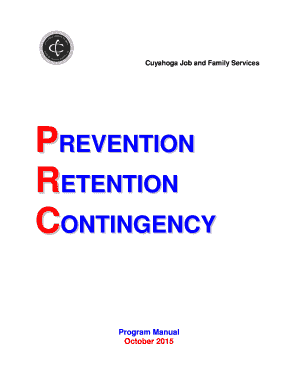
Prc Application Cuyahoga County Online Application 2015


What is the Cuyahoga PRC Application?
The Cuyahoga PRC application is a form used to apply for the Prevention, Retention, and Contingency (PRC) program in Cuyahoga County, Ohio. This program is designed to assist families in crisis by providing financial support for essential needs such as housing, utilities, and transportation. The application is a crucial step for residents seeking assistance, ensuring they meet the eligibility requirements set by the county.
Steps to Complete the Cuyahoga PRC Application
Completing the Cuyahoga PRC application involves several key steps:
- Gather necessary documents, including proof of income, identification, and any relevant bills.
- Access the PRC online application form through the designated county website.
- Fill out the application form with accurate information, ensuring all required fields are completed.
- Review the application for any errors or missing information before submission.
- Submit the application electronically or print it for in-person submission, depending on your preference.
Required Documents for the Cuyahoga PRC Application
When applying for the Cuyahoga PRC program, specific documents are required to verify your eligibility. These typically include:
- Proof of identity (such as a driver’s license or state ID).
- Verification of household income (pay stubs, tax returns, or benefit statements).
- Documentation of expenses (utility bills, rent agreements, or medical bills).
Having these documents ready will streamline the application process and help ensure a timely review.
Eligibility Criteria for the Cuyahoga PRC Application
To qualify for the Cuyahoga PRC program, applicants must meet certain eligibility criteria. These may include:
- Residency in Cuyahoga County.
- Demonstrating a financial need due to a crisis or emergency situation.
- Meeting income guidelines set by the county.
It is important to review these criteria carefully to determine if you are eligible before starting the application process.
Legal Use of the Cuyahoga PRC Application
The Cuyahoga PRC application is legally binding once submitted. This means that providing false information or failing to disclose relevant details can have legal repercussions. It is essential to ensure that all information provided is accurate and truthful. The application must comply with local regulations and guidelines to be considered valid.
How to Use the Cuyahoga PRC Online Application
The online application for the Cuyahoga PRC program is designed to be user-friendly. Here’s how to navigate it:
- Visit the official Cuyahoga County website to access the online application.
- Follow the prompts to create an account or log in if you already have one.
- Complete the application by entering your information in the provided fields.
- Attach any required documents as specified in the application.
- Submit the application and save a copy for your records.
Using the online application streamlines the process and allows for quicker processing times.
Quick guide on how to complete prc application cuyahoga county online application
Complete Prc Application Cuyahoga County Online Application seamlessly on any device
Digital document management has become widely adopted by companies and individuals alike. It offers an ideal environmentally friendly alternative to conventional printed and signed paperwork, allowing you to access the necessary form and securely store it online. airSlate SignNow provides you with all the resources required to create, modify, and eSign your documents swiftly without delays. Manage Prc Application Cuyahoga County Online Application on any device using airSlate SignNow Android or iOS applications and streamline any document-related process today.
The easiest way to alter and eSign Prc Application Cuyahoga County Online Application effortlessly
- Find Prc Application Cuyahoga County Online Application and click Get Form to begin.
- Utilize the features we offer to fill out your document.
- Highlight pertinent sections of your documents or redact sensitive information with tools that airSlate SignNow provides specifically for that purpose.
- Generate your eSignature using the Sign tool, which takes mere seconds and holds the same legal significance as a conventional wet ink signature.
- Review all the details and then click the Done button to save your adjustments.
- Choose how you'd like to send your form, via email, SMS, invite link, or download it to your computer.
Eliminate concerns about lost or misplaced documents, cumbersome form navigation, or errors that necessitate printing new document copies. airSlate SignNow addresses all your document management needs in just a few clicks from a device of your preference. Edit and eSign Prc Application Cuyahoga County Online Application to ensure outstanding communication at any point of the document preparation process with airSlate SignNow.
Create this form in 5 minutes or less
Find and fill out the correct prc application cuyahoga county online application
Create this form in 5 minutes!
How to create an eSignature for the prc application cuyahoga county online application
How to create an electronic signature for a PDF online
How to create an electronic signature for a PDF in Google Chrome
How to create an e-signature for signing PDFs in Gmail
How to create an e-signature right from your smartphone
How to create an e-signature for a PDF on iOS
How to create an e-signature for a PDF on Android
People also ask
-
What is the Cuyahoga PRC application?
The Cuyahoga PRC application is a crucial process for individuals seeking assistance with eligible expenses in Cuyahoga County. By utilizing airSlate SignNow, you can easily complete and submit your applications online, ensuring a smooth and efficient process.
-
How does airSlate SignNow facilitate the Cuyahoga PRC application process?
AirSlate SignNow streamlines the Cuyahoga PRC application process by allowing users to electronically sign and send documents quickly. This minimizes delays and enhances the overall user experience, making it simpler to manage your application digitally.
-
Are there any costs associated with using airSlate SignNow for the Cuyahoga PRC application?
AirSlate SignNow offers a variety of pricing plans, including free trials, making it cost-effective for users completing the Cuyahoga PRC application. This allows users to choose a plan that best fits their budget and needs without compromising on features.
-
What features of airSlate SignNow can help with the Cuyahoga PRC application?
Key features of airSlate SignNow include mobile-friendly document signing, real-time tracking of document statuses, and template management, all of which enhance the Cuyahoga PRC application experience. These features ensure that your application process is efficient and transparent.
-
What are the benefits of using airSlate SignNow for my Cuyahoga PRC application?
Using airSlate SignNow for your Cuyahoga PRC application provides numerous benefits, including increased efficiency, remote accessibility, and security of your personal information. This empowers you to complete your application with ease and confidence.
-
Can I integrate airSlate SignNow with other tools for the Cuyahoga PRC application?
Yes, airSlate SignNow offers integration with various tools and platforms, allowing for a seamless workflow when filling out your Cuyahoga PRC application. This ensures you can manage all necessary documents and data in one place for added convenience.
-
Is airSlate SignNow compliant with legal standards for the Cuyahoga PRC application?
Absolutely! AirSlate SignNow complies with all relevant legal standards and regulations related to electronic signatures, making it a reliable choice for your Cuyahoga PRC application. This compliance ensures that your application is submitted in a legally binding manner.
Get more for Prc Application Cuyahoga County Online Application
- Part 1 nomination statement city of port phillip portphillip vic gov form
- Legitimation dekalb county form
- Application to rent residential premises form
- Ps form 181 e office of inspector generalunited states postal
- Form 761a affidavit of assemble and ownership for automobiletrucktravel trailer
- Maryland latent tuberculosis infection ltbi reporting form
- Kansas partnership tax return form
- Electrical apprentice or fire alarm specialty technician apprentice application form
Find out other Prc Application Cuyahoga County Online Application
- eSign Louisiana Demand for Payment Letter Simple
- eSign Missouri Gift Affidavit Myself
- eSign Missouri Gift Affidavit Safe
- eSign Nevada Gift Affidavit Easy
- eSign Arizona Mechanic's Lien Online
- eSign Connecticut IOU Online
- How To eSign Florida Mechanic's Lien
- eSign Hawaii Mechanic's Lien Online
- How To eSign Hawaii Mechanic's Lien
- eSign Hawaii IOU Simple
- eSign Maine Mechanic's Lien Computer
- eSign Maryland Mechanic's Lien Free
- How To eSign Illinois IOU
- Help Me With eSign Oregon Mechanic's Lien
- eSign South Carolina Mechanic's Lien Secure
- eSign Tennessee Mechanic's Lien Later
- eSign Iowa Revocation of Power of Attorney Online
- How Do I eSign Maine Revocation of Power of Attorney
- eSign Hawaii Expense Statement Fast
- eSign Minnesota Share Donation Agreement Simple