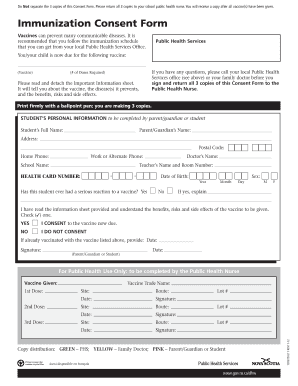
Generic Immunization Permission Form


What is the printable vaccine consent form?
The printable vaccine consent form is a document that allows individuals to provide permission for vaccination. This form is essential in healthcare settings, ensuring that patients understand the benefits and risks associated with vaccines. It typically includes information about the vaccine, the recipient's medical history, and consent signatures. By using this form, healthcare providers can ensure compliance with legal requirements while protecting patient rights.
How to use the printable vaccine consent form
Using the printable vaccine consent form involves several straightforward steps. First, download the form from a reliable source. Next, fill in the required information, including personal details and medical history. After completing the form, review it for accuracy. Finally, sign and date the form to confirm your consent. The signed form can then be submitted to the healthcare provider administering the vaccine.
Steps to complete the printable vaccine consent form
Completing the printable vaccine consent form involves a systematic approach:
- Download the form from a trusted source.
- Provide your personal information, including name, date of birth, and contact details.
- Fill out the medical history section, noting any allergies or previous vaccine reactions.
- Read the information regarding the vaccine carefully, including potential side effects.
- Sign and date the form, indicating your consent.
- Submit the completed form to your healthcare provider.
Key elements of the printable vaccine consent form
The printable vaccine consent form includes several key elements that are crucial for both the patient and the healthcare provider:
- Patient Information: Personal details such as name, date of birth, and contact information.
- Medical History: A section to disclose any allergies or past reactions to vaccines.
- Vaccine Information: Details about the specific vaccine, including its purpose and potential side effects.
- Consent Statement: A declaration that the patient understands the information provided and consents to receive the vaccine.
- Signature and Date: The patient’s signature and the date of signing, which are essential for legal documentation.
Legal use of the printable vaccine consent form
The printable vaccine consent form serves a legal purpose by documenting the patient's informed consent. It is essential for healthcare providers to ensure that patients understand the implications of vaccination. This form helps protect both the patient and the provider by providing a clear record of consent. Compliance with state and federal regulations regarding informed consent is crucial for the legal validity of the form.
State-specific rules for the printable vaccine consent form
State-specific rules regarding the printable vaccine consent form can vary significantly. Some states may have additional requirements for the information included in the form, such as specific disclosures about vaccine side effects or alternative options. It is important for both patients and healthcare providers to be aware of these regulations to ensure compliance and protect patient rights. Checking with local health authorities can provide clarity on any state-specific guidelines.
Quick guide on how to complete generic immunization permission form
Prepare Generic Immunization Permission Form seamlessly on any device
Digital document management has become increasingly popular among businesses and individuals. It offers an ideal eco-friendly substitute to traditional printed and signed documents, as you can access the necessary form and securely store it online. airSlate SignNow provides all the tools required to create, modify, and electronically sign your documents swiftly and without delays. Manage Generic Immunization Permission Form on any device using the airSlate SignNow Android or iOS applications and enhance any document-related process today.
How to edit and electronically sign Generic Immunization Permission Form effortlessly
- Obtain Generic Immunization Permission Form and click Get Form to commence.
- Utilize the tools we offer to complete your form.
- Emphasize relevant sections of your documents or obscure sensitive information with tools that airSlate SignNow provides specifically for that purpose.
- Craft your signature using the Sign tool, which takes mere seconds and carries the same legal validity as a conventional wet ink signature.
- Review all the details and click on the Done button to save your modifications.
- Select your preferred method of delivering your form, whether by email, SMS, invitation link, or download it to your computer.
Eliminate concerns about lost or misplaced documents, tedious form searching, or errors that necessitate printing new copies. airSlate SignNow addresses all your document management needs in just a few clicks from your chosen device. Edit and electronically sign Generic Immunization Permission Form and guarantee exceptional communication at any stage of the form preparation process with airSlate SignNow.
Create this form in 5 minutes or less
Create this form in 5 minutes!
How to create an eSignature for the generic immunization permission form
How to create an electronic signature for a PDF online
How to create an electronic signature for a PDF in Google Chrome
How to create an e-signature for signing PDFs in Gmail
How to create an e-signature right from your smartphone
How to create an e-signature for a PDF on iOS
How to create an e-signature for a PDF on Android
People also ask
-
What is a Generic Immunization Permission Form?
A Generic Immunization Permission Form is a document that allows parents or guardians to give consent for their child to receive vaccinations. This form is essential for schools, camps, and healthcare providers to comply with legal requirements regarding immunizations. Using airSlate SignNow, you can easily create and manage these forms electronically.
-
How does airSlate SignNow simplify the process of handling a Generic Immunization Permission Form?
airSlate SignNow streamlines the handling of a Generic Immunization Permission Form by providing a user-friendly interface for sending and signing documents electronically. This eliminates the need for physical paperwork, reducing clutter and saving time. With customizable templates, you can tailor the form to meet specific needs.
-
Is there a cost associated with using airSlate SignNow for a Generic Immunization Permission Form?
Yes, airSlate SignNow offers flexible pricing plans that cater to various business sizes and needs, including the handling of a Generic Immunization Permission Form. You can choose a plan that fits your budget while enjoying the full range of features. There are also free trials available to help you assess the service before committing.
-
What features does airSlate SignNow offer for managing a Generic Immunization Permission Form?
airSlate SignNow provides several features for managing a Generic Immunization Permission Form, such as customizable templates, secure eSigning, and document tracking. Additionally, it allows for team collaboration, ensuring that all necessary parties can access and sign the document efficiently. These features help improve overall workflow and organization.
-
Can I integrate airSlate SignNow with other applications for the Generic Immunization Permission Form?
Absolutely! AirSlate SignNow offers seamless integrations with various third-party applications, enhancing your workflow efficiency when managing a Generic Immunization Permission Form. You can connect it with CRM systems, cloud storage, and more to ensure all your documents are centralized and easily accessible.
-
What are the benefits of using a digital Generic Immunization Permission Form over paper forms?
Using a digital Generic Immunization Permission Form offers numerous benefits, such as easier compliance tracking, efficient document management, and instant access to signed forms. Additionally, digital forms reduce paper usage, helping to minimize environmental impact and expenses related to printing and storage. AirSlate SignNow enhances this by ensuring the entire process is secure and legally compliant.
-
How secure is the Generic Immunization Permission Form process with airSlate SignNow?
Security is a top priority at airSlate SignNow. All transactions involving a Generic Immunization Permission Form are encrypted and comply with the highest industry standards. This guarantees that your sensitive information remains private and secure throughout the signing process.
Get more for Generic Immunization Permission Form
- Notice of breach of written lease for violating specific provisions of lease with no right to cure for nonresidential property 497431723 form
- Day pay rent form
- Business credit application west virginia form
- Individual credit application west virginia form
- Interrogatories to plaintiff for motor vehicle occurrence west virginia form
- Interrogatories to defendant for motor vehicle accident west virginia form
- Llc notices resolutions and other operations forms package west virginia
- Residential real estate sales disclosure statement west virginia form
Find out other Generic Immunization Permission Form
- eSignature West Virginia Healthcare / Medical Claim Free
- How To eSignature Kansas High Tech Business Plan Template
- eSignature Kansas High Tech Lease Agreement Template Online
- eSignature Alabama Insurance Forbearance Agreement Safe
- How Can I eSignature Arkansas Insurance LLC Operating Agreement
- Help Me With eSignature Michigan High Tech Emergency Contact Form
- eSignature Louisiana Insurance Rental Application Later
- eSignature Maryland Insurance Contract Safe
- eSignature Massachusetts Insurance Lease Termination Letter Free
- eSignature Nebraska High Tech Rental Application Now
- How Do I eSignature Mississippi Insurance Separation Agreement
- Help Me With eSignature Missouri Insurance Profit And Loss Statement
- eSignature New Hampshire High Tech Lease Agreement Template Mobile
- eSignature Montana Insurance Lease Agreement Template Online
- eSignature New Hampshire High Tech Lease Agreement Template Free
- How To eSignature Montana Insurance Emergency Contact Form
- eSignature New Jersey High Tech Executive Summary Template Free
- eSignature Oklahoma Insurance Warranty Deed Safe
- eSignature Pennsylvania High Tech Bill Of Lading Safe
- eSignature Washington Insurance Work Order Fast