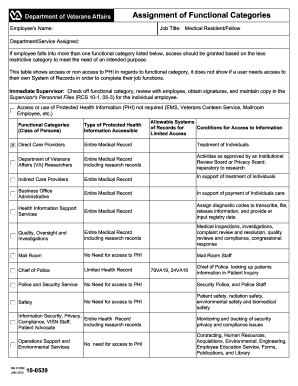
Va Form 10 0539 2012


What is the VA Form 10 0539?
The VA Form 10 0539, also known as the Assignment of Functional Categories, is a document used by the Department of Veterans Affairs (VA) to categorize and manage the services provided to veterans. This form is essential for ensuring that the appropriate resources and support are allocated based on the specific needs of each veteran. The 10 0539 is often required in various contexts, including healthcare, benefits, and service-related inquiries.
How to Use the VA Form 10 0539
Using the VA Form 10 0539 involves several steps to ensure accurate completion and submission. First, gather all necessary information, including personal details and any relevant documentation that supports your functional category assignment. Next, carefully fill out each section of the form, ensuring that all fields are completed accurately. Once completed, the form can be submitted electronically or via traditional mail, depending on your preference and the specific requirements of the VA office handling your case.
Steps to Complete the VA Form 10 0539
Completing the VA Form 10 0539 involves a systematic approach:
- Begin by downloading the latest version of the form from the VA website.
- Provide your personal information, including your name, contact details, and social security number.
- Detail your functional categories by selecting the appropriate options that reflect your needs.
- Review the form for accuracy and completeness before submission.
After ensuring that all information is correct, submit the form as directed by the VA guidelines. Keeping a copy for your records is also advisable.
Legal Use of the VA Form 10 0539
The VA Form 10 0539 is legally recognized as a binding document within the context of veteran services. When completed accurately, it serves as an official record of the functional categories assigned to a veteran. This legal standing is important for ensuring that veterans receive the benefits and services they are entitled to. Compliance with all relevant regulations and guidelines is crucial to maintain the form's validity.
Key Elements of the VA Form 10 0539
Several key elements are essential to understand when working with the VA Form 10 0539:
- Personal Information: Accurate personal details are vital for identification and processing.
- Functional Categories: Clearly defined categories that reflect the services needed by the veteran.
- Signature: An authorized signature is required to validate the form.
- Submission Method: Understanding whether to submit electronically or by mail is crucial for timely processing.
Form Submission Methods
The VA Form 10 0539 can be submitted through various methods, providing flexibility for veterans. The options include:
- Online Submission: Many veterans prefer to submit forms electronically through the VA's secure online portal.
- Mail: The form can also be printed and mailed to the appropriate VA office.
- In-Person: Veterans may choose to deliver the form directly to their local VA office for immediate processing.
Quick guide on how to complete va form 10 0539
Manage Va Form 10 0539 effortlessly on any device
Digital document management has become increasingly popular among businesses and individuals alike. It offers an excellent eco-friendly substitute for traditional printed and signed documents, as you can easily locate the appropriate form and securely store it online. airSlate SignNow provides you with all the tools required to create, modify, and eSign your documents swiftly without any hold-ups. Handle Va Form 10 0539 on any device using the airSlate SignNow Android or iOS applications and streamline your document-related tasks today.
How to modify and eSign Va Form 10 0539 with ease
- Obtain Va Form 10 0539 and click Get Form to begin.
- Utilize the tools we provide to fill out your document.
- Highlight relevant sections of the documents or obscure sensitive information with tools that airSlate SignNow supplies specifically for that purpose.
- Create your signature using the Sign tool, which takes only seconds and carries the same legal significance as a traditional wet ink signature.
- Review all the details and click the Done button to save your modifications.
- Select your preferred method of sharing your form, whether by email, text message (SMS), or invite link, or download it to your computer.
Say goodbye to missing or disorganized files, tiresome form searches, or errors that necessitate printing new document copies. airSlate SignNow addresses your needs in document management with just a few clicks from any device you choose. Edit and eSign Va Form 10 0539 and ensure smooth communication at every stage of the form preparation process with airSlate SignNow.
Create this form in 5 minutes or less
Find and fill out the correct va form 10 0539
Create this form in 5 minutes!
How to create an eSignature for the va form 10 0539
How to create an electronic signature for a PDF online
How to create an electronic signature for a PDF in Google Chrome
How to create an e-signature for signing PDFs in Gmail
How to create an e-signature right from your smartphone
How to create an e-signature for a PDF on iOS
How to create an e-signature for a PDF on Android
People also ask
-
What is VA Form 10 0539 and who needs it?
VA Form 10 0539, also known as the Application for Health Benefits, is essential for veterans seeking medical care from the Department of Veterans Affairs. This form helps determine eligibility for various health services, making it crucial for any veteran interested in obtaining these benefits.
-
How do I fill out VA Form 10 0539 using airSlate SignNow?
You can fill out VA Form 10 0539 easily with airSlate SignNow by uploading the document to our platform and using our user-friendly editing tools. Our electronic signature capabilities also allow you to sign the form securely, streamlining your application process.
-
What are the benefits of using airSlate SignNow for VA Form 10 0539?
Using airSlate SignNow for VA Form 10 0539 simplifies the document management process. You can send, sign, and save documents electronically, reducing paperwork hassle, while also ensuring that your personal information is securely handled.
-
Is there a cost associated with using airSlate SignNow for VA Form 10 0539?
Yes, there is a cost associated with using airSlate SignNow, but our pricing is designed to be cost-effective, especially for businesses and individuals who frequently handle documents like VA Form 10 0539. We offer various pricing plans to suit different needs and budgets.
-
Can I integrate airSlate SignNow with other applications for VA Form 10 0539?
Absolutely! airSlate SignNow offers integration with numerous applications, making it easy to manage VA Form 10 0539 alongside other tools you may already use. This integration enhances your workflow and ensures a seamless document management experience.
-
How secure is my information when using airSlate SignNow for VA Form 10 0539?
Security is a top priority at airSlate SignNow. When you use our platform for VA Form 10 0539, your data is protected with advanced encryption and secure servers, ensuring that your sensitive information remains confidential throughout the process.
-
Can I track the status of my VA Form 10 0539 submissions with airSlate SignNow?
Yes, airSlate SignNow provides tracking features that allow you to monitor the status of your VA Form 10 0539 submissions. This visibility helps you stay updated on the progress of your application and ensures timely follow-up if needed.
Get more for Va Form 10 0539
- Child care manual revisions posted child care aware nj form
- Practitioner information form practitioner information form
- New mexico dnr order form
- New mexico hipaa release form
- Nevada check up providers form
- Hipaa permits disclosure to health care professionals form
- Bcbs of ohio prior authorization form
- Bcbs of ohio prior authorization 11197182 form
Find out other Va Form 10 0539
- How To Sign Arizona Business Operations PDF
- Help Me With Sign Nebraska Business Operations Presentation
- How To Sign Arizona Car Dealer Form
- How To Sign Arkansas Car Dealer Document
- How Do I Sign Colorado Car Dealer PPT
- Can I Sign Florida Car Dealer PPT
- Help Me With Sign Illinois Car Dealer Presentation
- How Can I Sign Alabama Charity Form
- How Can I Sign Idaho Charity Presentation
- How Do I Sign Nebraska Charity Form
- Help Me With Sign Nevada Charity PDF
- How To Sign North Carolina Charity PPT
- Help Me With Sign Ohio Charity Document
- How To Sign Alabama Construction PDF
- How To Sign Connecticut Construction Document
- How To Sign Iowa Construction Presentation
- How To Sign Arkansas Doctors Document
- How Do I Sign Florida Doctors Word
- Can I Sign Florida Doctors Word
- How Can I Sign Illinois Doctors PPT