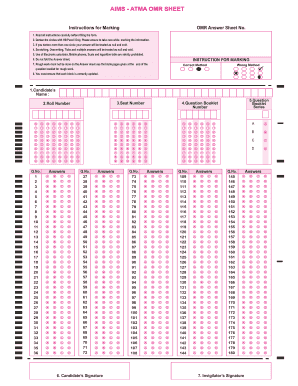
Aims Atma Omr Sheet Form


What is the Aims Atma Omr Sheet
The Aims Atma OMR Sheet is a specialized document designed for collecting data through Optical Mark Recognition (OMR) technology. This sheet is widely used in educational assessments, surveys, and various examinations to facilitate quick and accurate data processing. The OMR technology allows for the automatic reading of marked responses, making it an efficient tool for institutions that require large-scale data collection. The Aims Atma OMR Sheet typically includes sections for participant information, questions, and designated areas for marking answers.
How to use the Aims Atma Omr Sheet
Using the Aims Atma OMR Sheet involves a few straightforward steps. First, ensure that the sheet is printed correctly, maintaining the required dimensions and layout for OMR scanning. Participants should fill out the sheet by marking their answers clearly in the designated areas, using a dark pencil or pen to ensure optimal readability by scanning machines. After completion, the sheets are collected and scanned using OMR software, which interprets the marked responses and compiles the data for analysis.
Steps to complete the Aims Atma Omr Sheet
Completing the Aims Atma OMR Sheet effectively requires attention to detail. Follow these steps:
- Begin by reading the instructions provided on the sheet carefully.
- Fill in your personal information in the specified fields, ensuring accuracy.
- Proceed to answer the questions by marking your choices in the designated bubbles.
- Double-check your responses to confirm that all answers are marked clearly and correctly.
- Submit the completed sheet as instructed, ensuring it is collected in a secure manner.
Legal use of the Aims Atma Omr Sheet
The legal use of the Aims Atma OMR Sheet is contingent upon compliance with applicable regulations governing data collection and privacy. Institutions utilizing this sheet must ensure that they are transparent about how data will be used and stored. Additionally, obtaining consent from participants is crucial, particularly when collecting sensitive information. By adhering to legal standards, organizations can maintain the integrity of their data collection processes and protect participant rights.
Key elements of the Aims Atma Omr Sheet
The Aims Atma OMR Sheet comprises several key elements that facilitate its function:
- Identification Fields: Areas for participants to enter personal information.
- Question Sections: Clearly defined questions with corresponding answer bubbles.
- Instructions: Guidelines for completing the sheet effectively.
- Barcodes or QR Codes: For tracking and managing submissions.
Examples of using the Aims Atma Omr Sheet
The Aims Atma OMR Sheet can be employed in various scenarios, such as:
- Standardized testing in educational institutions.
- Feedback surveys for courses or events.
- Voting processes in organizational settings.
- Market research data collection.
Quick guide on how to complete aims atma omr sheet
Complete Aims Atma Omr Sheet seamlessly on any device
Digital document management has become increasingly favored by businesses and individuals. It offers an ideal environmentally-friendly substitute for traditional printed and signed documentation, as you can access the proper form and securely save it online. airSlate SignNow equips you with all the resources necessary to create, modify, and eSign your documents swiftly without interruptions. Handle Aims Atma Omr Sheet on any device using airSlate SignNow Android or iOS applications and enhance any document-oriented procedure today.
The simplest way to modify and eSign Aims Atma Omr Sheet effortlessly
- Locate Aims Atma Omr Sheet and then click Get Form to initiate.
- Utilize the tools we provide to complete your form.
- Emphasize important sections of your documents or obscured sensitive information with features that airSlate SignNow specifically provides for that purpose.
- Create your eSignature using the Sign feature, which only takes a few seconds and holds the same legal significance as a conventional wet ink signature.
- Review all the details and then select the Done button to save your changes.
- Decide how you want to share your form, whether by email, text message (SMS), or invitation link, or download it to your computer.
Forget about lost or misplaced documents, tedious form searches, or errors that require reprinting new document copies. airSlate SignNow addresses your requirements in document management in just a few clicks from any device of your choice. Modify and eSign Aims Atma Omr Sheet to ensure outstanding communication at any stage of your form preparation process with airSlate SignNow.
Create this form in 5 minutes or less
Create this form in 5 minutes!
How to create an eSignature for the aims atma omr sheet
How to create an electronic signature for a PDF online
How to create an electronic signature for a PDF in Google Chrome
How to create an e-signature for signing PDFs in Gmail
How to create an e-signature right from your smartphone
How to create an e-signature for a PDF on iOS
How to create an e-signature for a PDF on Android
People also ask
-
What is the simplest way to create an OMR sheet PDF?
The simplest way to create an OMR sheet PDF is by using airSlate SignNow's intuitive platform. With our user-friendly interface, you can design your OMR sheet quickly and export it as a PDF. This process is fast, ensuring you can get started with your forms without delay.
-
Are there any costs associated with creating an OMR sheet PDF?
Yes, airSlate SignNow offers various pricing plans that cater to different user needs. You can create an OMR sheet PDF as part of our subscription, which provides access to a range of features. We recommend checking our website for the most current pricing information.
-
What features does airSlate SignNow offer for creating OMR sheets?
airSlate SignNow provides advanced features for creating OMR sheets, including customizable templates, form fields, and easy PDF export options. These features streamline the process of designing and distributing your OMR sheet PDF, ensuring maximum efficiency and accuracy.
-
Can I use airSlate SignNow to create OMR sheets for academic purposes?
Absolutely! You can use airSlate SignNow to create OMR sheets PDF specifically designed for academic assessments. Our platform allows you to tailor the sheets according to your requirements, making it ideal for schools, colleges, and educational institutions.
-
Is it possible to integrate airSlate SignNow with other applications to create OMR sheet PDFs?
Yes, airSlate SignNow supports various integrations that enhance your workflow. By connecting with tools like Google Drive and Microsoft Office, you can streamline the process to create OMR sheet PDFs directly from these applications, improving efficiency and collaboration.
-
How does airSlate SignNow ensure the accuracy of OMR sheets created as PDFs?
airSlate SignNow prioritizes accuracy in creating OMR sheets PDFs through robust design tools that allow precise alignment of fields. Our platform minimizes errors by providing preview options, ensuring your OMR sheets are perfectly formatted before finalizing the PDF.
-
What are the benefits of using airSlate SignNow to create OMR sheet PDFs?
Using airSlate SignNow to create OMR sheet PDFs offers several benefits, including cost-effectiveness, ease of use, and high compatibility with various devices. Additionally, our platform saves time with automated processes and offers professional-looking results tailored to your needs.
Get more for Aims Atma Omr Sheet
- County of cook illinoisdepartment of administrat form
- Pg 621 notice of guardianship hearing for indian child by form
- Alaska prenuptial agreement laws pdfwordeforms
- Motion and affidavit for interim custody ampampamp support form
- Alaska probate flow chart form
- Trespass notice form southlakepd com
- Irpifta minnesota presence affidavidit form
- Form div407 findings of fact conclusions of law order
Find out other Aims Atma Omr Sheet
- Electronic signature California Car Lease Agreement Template Free
- How Can I Electronic signature Florida Car Lease Agreement Template
- Electronic signature Kentucky Car Lease Agreement Template Myself
- Electronic signature Texas Car Lease Agreement Template Easy
- Electronic signature New Mexico Articles of Incorporation Template Free
- Electronic signature New Mexico Articles of Incorporation Template Easy
- Electronic signature Oregon Articles of Incorporation Template Simple
- eSignature Montana Direct Deposit Enrollment Form Easy
- How To Electronic signature Nevada Acknowledgement Letter
- Electronic signature New Jersey Acknowledgement Letter Free
- Can I eSignature Oregon Direct Deposit Enrollment Form
- Electronic signature Colorado Attorney Approval Later
- How To Electronic signature Alabama Unlimited Power of Attorney
- Electronic signature Arizona Unlimited Power of Attorney Easy
- Can I Electronic signature California Retainer Agreement Template
- How Can I Electronic signature Missouri Unlimited Power of Attorney
- Electronic signature Montana Unlimited Power of Attorney Secure
- Electronic signature Missouri Unlimited Power of Attorney Fast
- Electronic signature Ohio Unlimited Power of Attorney Easy
- How Can I Electronic signature Oklahoma Unlimited Power of Attorney