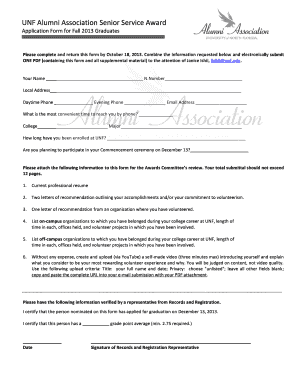
Nomination Form Template 2013


What is the nomination form template?
The nomination form template is a structured document designed to facilitate the nomination process for awards, recognitions, or positions within organizations. It typically includes fields for the nominee's information, the nominator's details, and specific reasons for the nomination. This template ensures that all necessary information is collected in a consistent format, making it easier for review committees to evaluate candidates. By using a nomination form template in Word, organizations can streamline the nomination process, ensuring clarity and uniformity in submissions.
How to use the nomination form template
To effectively use the nomination form template, start by downloading a fillable nomination form in Word format. Open the document and fill in the required fields, including the nominee's name, contact information, and a brief description of their qualifications. Provide specific examples of the nominee's achievements or contributions that support the nomination. Once completed, save the document and ensure it is shared with the appropriate individuals or committees for review. Utilizing a digital format allows for easy modifications and electronic submissions, enhancing the overall efficiency of the process.
Key elements of the nomination form template
A well-structured nomination form template typically includes several key elements to ensure comprehensive submissions. These elements often consist of:
- Nominee Information: Full name, contact details, and relevant background information.
- Nominator Details: Name, position, and contact information of the person submitting the nomination.
- Justification for Nomination: A section where the nominator can outline the reasons for the nomination, including specific achievements and contributions.
- Supporting Documentation: An area to attach or reference additional documents that support the nomination.
- Signature Line: A space for the nominator's signature, which may be required for validation.
Steps to complete the nomination form template
Completing the nomination form template involves several straightforward steps. Begin by carefully reading the instructions provided with the form. Fill in the nominee's information accurately, ensuring that all required fields are completed. Next, articulate the reasons for the nomination clearly and concisely, providing specific examples to strengthen the case. If applicable, attach any supporting documents that reinforce the nomination. Finally, review the form for any errors or omissions before submitting it to the designated committee or individual for consideration.
Legal use of the nomination form template
The legal use of a nomination form template is crucial to ensure that the nominations are valid and recognized by the relevant organizations. When using the template, it is important to comply with any applicable laws and regulations regarding data protection and privacy. This includes obtaining consent from the nominee to share their information and ensuring that the form is securely stored and transmitted. By adhering to these legal standards, organizations can protect themselves and the nominees, fostering trust in the nomination process.
Examples of using the nomination form template
Nomination form templates can be utilized in various contexts, including:
- Award Nominations: Organizations often use nomination forms to recognize outstanding employees or community members.
- Leadership Positions: Nomination templates can facilitate the selection process for board members or committee positions.
- Scholarship Applications: Educational institutions may employ nomination forms to gather recommendations for scholarship candidates.
These examples illustrate the versatility of the nomination form template in different settings, helping to standardize the nomination process across various applications.
Quick guide on how to complete nomination form template
Effortlessly Prepare Nomination Form Template on Any Device
Managing documents online has become increasingly popular among businesses and individuals. It offers a perfect eco-friendly substitute for conventional printed and signed documents, allowing you to find the right form and securely store it online. airSlate SignNow provides you with all the resources necessary to create, edit, and eSign your documents promptly without delays. Access Nomination Form Template on any platform using airSlate SignNow's Android or iOS applications and simplify any document-related task today.
The Simplest Way to Edit and eSign Nomination Form Template with Ease
- Find Nomination Form Template and click on Get Form to begin.
- Utilize the tools at your disposal to fill out your document.
- Highlight important sections of your documents or obscure sensitive information with tools specifically provided by airSlate SignNow for this purpose.
- Create your signature using the Sign feature, which takes just seconds and holds the same legal validity as a conventional wet ink signature.
- Review the information and click the Done button to save your changes.
- Select how you want to send your form, via email, SMS, or invitation link, or download it to your computer.
Say goodbye to lost or misplaced files, tedious form searching, or mistakes that necessitate reprinting new document copies. airSlate SignNow addresses your document management needs in just a few clicks from any device you prefer. Edit and eSign Nomination Form Template and ensure excellent communication at every stage of the form preparation process with airSlate SignNow.
Create this form in 5 minutes or less
Find and fill out the correct nomination form template
Create this form in 5 minutes!
How to create an eSignature for the nomination form template
How to create an electronic signature for a PDF online
How to create an electronic signature for a PDF in Google Chrome
How to create an e-signature for signing PDFs in Gmail
How to create an e-signature right from your smartphone
How to create an e-signature for a PDF on iOS
How to create an e-signature for a PDF on Android
People also ask
-
What is a nomination form template word and how can it benefit my business?
A nomination form template word is a pre-designed document that simplifies the process of nominations in various scenarios, such as awards or elections. Utilizing this template can streamline your workflow, reduce time spent on document creation, and ensure consistency in your submissions. AirSlate SignNow offers customizable nomination form templates to cater to diverse business needs.
-
How much does the nomination form template word cost?
The cost of using a nomination form template word with airSlate SignNow varies based on the plan you choose. We offer flexible pricing tiers tailored for individuals, small businesses, and enterprises, making it easy for you to find a solution that fits your budget. Contact our sales team for detailed pricing information and to discuss your specific requirements.
-
Can I customize the nomination form template word?
Yes, the nomination form template word provided by airSlate SignNow is fully customizable. You can easily modify fields, adjust layouts, and add branding elements to create a form that matches your organization's identity. This flexibility ensures that your nomination processes are aligned with your overall brand strategy.
-
What features does the nomination form template word include?
The nomination form template word includes essential features such as editable text fields, digital signature capabilities, and automatic notifications for submission. Additionally, airSlate SignNow integrates features like form analytics and workflow automation to enhance your nomination process even further. These tools collectively make it easier to manage and track nominations effectively.
-
Is there a trial available for the nomination form template word?
Yes, airSlate SignNow offers a free trial that allows you to explore our nomination form template word and other features. This trial gives you hands-on experience with the platform, helping you determine if it meets your needs before committing to a subscription. Sign up today to test the features risk-free!
-
How can the nomination form template word integrate with other tools?
The nomination form template word from airSlate SignNow seamlessly integrates with various productivity and business tools. You can connect it with platforms like Google Drive, Dropbox, and Microsoft Office, making it easy to manage your documents across systems. This integration streamlines your workflow and ensures a cohesive operation across your tools.
-
What types of nominations can I manage using the nomination form template word?
You can manage a wide range of nominations using the nomination form template word, whether for employee recognition, awards events, or committee selections. The flexibility of the template allows you to tailor it specifically to your unique requirement. With airSlate SignNow, the possibilities are endless in terms of how you use the nomination form template.
Get more for Nomination Form Template
- Special durable power of attorney for bank account matters west virginia form
- West virginia business 497432000 form
- West virginia property management package west virginia form
- New resident guide west virginia form
- Release satisfaction cancellation deed of trust by corporate lender west virginia form
- Release satisfaction cancellation deed of trust individual lender or holder west virginia form
- Partial release of property from deed of trust for corporation west virginia form
- Partial release of deed of trust 497432006 form
Find out other Nomination Form Template
- eSign Georgia Landlord tenant lease agreement Safe
- Can I eSign Utah Landlord lease agreement
- How Do I eSign Kansas Landlord tenant lease agreement
- How Can I eSign Massachusetts Landlord tenant lease agreement
- eSign Missouri Landlord tenant lease agreement Secure
- eSign Rhode Island Landlord tenant lease agreement Later
- How Can I eSign North Carolina lease agreement
- eSign Montana Lease agreement form Computer
- Can I eSign New Hampshire Lease agreement form
- How To eSign West Virginia Lease agreement contract
- Help Me With eSign New Mexico Lease agreement form
- Can I eSign Utah Lease agreement form
- Can I eSign Washington lease agreement
- Can I eSign Alabama Non disclosure agreement sample
- eSign California Non disclosure agreement sample Now
- eSign Pennsylvania Mutual non-disclosure agreement Now
- Help Me With eSign Utah Non disclosure agreement sample
- How Can I eSign Minnesota Partnership agreements
- eSign Pennsylvania Property management lease agreement Secure
- eSign Hawaii Rental agreement for house Fast