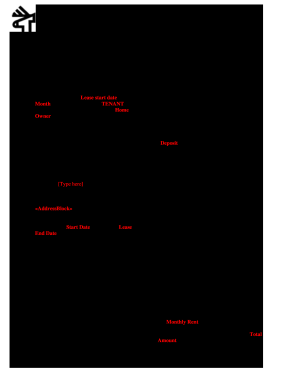
Alabama Residential Lease Agreement Form 401


What is the Alabama Residential Lease Agreement Form 401
The Alabama Residential Lease Agreement Form 401 is a legal document that outlines the terms and conditions between a landlord and a tenant for renting residential property in Alabama. This form serves as a binding contract that details the rights and responsibilities of both parties. It typically includes information such as the rental amount, lease duration, security deposit requirements, and maintenance obligations. Understanding this form is crucial for both landlords and tenants to ensure a smooth rental experience.
How to use the Alabama Residential Lease Agreement Form 401
Using the Alabama Residential Lease Agreement Form 401 involves several steps to ensure that all necessary information is accurately captured. First, both parties should review the form to understand its contents. Next, the landlord fills in the specific details, including the property address, rental price, and lease duration. After that, both the landlord and tenant should sign and date the document. It is advisable to keep copies of the signed agreement for future reference. Utilizing digital tools can streamline this process, making it easier to complete and store the agreement securely.
Key elements of the Alabama Residential Lease Agreement Form 401
The Alabama Residential Lease Agreement Form 401 contains several key elements that are essential for its effectiveness. These include:
- Parties Involved: Names and addresses of both the landlord and tenant.
- Property Description: Detailed information about the rental property, including its address.
- Lease Term: The duration of the lease, specifying start and end dates.
- Rent Payment: The amount of rent due, payment methods, and due dates.
- Security Deposit: Amount required, conditions for its return, and any deductions.
- Maintenance Responsibilities: Outline of who is responsible for repairs and upkeep.
Steps to complete the Alabama Residential Lease Agreement Form 401
Completing the Alabama Residential Lease Agreement Form 401 involves a straightforward process. Follow these steps:
- Download the form from a reliable source.
- Fill in the landlord and tenant information accurately.
- Specify the rental property details, including address and description.
- Enter the lease duration and rental payment terms.
- Include any additional clauses or stipulations as necessary.
- Both parties should review the completed form for accuracy.
- Sign and date the agreement, ensuring both parties retain a copy.
Legal use of the Alabama Residential Lease Agreement Form 401
The Alabama Residential Lease Agreement Form 401 is legally binding when completed correctly. For it to be enforceable, both parties must agree to the terms and provide their signatures. Additionally, the form must comply with Alabama state laws governing residential leases. This includes adhering to regulations regarding security deposits, eviction processes, and tenant rights. Utilizing a reputable platform for electronic signatures can further enhance the legal validity of the document.
State-specific rules for the Alabama Residential Lease Agreement Form 401
In Alabama, specific rules govern the use of the Residential Lease Agreement Form 401. Landlords must follow state laws regarding notice periods for rent increases and lease terminations. Additionally, Alabama law stipulates the maximum amount that can be charged for security deposits, typically limited to one month's rent. Understanding these regulations is vital for both landlords and tenants to ensure compliance and avoid potential disputes.
Quick guide on how to complete alabama residential lease agreement form 401
Effortlessly Prepare Alabama Residential Lease Agreement Form 401 on Any Device
Digital document management has gained traction among businesses and individuals alike. It offers an excellent eco-friendly substitute for conventional printed and signed documents, as you can easily locate the necessary form and securely store it online. airSlate SignNow provides all the resources you need to generate, alter, and electronically sign your files quickly without delays. Manage Alabama Residential Lease Agreement Form 401 on any device using airSlate SignNow's Android or iOS applications and enhance any document-driven task today.
Edit and Electronically Sign Alabama Residential Lease Agreement Form 401 with Ease
- Locate Alabama Residential Lease Agreement Form 401 and click on Get Form to begin.
- Employ the tools we offer to complete your document.
- Emphasize essential sections of the documents or conceal sensitive information with tools specifically provided by airSlate SignNow for that purpose.
- Generate your signature using the Sign tool, which takes mere seconds and carries the same legal validity as a conventional wet ink signature.
- Review all information and click on the Done button to save your changes.
- Choose your preferred method to send your form, via email, text message (SMS), invite link, or download it to your computer.
Eliminate concerns about lost or misplaced files, cumbersome form searches, or errors that require printing new document copies. airSlate SignNow caters to your document management needs with just a few clicks from any device you prefer. Transform and electronically sign Alabama Residential Lease Agreement Form 401 while ensuring excellent communication at any stage of your form preparation process with airSlate SignNow.
Create this form in 5 minutes or less
Create this form in 5 minutes!
How to create an eSignature for the alabama residential lease agreement form 401
How to create an electronic signature for a PDF online
How to create an electronic signature for a PDF in Google Chrome
How to create an e-signature for signing PDFs in Gmail
How to create an e-signature right from your smartphone
How to create an e-signature for a PDF on iOS
How to create an e-signature for a PDF on Android
People also ask
-
What is the Alabama residential lease agreement form 401?
The Alabama residential lease agreement form 401 is a legally binding document used to outline the terms and conditions of renting a residential property in Alabama. This form ensures that both landlords and tenants are informed of their rights and responsibilities. It provides a clear framework for managing rental agreements effectively.
-
How do I complete the Alabama residential lease agreement form 401?
Completing the Alabama residential lease agreement form 401 is straightforward with airSlate SignNow. Simply fill in the required fields, including tenant and landlord information, property details, and lease terms. Once completed, you can easily eSign and share the document securely.
-
Is there a cost associated with the Alabama residential lease agreement form 401?
Using airSlate SignNow to access the Alabama residential lease agreement form 401 is cost-effective. You can choose from various pricing plans tailored to your needs, allowing you to easily manage document signing without breaking the bank. Our plans offer excellent value for both individuals and businesses.
-
What are the benefits of using airSlate SignNow for the Alabama residential lease agreement form 401?
Using airSlate SignNow to handle the Alabama residential lease agreement form 401 provides numerous benefits, including a user-friendly interface, fast document turnaround, and secure eSignature capabilities. This saves time and helps ensure compliance with local regulations, making property management hassle-free.
-
Can the Alabama residential lease agreement form 401 be customized?
Absolutely! airSlate SignNow allows you to customize the Alabama residential lease agreement form 401 to meet your specific needs. You can add clauses, adjust terms, and incorporate additional fields to ensure the document reflects your rental situation accurately and comprehensively.
-
Is it legal to eSign the Alabama residential lease agreement form 401?
Yes, eSigning the Alabama residential lease agreement form 401 via airSlate SignNow is legally valid and recognized under Alabama law. Our platform complies with electronic signature regulations, ensuring that your signed document holds the same legal weight as a traditional handwritten signature.
-
What integrations does airSlate SignNow offer for managing the Alabama residential lease agreement form 401?
airSlate SignNow integrates seamlessly with various third-party applications to enhance your document management experience. Whether you're using CRM systems, cloud storage solutions, or property management tools, our platform ensures that your Alabama residential lease agreement form 401 fits smoothly into your workflow.
Get more for Alabama Residential Lease Agreement Form 401
Find out other Alabama Residential Lease Agreement Form 401
- Electronic signature Michigan Email Cover Letter Template Free
- Electronic signature Delaware Termination Letter Template Now
- How Can I Electronic signature Washington Employee Performance Review Template
- Electronic signature Florida Independent Contractor Agreement Template Now
- Electronic signature Michigan Independent Contractor Agreement Template Now
- Electronic signature Oregon Independent Contractor Agreement Template Computer
- Electronic signature Texas Independent Contractor Agreement Template Later
- Electronic signature Florida Employee Referral Form Secure
- How To Electronic signature Florida CV Form Template
- Electronic signature Mississippi CV Form Template Easy
- Electronic signature Ohio CV Form Template Safe
- Electronic signature Nevada Employee Reference Request Mobile
- How To Electronic signature Washington Employee Reference Request
- Electronic signature New York Working Time Control Form Easy
- How To Electronic signature Kansas Software Development Proposal Template
- Electronic signature Utah Mobile App Design Proposal Template Fast
- Electronic signature Nevada Software Development Agreement Template Free
- Electronic signature New York Operating Agreement Safe
- How To eSignature Indiana Reseller Agreement
- Electronic signature Delaware Joint Venture Agreement Template Free