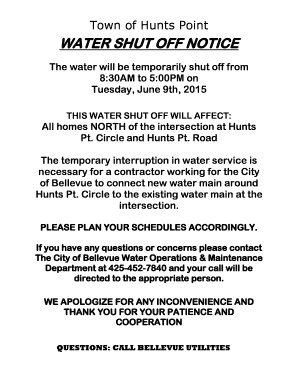
Water Shut off Notice Sample Form


What is the water shut off notice sample
A water shut off notice sample serves as a formal communication tool used by property owners or management to inform residents about an impending interruption in water service. This notice is essential for ensuring that residents are aware of the scheduled shut off, which may be due to maintenance, repairs, or non-payment of water bills. The sample typically includes key information such as the date and time of the water shut off, the duration of the interruption, and any necessary instructions for residents. Utilizing a well-structured template helps ensure that all critical details are communicated effectively.
Key elements of the water shut off notice sample
When creating a water shut off notice, it is important to include several key elements to ensure clarity and compliance with legal standards. These elements typically include:
- Date of notice: The date when the notice is issued.
- Effective date of shut off: The specific date and time when the water service will be interrupted.
- Duration: An estimate of how long the water will be unavailable.
- Reason for shut off: A brief explanation of why the water service is being interrupted.
- Contact information: Details for residents to reach out for further questions or concerns.
Including these elements ensures that the notice is comprehensive and meets the needs of the residents.
How to use the water shut off notice sample
Using a water shut off notice sample involves several straightforward steps. First, select a template that meets your specific requirements. Next, fill in the necessary details, such as the date of the notice, the effective shut off date, and the reason for the interruption. Once completed, review the notice for accuracy and clarity. It is advisable to deliver the notice to residents well in advance of the shut off date, allowing them time to prepare. This can be done through physical distribution or electronically, depending on the preferences of the residents.
Legal use of the water shut off notice sample
For a water shut off notice to be legally valid, it must comply with local and state regulations regarding notification procedures. Many jurisdictions require that residents receive a certain amount of advance notice before water service is interrupted. This notice should also be documented properly to serve as evidence of compliance, should any disputes arise. Utilizing a legally compliant template ensures that all necessary legal requirements are met, protecting both the property owner and the residents.
Steps to complete the water shut off notice sample
Completing a water shut off notice sample involves several methodical steps:
- Choose a suitable template that aligns with your needs.
- Fill in the date of the notice and the effective date of the shut off.
- Provide a clear reason for the interruption.
- Include any instructions for residents, such as how to prepare for the shut off.
- Review the notice for accuracy and completeness.
- Distribute the notice to residents in a timely manner.
Following these steps ensures that the notice is both effective and compliant with legal standards.
Examples of using the water shut off notice sample
Examples of using a water shut off notice sample can vary based on the context. For instance, a property management company may use the notice to inform tenants about scheduled maintenance work requiring a temporary water shut off. Alternatively, a utility company might issue a notice for non-payment, outlining the consequences of failing to settle outstanding bills. Each example highlights the importance of clear communication and adherence to legal requirements, ensuring that residents are well-informed about their water service status.
Quick guide on how to complete water shut off notice sample
Effortlessly Handle Water Shut Off Notice Sample on Any Device
Digital document management has become increasingly popular among businesses and individuals alike. It serves as an ideal eco-friendly alternative to traditional printed and signed papers, allowing you to obtain the necessary form and securely store it online. airSlate SignNow provides all the tools required to create, edit, and electronically sign your documents swiftly and without issues. Manage Water Shut Off Notice Sample on any device using airSlate SignNow's Android or iOS applications and enhance any document-related process today.
Efficiently Modify and eSign Water Shut Off Notice Sample with Ease
- Find Water Shut Off Notice Sample and click on Get Form to begin.
- Utilize the tools we provide to fill out your document.
- Highlight important sections of your documents or obscure sensitive information with the tools that airSlate SignNow offers specifically for that purpose.
- Create your signature using the Sign feature, which takes mere seconds and holds the same legal validity as a conventional handwritten signature.
- Review all the details and click on the Done button to save your changes.
- Select how you wish to share your form, via email, text message (SMS), an invite link, or download it to your computer.
Say goodbye to lost or misplaced documents, tedious form searching, or mistakes that require printing new document copies. airSlate SignNow meets all your document management needs in just a few clicks from your preferred device. Edit and eSign Water Shut Off Notice Sample and maintain excellent communication throughout your document preparation process with airSlate SignNow.
Create this form in 5 minutes or less
Create this form in 5 minutes!
How to create an eSignature for the water shut off notice sample
How to create an electronic signature for a PDF online
How to create an electronic signature for a PDF in Google Chrome
How to create an e-signature for signing PDFs in Gmail
How to create an e-signature right from your smartphone
How to create an e-signature for a PDF on iOS
How to create an e-signature for a PDF on Android
People also ask
-
What is a water shut off notice template?
A water shut off notice template is a pre-designed document that notifies tenants or residents about the impending cessation of water service. This template ensures clarity and compliance with local laws regarding tenant notification. Utilizing a water shut off notice template can streamline communication and prevent misunderstandings.
-
How can I use the water shut off notice template effectively?
To use the water shut off notice template effectively, customize it with specific information such as the date of shut off, reason, and contact details. Ensure that you deliver the notice within the required time frame mandated by your local regulations. This personalized approach helps maintain good relationships with tenants while fulfilling legal obligations.
-
Is the water shut off notice template customizable?
Yes, the water shut off notice template is highly customizable. You can easily modify sections to include relevant information specific to your situation, such as the service address and the date of service interruption. Customization enhances the effectiveness of communication with your tenants.
-
What are the benefits of using airSlate SignNow for my water shut off notice template?
Using airSlate SignNow for your water shut off notice template offers numerous benefits, including the ability to send and eSign documents quickly and securely. The platform simplifies the process while ensuring you maintain compliance with legal requirements. Furthermore, it provides tracking and reminders, so you never miss a deadline.
-
Can the water shut off notice template be sent electronically?
Absolutely! The water shut off notice template can be sent electronically using airSlate SignNow's platform. This digital method not only speeds up the notification process but also allows for easy tracking and storage of communication records.
-
What features are included with the airSlate SignNow service for this template?
The airSlate SignNow service includes features such as electronic signatures, document tracking, and secure storage for your water shut off notice template. These features streamline the document management process and enhance compliance with legal requirements. Additionally, you’ll enjoy user-friendly interfaces to meet your document needs efficiently.
-
Is there a cost associated with using the water shut off notice template on airSlate SignNow?
Yes, there is a cost associated with using airSlate SignNow, but it is known for being a cost-effective solution. Various pricing plans are offered based on features and usage, ensuring you can find the right fit for your needs. Investing in this service can save time and reduce administrative burdens.
Get more for Water Shut Off Notice Sample
- Letter from landlord to tenant for failure of to dispose all ashes rubbish garbage or other waste in a clean and safe manner in 497432226 form
- Letter from landlord to tenant for failure to keep all plumbing fixtures in the dwelling unit as clean as their condition 497432227 form
- Letter from landlord to tenant for failure to use electrical plumbing sanitary heating ventilating air conditioning and other 497432228 form
- Letter from landlord to tenant as notice to tenant of tenants disturbance of neighbors peaceful enjoyment to remedy or lease 497432229 form
- Wyoming landlord tenant 497432230 form
- Letter from landlord to tenant about tenant engaging in illegal activity in premises as documented by law enforcement and if 497432231 form
- Wy landlord notice 497432232 form
- Letter from tenant to landlord about insufficient notice of rent increase wyoming form
Find out other Water Shut Off Notice Sample
- Electronic signature Doctors PDF Louisiana Now
- How To Electronic signature Massachusetts Doctors Quitclaim Deed
- Electronic signature Minnesota Doctors Last Will And Testament Later
- How To Electronic signature Michigan Doctors LLC Operating Agreement
- How Do I Electronic signature Oregon Construction Business Plan Template
- How Do I Electronic signature Oregon Construction Living Will
- How Can I Electronic signature Oregon Construction LLC Operating Agreement
- How To Electronic signature Oregon Construction Limited Power Of Attorney
- Electronic signature Montana Doctors Last Will And Testament Safe
- Electronic signature New York Doctors Permission Slip Free
- Electronic signature South Dakota Construction Quitclaim Deed Easy
- Electronic signature Texas Construction Claim Safe
- Electronic signature Texas Construction Promissory Note Template Online
- How To Electronic signature Oregon Doctors Stock Certificate
- How To Electronic signature Pennsylvania Doctors Quitclaim Deed
- Electronic signature Utah Construction LLC Operating Agreement Computer
- Electronic signature Doctors Word South Dakota Safe
- Electronic signature South Dakota Doctors Confidentiality Agreement Myself
- How Do I Electronic signature Vermont Doctors NDA
- Electronic signature Utah Doctors Promissory Note Template Secure