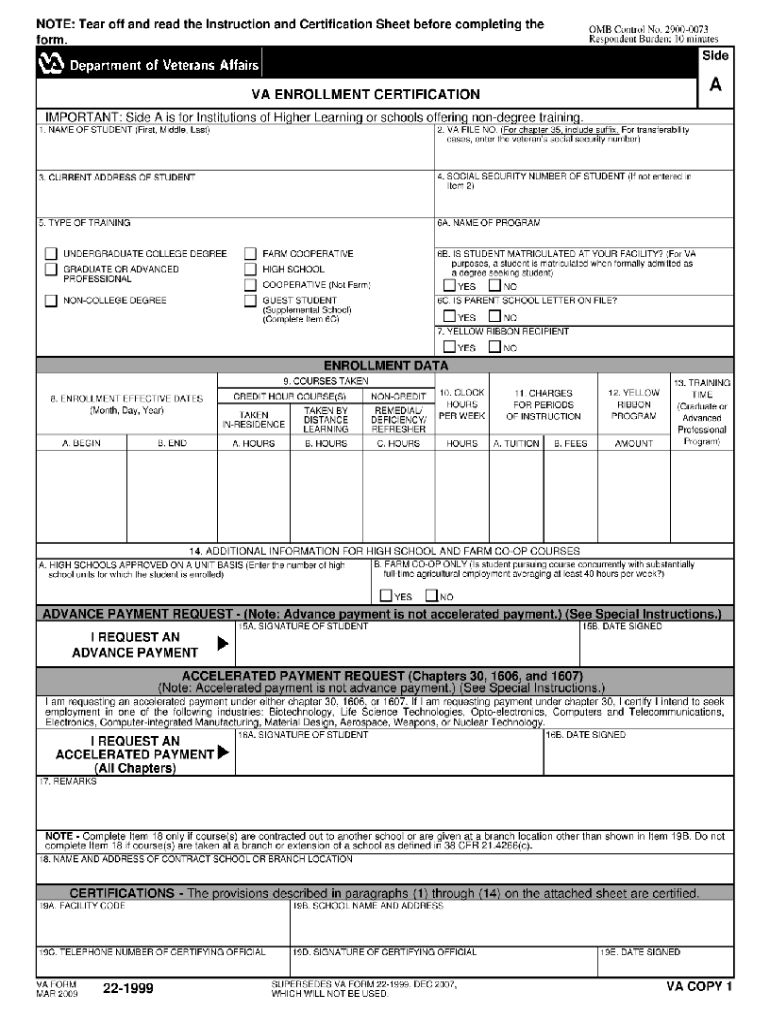
Va Form 22 Va Enrollment Certification


What is the VA Form 22-1999 Enrollment Certification?
The VA Form 22-1999, also known as the Enrollment Certification, is a crucial document used by veterans and eligible dependents to certify their enrollment in an educational program. This form is essential for veterans seeking education benefits under the GI Bill. It provides the Department of Veterans Affairs with necessary information regarding the educational institution and the courses the veteran is enrolled in, ensuring they receive the appropriate benefits.
How to Use the VA Form 22-1999 Enrollment Certification
To utilize the VA Form 22-1999, individuals must complete it accurately, providing details such as personal information, the educational institution's name, and the program of study. This form serves as a formal request for the VA to verify enrollment and process education benefits. It is important to submit this form as part of the application process for educational assistance, ensuring that all information is current and correct to avoid delays in benefit payments.
Steps to Complete the VA Form 22-1999 Enrollment Certification
Completing the VA Form 22-1999 involves several key steps:
- Gather necessary personal information, including Social Security number and contact details.
- Identify the educational institution and program of study.
- Provide the enrollment start date and anticipated completion date.
- Sign and date the form to certify that the information provided is accurate.
Once completed, the form can be submitted to the VA or the educational institution, depending on specific requirements.
Legal Use of the VA Form 22-1999 Enrollment Certification
The VA Form 22-1999 is legally binding once signed, meaning that the information provided must be truthful and accurate. Misrepresentation or failure to comply with the requirements can lead to penalties, including the loss of education benefits. The form must adhere to regulations set forth by the Department of Veterans Affairs and is subject to verification by the VA to ensure compliance with federal laws governing veteran education benefits.
Key Elements of the VA Form 22-1999 Enrollment Certification
Several key elements are essential when filling out the VA Form 22-1999:
- Personal Information: This includes the veteran's name, Social Security number, and contact information.
- Institution Details: The name and address of the educational institution.
- Program Information: The specific program or course of study the veteran is enrolled in.
- Enrollment Dates: Start and anticipated completion dates of the program.
Ensuring all these elements are accurately filled out is crucial for the successful processing of education benefits.
Form Submission Methods for the VA Form 22-1999
The VA Form 22-1999 can be submitted through various methods, depending on the preferences of the educational institution and the veteran. Common submission methods include:
- Online: Many institutions allow for digital submission through their portals.
- Mail: The completed form can be sent directly to the VA or the educational institution via postal service.
- In-Person: Veterans may also choose to submit the form in person at their educational institution's registrar or financial aid office.
Each method has its own processing time, so it is advisable to check with the institution for specific guidelines.
Quick guide on how to complete va form 22 va enrollment certification
Effortlessly Prepare Va Form 22 Va Enrollment Certification on Any Device
Digital document management has become increasingly favored by businesses and individuals alike. It offers an ideal environmentally-friendly substitute to conventional printed and signed documents, as you can easily find the appropriate form and securely store it online. airSlate SignNow equips you with all the tools necessary to create, edit, and electronically sign your documents promptly without delays. Manage Va Form 22 Va Enrollment Certification on any device using airSlate SignNow's Android or iOS applications and streamline your document-related processes today.
The Easiest Way to Edit and Electronically Sign Va Form 22 Va Enrollment Certification
- Obtain Va Form 22 Va Enrollment Certification and click on Get Form to begin.
- Make use of the tools we offer to complete your document.
- Mark important parts of your documents or redact sensitive information with tools specifically designed by airSlate SignNow for that purpose.
- Create your electronic signature with the Sign feature, which takes only moments and carries the same legal validity as a traditional ink signature.
- Review the details and click on the Done button to save your modifications.
- Select your preferred method of sending your form, whether by email, SMS, invitation link, or download it to your computer.
Say goodbye to lost or misfiled documents, tedious form searches, or errors that necessitate printing new copies. airSlate SignNow fulfills all your document management needs in just a few clicks from any device you choose. Edit and electronically sign Va Form 22 Va Enrollment Certification to maintain excellent communication throughout your document preparation process with airSlate SignNow.
Create this form in 5 minutes or less
Create this form in 5 minutes!
How to create an eSignature for the va form 22 va enrollment certification
How to create an electronic signature for a PDF online
How to create an electronic signature for a PDF in Google Chrome
How to create an e-signature for signing PDFs in Gmail
How to create an e-signature right from your smartphone
How to create an e-signature for a PDF on iOS
How to create an e-signature for a PDF on Android
People also ask
-
Who fills out VA form 22-1999?
VA Form 22-1999, Enrollment Certification, is designed for schools to make the required certification. Schools may also use the VA Online Certification of Enrollment (VA‑ONCE) system to report enrollments.
-
How do you signNow enrollment to VA?
If you want to start verifying your enrollment by text or email, you'll need to make a request in one of these ways: Contact us through Ask VA. Call us at 888-442-4551 (TTY: 711). If you live outside of the U.S., call us at +1- 918-781-5678 .
-
What is a VA form 22 1999c?
INSTRUCTION TO SCHOOL: Once the student submits VA COPY 1 and SCHOOL COPY 2 of VA Form 22-1999c to your facility, the school should submit VA COPY 1 of VA Form 22-1999c (Certificate of Affirmation of Enrollment Agreement - Correspondence Course) and VA Form 22-1999 (Enrollment Certification) to the Department of ...
-
What is a signNowing official?
signNowing Officers are responsible for verifying that a payment is legal, proper, and correct prior to signNowing it.
-
What is an authorized signNowing official?
The signNowing Official is held accountable for verifying that payments made by the federal government are legal, proper and correct. Please note that the OMB Circular A-123, Appendix B [PDF, 71 pages] and the GSA SmartPay® Master Contract language use the terms AO and signNowing Official synonymously.
-
What is a VA signNowing official?
The SCO is the school's representative responsible for ensuring that eligible Veterans, Reservists, servicemembers, and dependents are promptly and properly certified in VA-ONCE. The SCO certifies students' enrollment to VA and notifies VA of any changes in a student's enrollment.
-
How do you signNow enrollment to VA?
If you want to start verifying your enrollment by text or email, you'll need to make a request in one of these ways: Contact us through Ask VA. Call us at 888-442-4551 (TTY: 711). If you live outside of the U.S., call us at +1- 918-781-5678 .
-
What is a VA certification?
A VA certificate of eligibility (COE) is evidence that you meet the requirements for a VA loan. Having a COE does not guarantee loan approval. COEs can be obtained by active-duty military, veterans, National Guard and Reserve members and surviving spouses of military members who meet eligibility requirements.
Get more for Va Form 22 Va Enrollment Certification
Find out other Va Form 22 Va Enrollment Certification
- How To Sign Delaware Orthodontists PPT
- How Can I Sign Massachusetts Plumbing Document
- How To Sign New Hampshire Plumbing PPT
- Can I Sign New Mexico Plumbing PDF
- How To Sign New Mexico Plumbing Document
- How To Sign New Mexico Plumbing Form
- Can I Sign New Mexico Plumbing Presentation
- How To Sign Wyoming Plumbing Form
- Help Me With Sign Idaho Real Estate PDF
- Help Me With Sign Idaho Real Estate PDF
- Can I Sign Idaho Real Estate PDF
- How To Sign Idaho Real Estate PDF
- How Do I Sign Hawaii Sports Presentation
- How Do I Sign Kentucky Sports Presentation
- Can I Sign North Carolina Orthodontists Presentation
- How Do I Sign Rhode Island Real Estate Form
- Can I Sign Vermont Real Estate Document
- How To Sign Wyoming Orthodontists Document
- Help Me With Sign Alabama Courts Form
- Help Me With Sign Virginia Police PPT