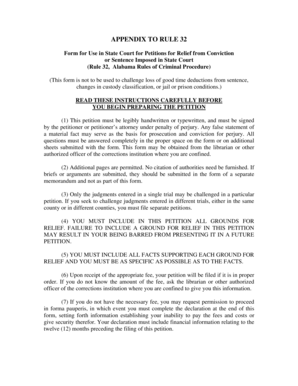
Alabama Rule 32 Petition Form


What is the Alabama Rule 32 Petition Form
The Alabama Rule 32 Petition Form is a legal document used by individuals seeking post-conviction relief in Alabama. This form allows a convicted person to challenge their conviction or sentence based on specific grounds, such as ineffective assistance of counsel, newly discovered evidence, or other constitutional violations. The Rule 32 process is crucial for those who believe that their rights were compromised during their trial or sentencing.
How to use the Alabama Rule 32 Petition Form
Using the Alabama Rule 32 Petition Form involves several steps. First, individuals must complete the form by providing detailed information about their case, including the nature of their conviction and the specific grounds for relief. It is essential to include any supporting evidence or documentation that substantiates the claims made in the petition. Once completed, the form must be filed with the appropriate court, typically the circuit court where the original conviction occurred.
Steps to complete the Alabama Rule 32 Petition Form
Completing the Alabama Rule 32 Petition Form requires careful attention to detail. Here are the steps to follow:
- Obtain the official Rule 32 Petition Form from the Alabama state court website or legal aid organizations.
- Fill in personal information, including your name, address, and case number.
- Clearly state the grounds for your petition, ensuring to provide specific details and supporting evidence.
- Review the form for accuracy and completeness.
- Sign and date the form, certifying that the information provided is true and correct.
Legal use of the Alabama Rule 32 Petition Form
The legal use of the Alabama Rule 32 Petition Form is governed by Alabama law and court rules. This form must be filed within a specific timeframe, typically two years from the date of the conviction or the date when the grounds for the petition were discovered. It is important to ensure compliance with all legal requirements to avoid dismissal of the petition. Legal representation is often advisable to navigate the complexities of the post-conviction process effectively.
Key elements of the Alabama Rule 32 Petition Form
Several key elements must be included in the Alabama Rule 32 Petition Form for it to be valid:
- Personal Information: Full name, address, and contact information of the petitioner.
- Case Information: Details about the original conviction, including case number and court location.
- Grounds for Relief: A clear statement of the legal basis for the petition, supported by facts and evidence.
- Signature: The petitioner must sign the form, affirming the truthfulness of the information provided.
Eligibility Criteria
To be eligible to file an Alabama Rule 32 Petition, individuals must meet certain criteria. Primarily, the petitioner must be a person who has been convicted of a crime in Alabama and is currently serving a sentence. Additionally, the grounds for the petition must fall within the permissible categories outlined in Rule 32, such as constitutional violations or newly discovered evidence. It is essential to review these criteria thoroughly before filing the petition to ensure compliance.
Quick guide on how to complete alabama rule 32 petition form
Complete Alabama Rule 32 Petition Form effortlessly on any device
Digital document management has gained traction among businesses and individuals. It offers an excellent environmentally-friendly substitute for conventional printed and signed records, as you can access the correct form and securely preserve it online. airSlate SignNow equips you with all the tools necessary to create, modify, and eSign your documents promptly without delays. Manage Alabama Rule 32 Petition Form on any platform using airSlate SignNow's Android or iOS applications and streamline any document-related process today.
The easiest way to modify and eSign Alabama Rule 32 Petition Form effortlessly
- Obtain Alabama Rule 32 Petition Form and click Get Form to begin.
- Utilize the tools we supply to fill out your document.
- Highlight important sections of your documents or obscure sensitive information using tools offered by airSlate SignNow specifically for that purpose.
- Create your signature with the Sign tool, which takes seconds and holds the same legal validity as a conventional wet ink signature.
- Review all the details and click on the Done button to store your changes.
- Choose how you would like to send your form, via email, text message (SMS), invitation link, or download it to your computer.
Eliminate the hassle of lost or misplaced files, tedious form searching, or errors that necessitate printing new document copies. airSlate SignNow meets your document management needs in just a few clicks from any device you prefer. Edit and eSign Alabama Rule 32 Petition Form and ensure exceptional communication at every stage of your form preparation process with airSlate SignNow.
Create this form in 5 minutes or less
Create this form in 5 minutes!
How to create an eSignature for the alabama rule 32 petition form
How to create an electronic signature for a PDF online
How to create an electronic signature for a PDF in Google Chrome
How to create an e-signature for signing PDFs in Gmail
How to create an e-signature right from your smartphone
How to create an e-signature for a PDF on iOS
How to create an e-signature for a PDF on Android
People also ask
-
What is Rule 32 Alabama?
Rule 32 Alabama pertains to the process of electronic signature in Alabama's legal framework. This rule defines the validity of electronic signatures, making them a legally binding component of contract execution, which is essential for businesses utilizing airSlate SignNow for document management.
-
How does airSlate SignNow comply with Rule 32 Alabama?
airSlate SignNow ensures compliance with Rule 32 Alabama by providing secure and legally-recognized electronic signatures. Our platform adheres to the legal standards set forth in this rule, allowing users to sign documents confidently knowing they are valid under Alabama law.
-
What are the pricing options for airSlate SignNow?
airSlate SignNow offers flexible pricing plans tailored to different business needs. The cost-effectiveness of our solution, in conjunction with compliance with Rule 32 Alabama, makes it accessible for businesses of all sizes looking to streamline their document signing processes.
-
What features does airSlate SignNow provide?
airSlate SignNow includes features such as customizable templates, automated workflows, and secure document storage. These functionalities not only enhance efficiency but also ensure that all electronic signatures comply with Rule 32 Alabama, providing peace of mind for users.
-
How can I integrate airSlate SignNow with other tools?
airSlate SignNow offers seamless integrations with various applications, such as Google Drive, Salesforce, and Microsoft Office. This compatibility allows businesses to incorporate airSlate SignNow into their existing workflows while ensuring that all electronic signatures align with Rule 32 Alabama requirements.
-
What are the benefits of using airSlate SignNow for document signing?
Using airSlate SignNow allows businesses to avoid the hassles of traditional paper-based signing. With our platform's compliance with Rule 32 Alabama, users can execute contracts quickly and securely, ultimately saving time and improving overall efficiency.
-
Can airSlate SignNow assist with legal documents under Rule 32 Alabama?
Yes, airSlate SignNow is equipped to handle various legal documents, ensuring that electronic signatures meet the standards set by Rule 32 Alabama. This capability is crucial for legal professionals who require reliable and compliant document signing solutions.
Get more for Alabama Rule 32 Petition Form
- Notice of intent not to renew at end of specified term from landlord to tenant for residential property wyoming form
- Notice of intent not to renew at end of specified term from landlord to tenant for nonresidential or commercial property wyoming form
- Agreed written termination of lease by landlord and tenant wyoming form
- Notice of breach of written lease for violating specific provisions of lease with right to cure for residential property from 497432274 form
- Notice lease violating form
- Notice of breach of written lease for violating specific provisions of lease with no right to cure for residential property 497432276 form
- Wyoming provisions form
- Business credit application wyoming form
Find out other Alabama Rule 32 Petition Form
- Electronic signature Wyoming Education Moving Checklist Secure
- Electronic signature North Carolina Insurance Profit And Loss Statement Secure
- Help Me With Electronic signature Oklahoma Insurance Contract
- Electronic signature Pennsylvania Insurance Letter Of Intent Later
- Electronic signature Pennsylvania Insurance Quitclaim Deed Now
- Electronic signature Maine High Tech Living Will Later
- Electronic signature Maine High Tech Quitclaim Deed Online
- Can I Electronic signature Maryland High Tech RFP
- Electronic signature Vermont Insurance Arbitration Agreement Safe
- Electronic signature Massachusetts High Tech Quitclaim Deed Fast
- Electronic signature Vermont Insurance Limited Power Of Attorney Easy
- Electronic signature Washington Insurance Last Will And Testament Later
- Electronic signature Washington Insurance Last Will And Testament Secure
- Electronic signature Wyoming Insurance LLC Operating Agreement Computer
- How To Electronic signature Missouri High Tech Lease Termination Letter
- Electronic signature Montana High Tech Warranty Deed Mobile
- Electronic signature Florida Lawers Cease And Desist Letter Fast
- Electronic signature Lawers Form Idaho Fast
- Electronic signature Georgia Lawers Rental Lease Agreement Online
- How Do I Electronic signature Indiana Lawers Quitclaim Deed