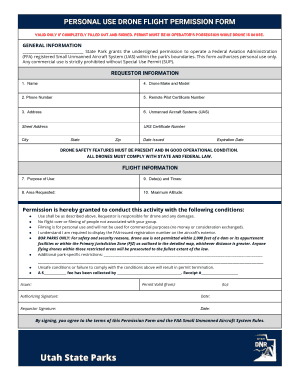
PERSONAL USE DRONE FLIGHT PERMISSION FORM


What is the drone permission form?
The drone permission form is a legal document that grants individuals or organizations the right to operate a drone for personal use. This form typically outlines the specific terms and conditions under which the drone may be flown, including any restrictions related to location, altitude, and time of operation. It serves to ensure that the drone operator complies with local regulations and respects the privacy and safety of others.
Key elements of the drone permission form
A well-structured drone permission form includes several essential elements:
- Operator Information: Name, address, and contact details of the drone operator.
- Drone Details: Model, registration number, and specifications of the drone being used.
- Flight Details: Proposed flight location, date, time, and duration of the flight.
- Terms and Conditions: Specific rules and responsibilities associated with the drone operation, including compliance with local laws.
- Signature: A section for the operator to sign, acknowledging their understanding and agreement to the terms outlined in the form.
Steps to complete the drone permission form
Completing a drone permission form involves several straightforward steps:
- Gather necessary information about yourself and the drone.
- Fill out the operator and drone details accurately.
- Specify the flight details, including the intended location and time.
- Review the terms and conditions to ensure understanding.
- Sign and date the form to validate your application.
Legal use of the drone permission form
To ensure the drone permission form is legally binding, it must adhere to specific regulations. In the United States, the Federal Aviation Administration (FAA) governs drone operations. The form should comply with FAA guidelines, which include obtaining any necessary permits and ensuring that flights do not infringe on private property rights. Properly executed, the form can protect both the operator and property owners from potential legal disputes.
How to obtain the drone permission form
The drone permission form can typically be obtained from various sources, including:
- Online templates available through legal document websites.
- Local government offices or aviation authorities that may provide standardized forms.
- Drone enthusiast groups or forums where members share resources.
State-specific rules for the drone permission form
Each state in the U.S. may have unique regulations regarding drone operations, which can affect the requirements for the drone permission form. It is essential to research the specific rules in your state, as some may require additional documentation or impose restrictions on where drones can be flown. Checking with local authorities or the state aviation office can provide clarity on these regulations.
Quick guide on how to complete personal use drone flight permission form
Effortlessly prepare PERSONAL USE DRONE FLIGHT PERMISSION FORM on any device
Digital document management has become increasingly favored by organizations and individuals alike. It serves as an ideal environmentally friendly substitute for conventional printed and signed documents, allowing you to locate the appropriate form and securely keep it online. airSlate SignNow provides all the necessary tools to create, edit, and electronically sign your documents swiftly without holdups. Handle PERSONAL USE DRONE FLIGHT PERMISSION FORM on any platform using airSlate SignNow's Android or iOS applications and enhance any document-related task today.
How to update and electronically sign PERSONAL USE DRONE FLIGHT PERMISSION FORM effortlessly
- Obtain PERSONAL USE DRONE FLIGHT PERMISSION FORM and then select Get Form to begin.
- Utilize the tools we provide to complete your document.
- Emphasize key sections of the documents or obscure sensitive information with the tools that airSlate SignNow offers specifically for that purpose.
- Craft your signature using the Sign tool, which takes just seconds and carries the same legal validity as a traditional wet signature.
- Review all details and then click on the Done button to save your modifications.
- Choose your preferred method to deliver your form, whether by email, text message (SMS), invitation link, or download it to your PC.
Eliminate concerns over lost or misfiled documents, tedious form searching, or errors that require new document copies. airSlate SignNow fulfills all your document management requirements with just a few clicks from any device you prefer. Update and electronically sign PERSONAL USE DRONE FLIGHT PERMISSION FORM to ensure excellent communication at every step of the form preparation process with airSlate SignNow.
Create this form in 5 minutes or less
Create this form in 5 minutes!
How to create an eSignature for the personal use drone flight permission form
How to create an electronic signature for a PDF online
How to create an electronic signature for a PDF in Google Chrome
How to create an e-signature for signing PDFs in Gmail
How to create an e-signature right from your smartphone
How to create an e-signature for a PDF on iOS
How to create an e-signature for a PDF on Android
People also ask
-
What is a drone permission form?
A drone permission form is a document that allows individuals or organizations to request authorization to use drones in specific areas or for particular purposes. This form is crucial for ensuring compliance with local regulations and airspace restrictions, thus avoiding potential legal issues.
-
How does airSlate SignNow facilitate the drone permission form process?
airSlate SignNow streamlines the drone permission form process by allowing users to create, send, and eSign the document quickly and securely. With an easy-to-navigate interface, businesses can ensure that all necessary information is included, speeding up approval times.
-
Is there a cost associated with using the drone permission form feature?
Yes, there is a cost associated with using the drone permission form feature on airSlate SignNow, but the pricing is designed to be cost-effective. Different subscription plans are available, allowing you to choose one that best fits your business needs and budget.
-
What are the benefits of using airSlate SignNow for a drone permission form?
Using airSlate SignNow for your drone permission form offers numerous benefits, including enhanced efficiency, greater security, and improved tracking of approvals. Moreover, the platform allows for easy customization of forms, making it adaptable to different regulatory requirements.
-
Can I integrate airSlate SignNow with my existing tools while using the drone permission form?
Absolutely! airSlate SignNow offers seamless integration with a wide range of tools and applications, enhancing your workflow for the drone permission form. Whether you’re using CRM systems, email platforms, or cloud storage, integration is designed to be effortless.
-
Is it easy to share the drone permission form with others using airSlate SignNow?
Yes, sharing the drone permission form with others is straightforward using airSlate SignNow. Users can easily send the form via email or a shareable link, ensuring that stakeholders can sign and approve the document without any hassle.
-
How can I track the status of my drone permission form in airSlate SignNow?
airSlate SignNow provides robust tracking features for your drone permission form, allowing you to see who has viewed, signed, or declined the document. Notifications and progress updates ensure you stay informed about your form’s status at every stage.
Get more for PERSONAL USE DRONE FLIGHT PERMISSION FORM
Find out other PERSONAL USE DRONE FLIGHT PERMISSION FORM
- eSignature Hawaii Affidavit of Domicile Fast
- Can I eSignature West Virginia Affidavit of Domicile
- eSignature Wyoming Affidavit of Domicile Online
- eSign Montana Safety Contract Safe
- How To eSign Arizona Course Evaluation Form
- How To eSign California Course Evaluation Form
- How To eSign Florida Course Evaluation Form
- How To eSign Hawaii Course Evaluation Form
- How To eSign Illinois Course Evaluation Form
- eSign Hawaii Application for University Free
- eSign Hawaii Application for University Secure
- eSign Hawaii Medical Power of Attorney Template Free
- eSign Washington Nanny Contract Template Free
- eSignature Ohio Guaranty Agreement Myself
- eSignature California Bank Loan Proposal Template Now
- Can I eSign Indiana Medical History
- eSign Idaho Emergency Contract Form Myself
- eSign Hawaii General Patient Information Fast
- Help Me With eSign Rhode Island Accident Medical Claim Form
- eSignature Colorado Demand for Payment Letter Mobile