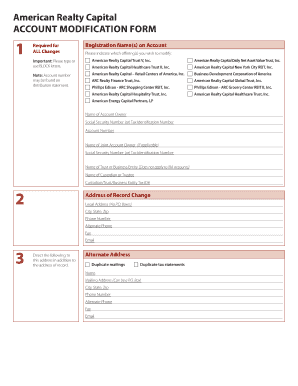
Account Modification Form


What is the account modification form
The account modification form is a document used to request changes to an existing account, such as updating personal information, changing account types, or modifying account settings. This form is essential for ensuring that the account holder's details are current and accurate, which can help prevent issues related to account access or management. The form typically requires the account holder to provide identifying information, specify the changes requested, and may include a section for signatures to authorize the modifications.
How to use the account modification form
Using the account modification form involves several straightforward steps. First, obtain the form from the relevant institution's website or customer service. Next, carefully fill out the required fields, ensuring that all information is accurate and complete. After completing the form, review it for any errors before submitting it. Depending on the institution, you may have the option to submit the form electronically, by mail, or in person. Ensure to follow any specific submission guidelines provided by the institution to facilitate a smooth processing of your request.
Steps to complete the account modification form
Completing the account modification form typically involves the following steps:
- Download or access the form from the institution's website.
- Fill in your current account information, including your name, account number, and any other identifying details.
- Clearly specify the modifications you wish to make, such as changes to your address, contact information, or account preferences.
- If required, provide a reason for the changes, which can help expedite the approval process.
- Sign and date the form to authorize the requested modifications.
- Submit the completed form according to the institution's guidelines.
Legal use of the account modification form
The legal use of the account modification form is crucial for ensuring that any changes made to an account are recognized and enforceable. To be considered valid, the form must be completed accurately and signed by the account holder. Institutions often require compliance with specific regulations, such as the ESIGN Act, which ensures that electronic signatures are legally binding. Additionally, keeping a copy of the submitted form can serve as evidence of the requested changes and the date they were submitted.
Required documents
When completing the account modification form, you may need to provide additional documentation to support your request. Common required documents include:
- Proof of identity, such as a driver's license or passport.
- Recent utility bills or bank statements to verify your current address.
- Any legal documents that may pertain to the requested changes, such as a marriage certificate for a name change.
It is advisable to check with the institution for a complete list of required documents to ensure your submission is processed without delays.
Form submission methods
The account modification form can typically be submitted through various methods, depending on the institution's policies. Common submission methods include:
- Online submission through the institution's secure portal.
- Mailing the completed form to the designated address.
- Delivering the form in person to a local branch or office.
Each method may have different processing times, so it is important to choose the one that best meets your needs.
Quick guide on how to complete account modification form
Effortlessly Prepare Account Modification Form on Any Device
Digital document management has gained popularity among businesses and individuals. It offers a fantastic eco-friendly option as opposed to traditional printed and signed paperwork, allowing you to locate the necessary form and securely save it online. airSlate SignNow equips you with all the tools required to create, modify, and eSign your documents swiftly without any holdups. Manage Account Modification Form on any device with airSlate SignNow's Android or iOS applications and streamline any document-related process today.
The simplest method to modify and eSign Account Modification Form without hassle
- Obtain Account Modification Form and click on Get Form to begin.
- Make use of the tools we provide to complete your document.
- Emphasize important parts of your documents or hide sensitive information using the tools that airSlate SignNow offers specifically for that purpose.
- Create your signature with the Sign feature, which takes mere seconds and carries the same legal validity as a conventional wet ink signature.
- Review the information and click on the Done button to finalize your changes.
- Choose your preferred method to send your form, whether by email, text message (SMS), or invitation link, or download it to your computer.
Eliminate concerns about lost or mislaid documents, tedious form searching, or mistakes that necessitate printing new document copies. airSlate SignNow caters to your document management needs in just a few clicks from any device you choose. Modify and eSign Account Modification Form and ensure effective communication at every stage of the document preparation process with airSlate SignNow.
Create this form in 5 minutes or less
Create this form in 5 minutes!
How to create an eSignature for the account modification form
How to create an electronic signature for a PDF online
How to create an electronic signature for a PDF in Google Chrome
How to create an e-signature for signing PDFs in Gmail
How to create an e-signature right from your smartphone
How to create an e-signature for a PDF on iOS
How to create an e-signature for a PDF on Android
People also ask
-
What is an account modification form?
An account modification form is a digital document that allows users to update their account information within airSlate SignNow. This includes changes to personal details, payment methods, and subscription plans, ensuring that all information is accurate and up-to-date.
-
How do I access the account modification form?
To access the account modification form, simply log in to your airSlate SignNow account and navigate to the 'Account Settings' section. From there, you can easily find and fill out the form to make necessary changes to your account.
-
Is there a cost associated with using the account modification form?
Using the account modification form on airSlate SignNow is free of charge for all users. There are no hidden fees for updating your account details or subscription plans, making it a cost-effective solution for your business needs.
-
What types of modifications can I make using the account modification form?
With the account modification form, users can change billing information, update contact details, adjust subscription levels, and more. This ensures that your airSlate SignNow account accurately reflects your current business needs.
-
How long does it take for changes made via the account modification form to take effect?
Changes submitted through the account modification form are typically processed immediately. However, some updates, like billing changes, may take up to 24 hours to fully reflect in your account.
-
Can I integrate my account with other software after modifying it through the account modification form?
Yes, after using the account modification form to update your subscription or account details, you can easily integrate airSlate SignNow with various tools. This ensures seamless workflows and better productivity with your business applications.
-
What should I do if I encounter issues while submitting the account modification form?
If you face any issues while submitting the account modification form, our customer support team is here to help. You can signNow out through live chat or email, and we will assist you in resolving the problem promptly.
Get more for Account Modification Form
- Contract for deed package wyoming form
- Revocation living will 497432593 form
- Power of attorney forms package wyoming
- Revocation of advance healthcare directive wyoming form
- Revised uniform anatomical gift act donation wyoming
- Employment hiring process package wyoming form
- Wyoming uniform act
- Wy act form
Find out other Account Modification Form
- How To Integrate Sign in Banking
- How To Use Sign in Banking
- Help Me With Use Sign in Banking
- Can I Use Sign in Banking
- How Do I Install Sign in Banking
- How To Add Sign in Banking
- How Do I Add Sign in Banking
- How Can I Add Sign in Banking
- Can I Add Sign in Banking
- Help Me With Set Up Sign in Government
- How To Integrate eSign in Banking
- How To Use eSign in Banking
- How To Install eSign in Banking
- How To Add eSign in Banking
- How To Set Up eSign in Banking
- How To Save eSign in Banking
- How To Implement eSign in Banking
- How To Set Up eSign in Construction
- How To Integrate eSign in Doctors
- How To Use eSign in Doctors