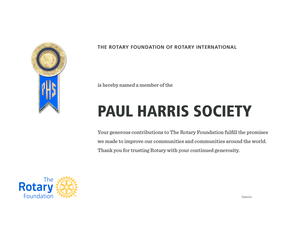
Paul Harris Fellow Certificate Template Form


Understanding the rotary certificate of appreciation template
The rotary certificate of appreciation template is a customizable document designed to recognize and honor individuals for their contributions and service. This template typically includes sections for the recipient's name, the organization issuing the certificate, the date of presentation, and a brief description of the achievement being acknowledged. It serves as a formal acknowledgment of the recipient's efforts and can be used in various settings, including community service, volunteer work, or organizational contributions.
Key elements of the rotary certificate of appreciation template
When creating a rotary certificate of appreciation template, several key elements should be included to ensure it is both professional and meaningful:
- Recipient's Name: Clearly state the name of the individual receiving the certificate.
- Organization Name: Include the name of the rotary club or organization issuing the certificate.
- Date: Specify the date on which the certificate is awarded.
- Reason for Recognition: Provide a brief description of the individual's contributions or achievements.
- Signature: Include a space for the signature of the issuing authority, adding a personal touch.
- Design Elements: Consider incorporating logos, borders, or decorative elements to enhance the visual appeal.
Steps to complete the rotary certificate of appreciation template
Filling out the rotary certificate of appreciation template involves several straightforward steps:
- Select a Template: Choose a suitable design that aligns with the occasion and organization.
- Fill in the Recipient's Information: Enter the name of the individual being honored.
- Include Organizational Details: Add the name of the rotary club and any relevant logos.
- Describe the Achievement: Write a concise statement explaining why the recipient is being recognized.
- Add the Date: Insert the date of the award presentation.
- Sign the Certificate: Provide space for signatures to validate the award.
- Print or Distribute Digitally: Decide whether to print the certificate or send it electronically.
How to use the rotary certificate of appreciation template
The rotary certificate of appreciation template can be utilized in various contexts to acknowledge the efforts of individuals or groups. It is commonly used during formal ceremonies, community events, or meetings where recognition is appropriate. To effectively use the template, ensure that it is filled out accurately and presented in a timely manner. Personalizing the certificate with specific details about the recipient's contributions enhances its significance and impact.
Legal use of the rotary certificate of appreciation template
While the rotary certificate of appreciation template is primarily a recognition tool, it is essential to ensure that it complies with any relevant legal standards. This includes verifying that the information presented is accurate and that the certificate is signed by an authorized representative. Although certificates of appreciation are not typically subject to legal scrutiny, maintaining professionalism and integrity in their issuance is crucial for the reputation of the organization.
Examples of using the rotary certificate of appreciation template
There are numerous scenarios where the rotary certificate of appreciation template can be effectively employed:
- Community Service Recognition: Awarding volunteers who have dedicated their time to local initiatives.
- Event Participation: Recognizing individuals who have played a significant role in organizing or participating in rotary events.
- Long-Term Membership: Honoring members who have shown commitment to the rotary club over the years.
- Special Achievements: Acknowledging individuals who have made exceptional contributions to specific projects or causes.
Quick guide on how to complete paul harris fellow certificate template
Effortlessly prepare Paul Harris Fellow Certificate Template on any device
Digital document management has become increasingly favored by businesses and individuals alike. It offers an ideal environmentally friendly substitute for traditional printed and signed documents, as you can easily locate the necessary template and securely store it online. airSlate SignNow equips you with all the tools required to create, modify, and eSign your documents quickly and efficiently. Manage Paul Harris Fellow Certificate Template on any platform with the airSlate SignNow apps for Android or iOS, and streamline any document-related task today.
The simplest method to modify and eSign Paul Harris Fellow Certificate Template effortlessly
- Locate Paul Harris Fellow Certificate Template and click on Get Form to commence.
- Utilize the tools we provide to fill out your form.
- Emphasize important sections of your documents or obscure sensitive information with the tools that airSlate SignNow specifically offers for this purpose.
- Create your eSignature with the Sign tool, which only takes seconds and has the same legal validity as a conventional wet ink signature.
- Verify the information and then click the Done button to save your changes.
- Choose how you wish to deliver your form, whether by email, text message (SMS), invitation link, or download it to your computer.
Eliminate concerns over lost or misfiled documents, tedious form searches, or errors that require printing new document copies. airSlate SignNow addresses all your document management needs with just a few clicks from your preferred device. Alter and eSign Paul Harris Fellow Certificate Template and ensure effective communication at any point in the form preparation process with airSlate SignNow.
Create this form in 5 minutes or less
Create this form in 5 minutes!
How to create an eSignature for the paul harris fellow certificate template
How to create an electronic signature for a PDF online
How to create an electronic signature for a PDF in Google Chrome
How to create an e-signature for signing PDFs in Gmail
How to create an e-signature right from your smartphone
How to create an e-signature for a PDF on iOS
How to create an e-signature for a PDF on Android
People also ask
-
What is a rotary certificate of appreciation template?
A rotary certificate of appreciation template is a customizable document designed to recognize outstanding individuals for their contributions. This template allows organizations to easily create professional-looking certificates that can be tailored to suit various occasions and achievements.
-
How can I create a rotary certificate of appreciation template using airSlate SignNow?
Creating a rotary certificate of appreciation template with airSlate SignNow is simple. You can start with a pre-designed template, customize it with your specific details, and include your organization's logo. The user-friendly interface ensures that even those with minimal design experience can create certificates effortlessly.
-
Are there any costs associated with using the rotary certificate of appreciation template?
Using the rotary certificate of appreciation template in airSlate SignNow is part of our subscription plans, which are competitively priced. We offer various pricing options to cater to different organizational needs, making it a cost-effective solution for anyone looking to recognize achievements.
-
Can I integrate the rotary certificate of appreciation template with other applications?
Yes, the rotary certificate of appreciation template can easily integrate with a variety of applications including CRM systems and email marketing tools. This integration capability ensures seamless workflow management, allowing you to send certificates directly from your established platforms.
-
What are the benefits of using a rotary certificate of appreciation template?
Utilizing a rotary certificate of appreciation template streamlines the process of recognizing contributions, saving time and resources. With a professionally designed template, organizations can enhance their credibility and show appreciation in a meaningful way, fostering a positive environment.
-
Is the rotary certificate of appreciation template customizable?
Absolutely! The rotary certificate of appreciation template is fully customizable. You can modify text, colors, and designs to reflect your organization's branding and the specific individual you are recognizing, making each certificate unique and personalized.
-
How do I ensure my rotary certificate of appreciation template is printed correctly?
To ensure your rotary certificate of appreciation template is printed correctly, it's important to use high-resolution settings and choose quality paper. airSlate SignNow allows you to preview and adjust your document before printing, ensuring that all elements appear correctly aligned.
Get more for Paul Harris Fellow Certificate Template
Find out other Paul Harris Fellow Certificate Template
- Help Me With Sign Nevada Stock Transfer Form Template
- Can I Sign South Carolina Stock Transfer Form Template
- How Can I Sign Michigan Promissory Note Template
- Sign New Mexico Promissory Note Template Now
- Sign Indiana Basketball Registration Form Now
- Sign Iowa Gym Membership Agreement Later
- Can I Sign Michigan Gym Membership Agreement
- Sign Colorado Safety Contract Safe
- Sign North Carolina Safety Contract Later
- Sign Arkansas Application for University Free
- Sign Arkansas Nanny Contract Template Fast
- How To Sign California Nanny Contract Template
- How Do I Sign Colorado Medical Power of Attorney Template
- How To Sign Louisiana Medical Power of Attorney Template
- How Do I Sign Louisiana Medical Power of Attorney Template
- Can I Sign Florida Memorandum of Agreement Template
- How Do I Sign Hawaii Memorandum of Agreement Template
- Sign Kentucky Accident Medical Claim Form Fast
- Sign Texas Memorandum of Agreement Template Computer
- How Do I Sign Utah Deed of Trust Template