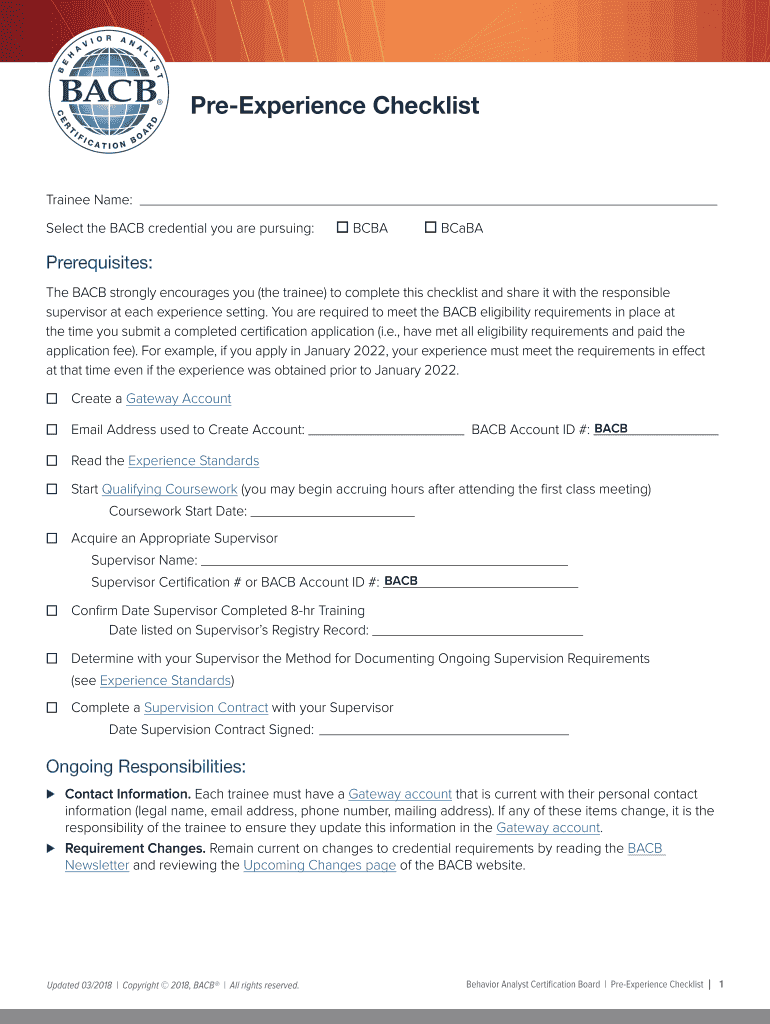
Bacb Pre Experience Checklist Form


What is the Bacb Pre Experience Checklist
The Bacb pre experience checklist is a crucial document for individuals pursuing certification in behavior analysis. This checklist outlines the necessary requirements and experiences that candidates must fulfill before applying for certification. It serves as a guide to ensure that all prerequisites are met, including supervised experience hours and specific training components. By following this checklist, candidates can systematically track their progress and ensure they are adequately prepared for the certification process.
How to use the Bacb Pre Experience Checklist
Using the Bacb pre experience checklist involves several key steps. First, candidates should review the checklist thoroughly to understand the requirements. Next, they should document their completed experiences and hours in alignment with the guidelines provided. It is beneficial to regularly update the checklist as experiences are completed to maintain an accurate record. Finally, candidates should use the checklist as a reference when preparing their application for certification, ensuring that all necessary components are included.
Steps to complete the Bacb Pre Experience Checklist
Completing the Bacb pre experience checklist can be broken down into a series of structured steps:
- Review the checklist to understand all requirements.
- Gather documentation of your supervised experience hours.
- Ensure that all required training components are completed.
- Regularly update the checklist as you complete each requirement.
- Verify that all entries are accurate and reflect your actual experiences.
- Prepare your application using the completed checklist as a guide.
Legal use of the Bacb Pre Experience Checklist
The legal use of the Bacb pre experience checklist is essential for ensuring that candidates meet the certification requirements set forth by the Behavior Analyst Certification Board (BACB). This checklist must be completed accurately and honestly, as any discrepancies could lead to issues during the certification process. It is important to retain all supporting documentation that verifies the experiences listed on the checklist, as this may be required for review by the BACB.
Key elements of the Bacb Pre Experience Checklist
The Bacb pre experience checklist includes several key elements that candidates must address:
- Supervised experience hours: A specific number of hours must be completed under the supervision of a qualified professional.
- Types of experiences: Candidates must engage in various types of experiences, including direct client contact and indirect supervision.
- Training components: Required training areas must be documented, including ethics and behavior analysis principles.
- Verification: Each entry must be verified by a qualified supervisor to ensure authenticity.
Examples of using the Bacb Pre Experience Checklist
Examples of effectively using the Bacb pre experience checklist can help illustrate its importance. For instance, a candidate may use the checklist to track their progress in completing supervised hours. By documenting each session and the type of work performed, the candidate can ensure that they meet the required criteria. Another example is utilizing the checklist to prepare for an upcoming application deadline, allowing candidates to confirm that all necessary experiences and training components are accounted for before submission.
Quick guide on how to complete bacb pre experience checklist
Complete Bacb Pre Experience Checklist effortlessly on any device
Virtual document management has become increasingly favored by organizations and individuals. It offers a perfect eco-friendly substitute for traditional printed and signed paperwork, as you can locate the right form and securely store it online. airSlate SignNow equips you with all the necessary tools to create, modify, and electronically sign your documents efficiently without delays. Manage Bacb Pre Experience Checklist on any platform using the airSlate SignNow Android or iOS apps and simplify any document-based task today.
The easiest way to modify and electronically sign Bacb Pre Experience Checklist effortlessly
- Obtain Bacb Pre Experience Checklist and click Get Form to commence.
- Utilize the tools we offer to complete your document.
- Emphasize pertinent sections of your documents or redact sensitive information with tools that airSlate SignNow specifically provides for that purpose.
- Create your electronic signature using the Sign feature, which takes just seconds and holds the same legal validity as a traditional ink signature.
- Review the details and click on the Done button to save your changes.
- Choose how you wish to send your form, via email, SMS, or invitation link, or download it to your computer.
Eliminate the hassle of missing or lost documents, tedious form searching, or errors that necessitate printing new copies. airSlate SignNow fulfills all your document management needs in just a few clicks from any device you prefer. Edit and electronically sign Bacb Pre Experience Checklist and ensure superb communication at every stage of the form preparation process with airSlate SignNow.
Create this form in 5 minutes or less
Create this form in 5 minutes!
How to create an eSignature for the bacb pre experience checklist
How to create an electronic signature for a PDF online
How to create an electronic signature for a PDF in Google Chrome
How to create an e-signature for signing PDFs in Gmail
How to create an e-signature right from your smartphone
How to create an e-signature for a PDF on iOS
How to create an e-signature for a PDF on Android
People also ask
-
What is the BACB pre experience checklist and how can it help me?
The BACB pre experience checklist is a tool designed to help aspiring Behavior Analysts ensure they meet the requirements for certification. It breaks down essential competencies and provides a structured format for tracking your progress. This checklist is crucial for organizing your experience and preparing for the certification process.
-
How does airSlate SignNow simplify the process of preparing my BACB pre experience checklist?
airSlate SignNow offers a user-friendly platform that enables you to fill out, eSign, and share your BACB pre experience checklist seamlessly. With templates and document tracking features, you can easily manage the checklist and any related documents. Additionally, it reduces the time and effort needed to prepare and submit your checklist.
-
Are there any costs associated with using airSlate SignNow for my BACB pre experience checklist?
Yes, airSlate SignNow offers various pricing plans to fit different needs. Each plan includes features that can enhance the management of your BACB pre experience checklist, such as unlimited eSigning and document storage. Choosing the right plan will depend on your specific usage and requirements.
-
What features does airSlate SignNow provide to support my BACB pre experience checklist?
airSlate SignNow includes features like customizable templates, secure eSigning, and document workflows to streamline the management of your BACB pre experience checklist. Additionally, it offers integration with other applications, making it easier to import or export relevant information. These features ensure you have all the tools necessary to keep your checklist organized and accessible.
-
Can I integrate my BACB pre experience checklist with other applications using airSlate SignNow?
Yes, airSlate SignNow allows for integrations with various applications, making it easy to transfer information related to your BACB pre experience checklist. You can connect with apps like Google Drive, Dropbox, and more to streamline document management. This flexibility enhances your workflow and saves valuable time.
-
What type of customer support does airSlate SignNow offer for managing my BACB pre experience checklist?
airSlate SignNow provides comprehensive customer support, including online resources, tutorials, and live chat options. Whether you have questions about your BACB pre experience checklist or need assistance with features, their support team is available to help. This ensures that any challenges you encounter will be addressed promptly.
-
How secure is my information when using airSlate SignNow for my BACB pre experience checklist?
Security is a top priority for airSlate SignNow, especially when handling sensitive information in your BACB pre experience checklist. The platform utilizes encryption and secure data storage practices to protect your documents. You can have peace of mind knowing that your information is safeguarded throughout the entire process.
Get more for Bacb Pre Experience Checklist
- Employment or job termination package wyoming form
- Newly widowed individuals package wyoming form
- Employment interview package wyoming form
- Employment employee personnel file package wyoming form
- Assignment of mortgage package wyoming form
- Assignment of lease package wyoming form
- Wyoming purchase form
- Satisfaction cancellation or release of mortgage package wyoming form
Find out other Bacb Pre Experience Checklist
- Sign Washington Sports Last Will And Testament Free
- How Can I Sign Ohio Real Estate LLC Operating Agreement
- Sign Ohio Real Estate Quitclaim Deed Later
- How Do I Sign Wisconsin Sports Forbearance Agreement
- How To Sign Oregon Real Estate Resignation Letter
- Can I Sign Oregon Real Estate Forbearance Agreement
- Sign Pennsylvania Real Estate Quitclaim Deed Computer
- How Do I Sign Pennsylvania Real Estate Quitclaim Deed
- How Can I Sign South Dakota Orthodontists Agreement
- Sign Police PPT Alaska Online
- How To Sign Rhode Island Real Estate LLC Operating Agreement
- How Do I Sign Arizona Police Resignation Letter
- Sign Texas Orthodontists Business Plan Template Later
- How Do I Sign Tennessee Real Estate Warranty Deed
- Sign Tennessee Real Estate Last Will And Testament Free
- Sign Colorado Police Memorandum Of Understanding Online
- How To Sign Connecticut Police Arbitration Agreement
- Sign Utah Real Estate Quitclaim Deed Safe
- Sign Utah Real Estate Notice To Quit Now
- Sign Hawaii Police LLC Operating Agreement Online