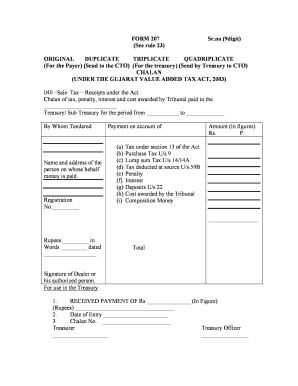
Gtr Form 61 Gujarat PDF Download


What is the GTR Form 61?
The GTR Form 61 is a crucial document used in the state of Gujarat, India, primarily for tax-related purposes. It serves as a treasury challan format that allows taxpayers to make payments for various state taxes. The form is designed to facilitate the collection of revenue by the state government and is essential for ensuring compliance with local tax regulations. Understanding the purpose and structure of the GTR Form 61 is vital for individuals and businesses involved in financial transactions within Gujarat.
Steps to Complete the GTR Form 61
Completing the GTR Form 61 requires careful attention to detail to ensure accuracy and compliance. Here are the steps to follow:
- Begin by downloading the GTR Form 61 PDF from a reliable source.
- Fill in your personal details, including name, address, and contact information.
- Provide the relevant tax information, specifying the type of tax being paid.
- Indicate the payment amount and any applicable penalties or interest.
- Sign and date the form to validate your submission.
- Keep a copy of the completed form for your records.
Legal Use of the GTR Form 61
The GTR Form 61 is legally binding when filled out correctly and submitted according to state regulations. It is essential to ensure that all information is accurate and that the form is submitted within the designated deadlines. Compliance with the legal requirements associated with this form helps avoid penalties and ensures that payments are processed correctly. Utilizing a reliable digital platform for eSigning the GTR Form 61 can enhance the legal validity of your submission.
How to Obtain the GTR Form 61 PDF Download
To obtain the GTR Form 61, you can visit official government websites or authorized portals that provide access to state tax forms. Look for the specific section dedicated to treasury challans or tax forms. Once located, you can download the GTR Form 61 PDF directly to your device. Ensure that you are downloading the most recent version of the form to meet current regulatory standards.
Examples of Using the GTR Form 61
The GTR Form 61 is commonly used in various scenarios, including:
- Individuals making payments for professional tax.
- Businesses settling dues related to sales tax or service tax.
- Taxpayers addressing penalties for late payments.
These examples illustrate the form's versatility in facilitating tax payments and ensuring compliance with state regulations.
Form Submission Methods
The GTR Form 61 can be submitted through several methods, depending on the requirements set by the Gujarat state government. Common submission methods include:
- Online submission through the official tax portal.
- Mailing the completed form to the designated tax office.
- In-person submission at local tax offices or treasury departments.
Choosing the appropriate method for submission can help streamline the payment process and ensure timely processing of your tax obligations.
Quick guide on how to complete gtr form 61 gujarat pdf download
Complete Gtr Form 61 Gujarat Pdf Download seamlessly on any device
Digital document management has gained traction among businesses and individuals. It presents an ideal eco-friendly alternative to conventional printed and signed paperwork, allowing you to obtain the appropriate form and securely save it online. airSlate SignNow equips you with all the tools you need to create, modify, and eSign your documents quickly and efficiently. Handle Gtr Form 61 Gujarat Pdf Download on any platform with airSlate SignNow Android or iOS applications and enhance any document-centered workflow today.
The easiest way to edit and eSign Gtr Form 61 Gujarat Pdf Download with ease
- Locate Gtr Form 61 Gujarat Pdf Download and click on Get Form to begin.
- Utilize the tools we offer to fill out your form.
- Highlight pertinent sections of the documents or obscure sensitive information using tools that airSlate SignNow specifically provides for that purpose.
- Generate your signature with the Sign tool, which takes seconds and has the same legal validity as a conventional wet ink signature.
- Review the information and click on the Done button to save your modifications.
- Select your preferred method to send your form, via email, SMS, invite link, or download it to your computer.
Eliminate concerns about lost or misplaced files, tedious form searching, or errors that necessitate printing new document copies. airSlate SignNow fulfills your document management needs in just a few clicks from any device you prefer. Alter and eSign Gtr Form 61 Gujarat Pdf Download and ensure exceptional communication at any stage of the form preparation process with airSlate SignNow.
Create this form in 5 minutes or less
Create this form in 5 minutes!
How to create an eSignature for the gtr form 61 gujarat pdf download
How to create an electronic signature for a PDF online
How to create an electronic signature for a PDF in Google Chrome
How to create an e-signature for signing PDFs in Gmail
How to create an e-signature right from your smartphone
How to create an e-signature for a PDF on iOS
How to create an e-signature for a PDF on Android
People also ask
-
What is the gtr 61 form and why is it important?
The gtr 61 form is a crucial document used in various business transactions. It enables organizations to maintain compliance and ensures that necessary information is documented correctly. Understanding the gtr 61 form is essential for businesses looking to streamline their operations and avoid legal pitfalls.
-
How can airSlate SignNow help with the gtr 61 form?
airSlate SignNow provides a seamless platform for creating, sending, and eSigning the gtr 61 form. With its user-friendly interface, businesses can quickly prepare this document and ensure it is signed by all necessary parties. This saves time and increases efficiency in document management.
-
What are the pricing options for using airSlate SignNow for the gtr 61 form?
airSlate SignNow offers flexible pricing plans that cater to businesses of all sizes. For users looking to manage the gtr 61 form, the plans provide essential features to support document workflow. You can choose a plan that best fits your needs and budget while enjoying unlimited access to electronic signing capabilities.
-
Are there any integrations available for managing the gtr 61 form?
Yes, airSlate SignNow integrates with various applications, allowing businesses to manage the gtr 61 form efficiently. You can connect with popular tools such as Google Drive, Dropbox, and more to streamline your document processing. This enhances productivity and ensures a seamless workflow.
-
What are the benefits of using airSlate SignNow for the gtr 61 form?
Utilizing airSlate SignNow for the gtr 61 form provides several benefits, including enhanced security and faster turnaround times. The platform uses advanced encryption to protect sensitive information while ensuring that signatures are legally binding. This results in a more efficient document workflow for your business.
-
Can I track the status of my gtr 61 form using airSlate SignNow?
Absolutely! airSlate SignNow offers tracking features that allow you to monitor the status of your gtr 61 form in real-time. You'll receive notifications when the document is viewed, signed, or completed, ensuring you stay informed throughout the process.
-
Is support available for questions regarding the gtr 61 form?
Yes, airSlate SignNow provides robust customer support for any inquiries related to the gtr 61 form. You can signNow out to their support team via chat, email, or phone for assistance. They are dedicated to helping you navigate your document signing needs effectively.
Get more for Gtr Form 61 Gujarat Pdf Download
- Fraternal order of eagles auxiliary ritual form
- Iicrc s500 pdf download 101099599 form
- Michele de cuneo form
- Parent permission slip for pg 13 movie hgdocx form
- Dadecitylccom form
- Bentonville high school transcript form
- Caterlink ltd parent refund form
- Homeoptometrist in west des moines iowaelite eye care form
Find out other Gtr Form 61 Gujarat Pdf Download
- How Can I Sign New York Finance & Tax Accounting Document
- How Can I Sign Ohio Finance & Tax Accounting Word
- Can I Sign Oklahoma Finance & Tax Accounting PPT
- How To Sign Ohio Government Form
- Help Me With Sign Washington Government Presentation
- How To Sign Maine Healthcare / Medical PPT
- How Do I Sign Nebraska Healthcare / Medical Word
- How Do I Sign Washington Healthcare / Medical Word
- How Can I Sign Indiana High Tech PDF
- How To Sign Oregon High Tech Document
- How Do I Sign California Insurance PDF
- Help Me With Sign Wyoming High Tech Presentation
- How Do I Sign Florida Insurance PPT
- How To Sign Indiana Insurance Document
- Can I Sign Illinois Lawers Form
- How To Sign Indiana Lawers Document
- How To Sign Michigan Lawers Document
- How To Sign New Jersey Lawers PPT
- How Do I Sign Arkansas Legal Document
- How Can I Sign Connecticut Legal Document